 Thu May 31, 2018 11:47 pm
Thu May 31, 2018 11:47 pm
I compd the green screen of the interview subject here and in the edit page, placed another background video clip underneath (replacing the green screen). I just wanted to move the interview subject to the left some more, so in the edit page I changed the X position. And instead of moving just the interview subject to the left, it seems to have cropped the right side of the frame, leaving that black bar. So somehow, moving the X position of a fusion clip in the edit page throws off the frame size somehow. The background video clip fills the frame. Even though I made no adjustments to that clip, moving the fusion clip created that black bar. Hopefully you see what Im saying.
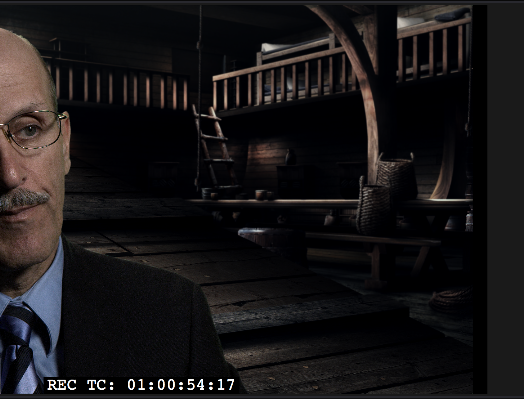
- Screen Shot 2018-05-31 at 4.43.50 PM.png (303.03 KiB) Viewed 919 times
Configuration:
Resolve Studio (Always the Latest)
Windows 11 Pro Workstation
32 Core AMD Ryzen Threadripper 256GB RAM
RTX 4090
RTX 3090
100G NAS
(1) 32" Ultra-Wide Display, (1) 4K 27” Display