Page 1 of 1
Fusion Alpha Problem?

Posted:
Sat Jun 02, 2018 8:27 pmby Nick Verlinden
Hi,
Just stumbled across this one on beta 4 while doing some tests. Look at the red "chromatic aberration" effect at the edge of the text. It is being cut of when viewing on the monitor in the Editing and all other tabs. Tried other compositing modes in the Inspector, without result.
Anyone else stumbled across this yet, or perhaps know what's going on?
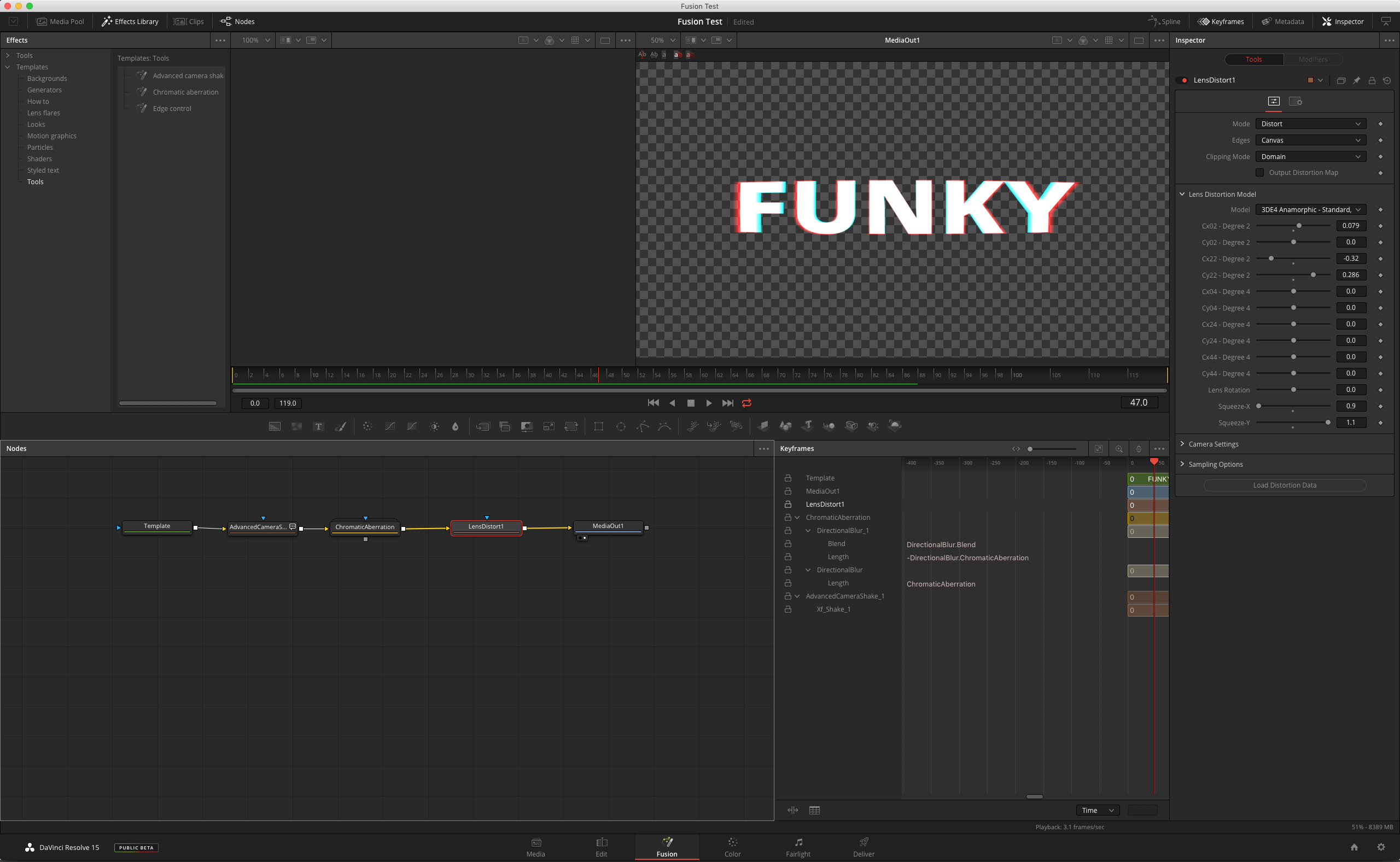
- Red CA clearly visible
- Screen Shot 2018-06-02 at 22.23.53.png (360.72 KiB) Viewed 1982 times
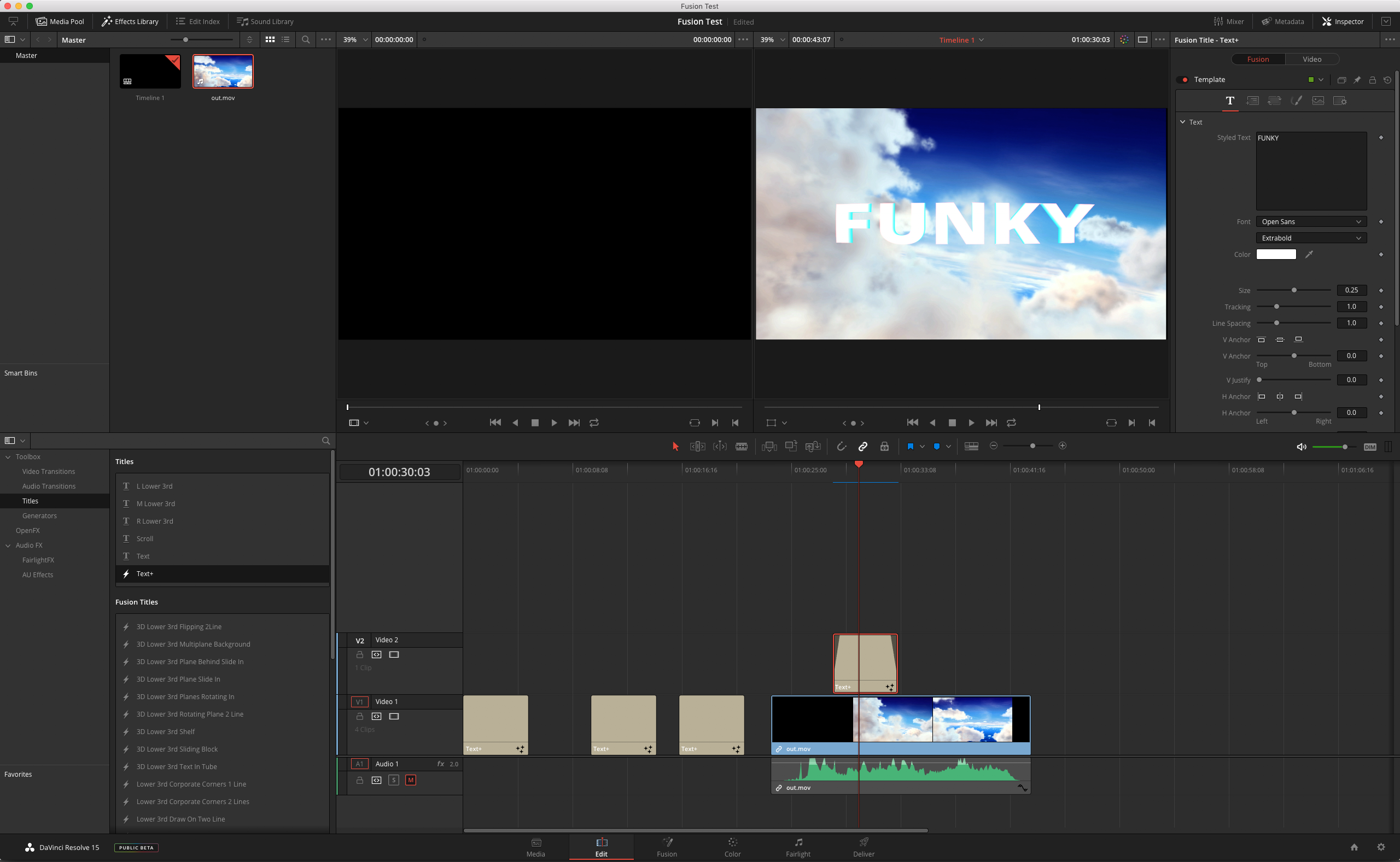
- Almost no red CA
- Screen Shot 2018-06-02 at 22.23.38.png (880.01 KiB) Viewed 1982 times
Kind regards,
Nick
Re: Fusion Alpha Problem?

Posted:
Sun Jun 03, 2018 11:53 amby alan bovine
Looks like you're not affecting your alpha the same way you are the RGB. Make sure they correspond correctly before applying them.
Have the alpha also been adjusted to account for the change in the RGBs position by the chromatic abberation effect ? How are you applying the layer to the clip, just an over ? Have a look at your alpha and make sure it corresponds with your RGB layer.
Re: Fusion Alpha Problem?

Posted:
Wed Jun 13, 2018 2:56 pmby Nick Verlinden
I have checked, and indeed, when viewing the Alpha channel in the fusion tab, I can clearly see it is cutting of the blurred edges of the chromatic aberration effect. Seems to be a bug.
Re: Fusion Alpha Problem?

Posted:
Wed Jun 13, 2018 3:16 pmby Bryan Ray
Not a bug so much as a poorly-designed tool. Whoever built it probably just didn't consider your use case. Fortunately, it's pretty easy to fix.
Open the group up, and in each of the Directional Blur nodes, switch to the Common Controls tab and check the Alpha switch.
If that softens the edges of the text too much, you can counteract it by restoring the original solid alpha underneath the blurred one. Right after the Chromatic Aberration group, add a Channel Booleans node. Set the Operation to 'Maximum,' and set Red, Green and Blue to 'Do Nothing.' Connect your Text+ to the Foreground of the Channel Booleans. You can adjust the strength of the alpha correction with the Blend control of the Channel Booleans.
Re: Fusion Alpha Problem?

Posted:
Thu Jun 14, 2018 9:49 amby Nick Verlinden
Thanks Bryan, that was it. The Apha channel was not checked in the Directional Blur nodes.
I stumbled acros your blog and your forum activity alot when searching for Fusion stuff. Thanks for being an active member helping others out!