Hi all,
I have my first feature grade starting this week and i’ve setup my project but i’m having an issue with the aspect ratio of the footage on the edit page.
The footage comes from 2 cameras: a RED (3240x2700 - Cinemascope) and a BMCC 4K (3840x2160 - Cinemascope). The project is set at resolution 3240x2700 (RED’s footage’s resolution) and Cinemascope pixel ratio.

I have set input sizing to “scale entire image to fit”- And output sizing to “stretch frame to all corners” in the “image scaling” panel. I’ve also set my monitor output to 1920x1600 to be able to monitor the signal of my 4k footage via my mini monitor BoB.
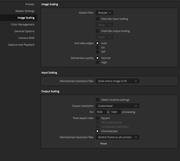
I first imported all the footage. I then went on each clip in the media pool and selected “clip Attributes” and changed the Pixel Aspect Ratio from Square to Cinemascope. I then imported each Reel in a separate timeline via an XML from Premiere.
When i review the timelines in the colour page, everything looking fine. The 2:35 aspect ration show fine. And the clips from the BMCC get cropped after being scaled to fit.

But when i review the timeline from the edit page (to fix sizing issues on the BMCC and reframes), both viewers (showing the offline reference and the timeline respectively) show the wrong aspect ratio.

And yes i have ticked the box “Resize image in viewer for correct aspect ratio” in the UI settings - but nothing happens. It shows a picture that’s almost square, with the footage squeezed in it.

When i export the footage though, it looks the same as on my reference monitor... Thoughts? Ideas? HELP!
My config:
Quad-core nmpro dual D700 - 32GB Ram - DR 14.3.0.014 (very latest stable build) - BM Mini Monitor plugged via HDMI onto a Dell U2516D - macOS High Sierra 10.13.4
I have my first feature grade starting this week and i’ve setup my project but i’m having an issue with the aspect ratio of the footage on the edit page.
The footage comes from 2 cameras: a RED (3240x2700 - Cinemascope) and a BMCC 4K (3840x2160 - Cinemascope). The project is set at resolution 3240x2700 (RED’s footage’s resolution) and Cinemascope pixel ratio.

I have set input sizing to “scale entire image to fit”- And output sizing to “stretch frame to all corners” in the “image scaling” panel. I’ve also set my monitor output to 1920x1600 to be able to monitor the signal of my 4k footage via my mini monitor BoB.
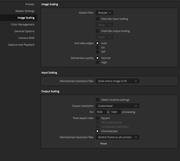
I first imported all the footage. I then went on each clip in the media pool and selected “clip Attributes” and changed the Pixel Aspect Ratio from Square to Cinemascope. I then imported each Reel in a separate timeline via an XML from Premiere.
When i review the timelines in the colour page, everything looking fine. The 2:35 aspect ration show fine. And the clips from the BMCC get cropped after being scaled to fit.

But when i review the timeline from the edit page (to fix sizing issues on the BMCC and reframes), both viewers (showing the offline reference and the timeline respectively) show the wrong aspect ratio.

And yes i have ticked the box “Resize image in viewer for correct aspect ratio” in the UI settings - but nothing happens. It shows a picture that’s almost square, with the footage squeezed in it.

When i export the footage though, it looks the same as on my reference monitor... Thoughts? Ideas? HELP!
My config:
Quad-core nmpro dual D700 - 32GB Ram - DR 14.3.0.014 (very latest stable build) - BM Mini Monitor plugged via HDMI onto a Dell U2516D - macOS High Sierra 10.13.4
Last edited by Romain Kedochim on Thu Jun 07, 2018 11:19 am, edited 1 time in total.
Mac Studio M1 Ultra - 128Gb Unified Mem.
BM Ultrastudio Mini Monitor
BM Micro Panel
1 x FSI DM240
2 x Dell UP2516D
macOS Ventura
DR18.1.4
BM Ultrastudio Mini Monitor
BM Micro Panel
1 x FSI DM240
2 x Dell UP2516D
macOS Ventura
DR18.1.4