Page 1 of 2
Can't delete keyframes from timeline?

Posted:
Sat Jun 09, 2018 12:36 pmby Singularity
Hi, I'm new to Resolve, so I could be just missing something here.. or it could be a bug. But I can't seem to delete keyframes from the timeline.
I tried with just some simple position keyframes, and tried selecting them and pressing the delete key, and also tried the backspace key. Both keys simply delete the entire video track rather than the keyframes. I can delete the keyframes using the inspector, but that's only really useful for deleting single or all keyframes.
Is this a bug or am I missing something?
I'm using Resolve 15b4 on Windows 10.
Re: Can't delete keyframes from timeline?

Posted:
Wed Feb 27, 2019 12:44 amby Dave Labrecque
Me, too. So frustrating. And nothing in the manual that I can find.

Re: Can't delete keyframes from timeline?

Posted:
Thu Feb 28, 2019 3:36 amby Dave Labrecque
OK, I did find something. No keystrokes that I can find, but there's a section called "Keyframing in the Inspector" (page 642 in Chapter 36) which has some approaches:

- keyframing in the inspector.JPG (33.19 KiB) Viewed 39648 times
I tried the first one for an individual keyframe, and it worked. It's a little involved for my money. Would be so simple to select a marker (or several) -- which you can do easily -- and hit the delete key. Have to wonder why this approach is not included in the ergonomics.

Re: Can't delete keyframes from timeline?

Posted:
Sun Sep 22, 2019 8:31 pmby Paul Fisher
for God's sake why can't this be as simple as CMD Delete (or Control Delete) .
Spending 15 minutes of out my session to figure out how to delete keyframes God DaVinci is SO behind in some areas it's nuts.
Re: Can't delete keyframes from timeline?

Posted:
Mon Sep 23, 2019 8:08 amby Shrinivas Ramani
In the curves widget under each clip, you can click on keyframes to select them (Cmd/Control-click or Shift click works too - as does drag-to-select).
Once you have a selection, you can hit the Backspace/Delete key or choose Edit menu > Delete Selected.
Page 819 in the manual is your friend.
Re: Can't delete keyframes from timeline?

Posted:
Fri Nov 15, 2019 12:45 pmby Tobias Becker
When I select a group of keys and push Backspace - the clip is gonna be deleted. Same happens by Edit -> Delete selected.
Tobias
Re: Can't delete keyframes from timeline?

Posted:
Fri Nov 15, 2019 1:54 pmby Jim Simon
Likely you haven't selected the keyframes. (It's working here.)
Re: Can't delete keyframes from timeline?

Posted:
Fri Nov 15, 2019 5:16 pmby Tobias Becker
Jim Simon wrote:Likely you haven't selected the keyframes. (It's working here.)
They turn red when they are selected? Then - sure - I have selected them.
Re: Can't delete keyframes from timeline?

Posted:
Fri Nov 15, 2019 5:33 pmby xunile
It works for me as well. I can delete a single keyframe or select a group of keyframes and delete them with either the Delete or Backspace key.
Re: Can't delete keyframes from timeline?

Posted:
Sat Nov 30, 2019 1:44 pmby virgo47
I have DaVinci Resolve 16.1.1 and this bothers me quite often too. In some situations it seems to work, but on other occasions it deletes the clip (backspace/delete). Keyframe is seemingly selected (turns red), but I have no idea, how to delete it without googling it. Contextual menu doesn't help either. I believe I've already deleted keyframes with delete in some situations and it's unclear to me why right now I can't.
So while I don't exactly understand the mechanics, I can sympathize with the original question.
Re: Can't delete keyframes from timeline?

Posted:
Wed Jan 08, 2020 3:11 pmby panoraama
Really, you should be able to delete a keyframe by Delete or Backspace
* waiting for the feature to be added *
Re: Can't delete keyframes from timeline?

Posted:
Tue Jan 21, 2020 4:54 pmby Thompsonrh
Has anyone found a solution to this. I thought I'd deleted keyframes before with select/delete but now it just deletes the clip. Right Mouse and Delete seems like the obvious process for consistency but its not the case with Resolve.
Re: Can't delete keyframes from timeline?

Posted:
Tue Jan 21, 2020 8:25 pmby Jim Simon
panoraama wrote:Really, you should be able to delete a keyframe by Delete or Backspace
You can.
Re: Can't delete keyframes from timeline?

Posted:
Wed Jan 22, 2020 3:33 pmby Thompsonrh
Jim, could you explain how please?
Re: Can't delete keyframes from timeline?

Posted:
Wed Jan 22, 2020 3:40 pmby Jim Simon
Select them and hit the shortcut.
If that's not working for you, it isn't because the feature is missing.
Re: Can't delete keyframes from timeline?

Posted:
Thu Jan 23, 2020 12:26 amby Thompsonrh
If i select the keyframe and press delete or backspace it deletes the whole clip.
I'm not aware of any shortcut.
Thanks
Re: Can't delete keyframes from timeline?

Posted:
Sun Jan 26, 2020 1:52 pmby snowboardaw
Same exact problem here! I got it to work a few days ago but today no so much.

Re: Can't delete keyframes from timeline?

Posted:
Sun Jan 26, 2020 2:08 pmby snowboardaw
Having the same issue here too. I got it to work once a few days ago but now I can't seem to get it to work. I had to click here click this, that, make sure the stars are aligned and was able to use DEL to remove a keyframe but tis removing the whole clip now.

Re: Can't delete keyframes from timeline?

Posted:
Sun Jan 26, 2020 2:25 pmby snowboardaw
Okay I just stumbled over something interesting.
When selecting a keyframe and DEL'ing it on an audio track it works as expected.
On video, eh not so much. but I put the playhead over the keyframe, select it so it's orange then hit the keyframe on the top right of the keyframe... ediitor thingy to remove them one at a time.
Re: Can't delete keyframes from timeline?

Posted:
Mon Jan 27, 2020 10:26 pmby Jim Simon
Thompsonrh wrote:If i select the keyframe and press delete or backspace it deletes the whole clip.
Then it's likely you're selecting the clip, not the keyframes.
Re: Can't delete keyframes from timeline?

Posted:
Sat Feb 01, 2020 2:21 amby snowboardaw
So how do we select just the keyframe? When I click on a keyframe and it turns orange as does the clip and whack the del key it usually trashes the whole clip.
I don't have this problem with audio clips however (and it also turns the clip orange) , it's just video related things.
Like right now I'm trying to remove a keyframe from an Adjustment Clip and nothing seems to be working except clicking on the keyframe and then the keyframe button on the top right of the keyframe editer... thinger. lol
Re: Can't delete keyframes from timeline?

Posted:
Sat Feb 01, 2020 4:33 amby Peter Cave
To delete keyframes you need to open the curve editor.
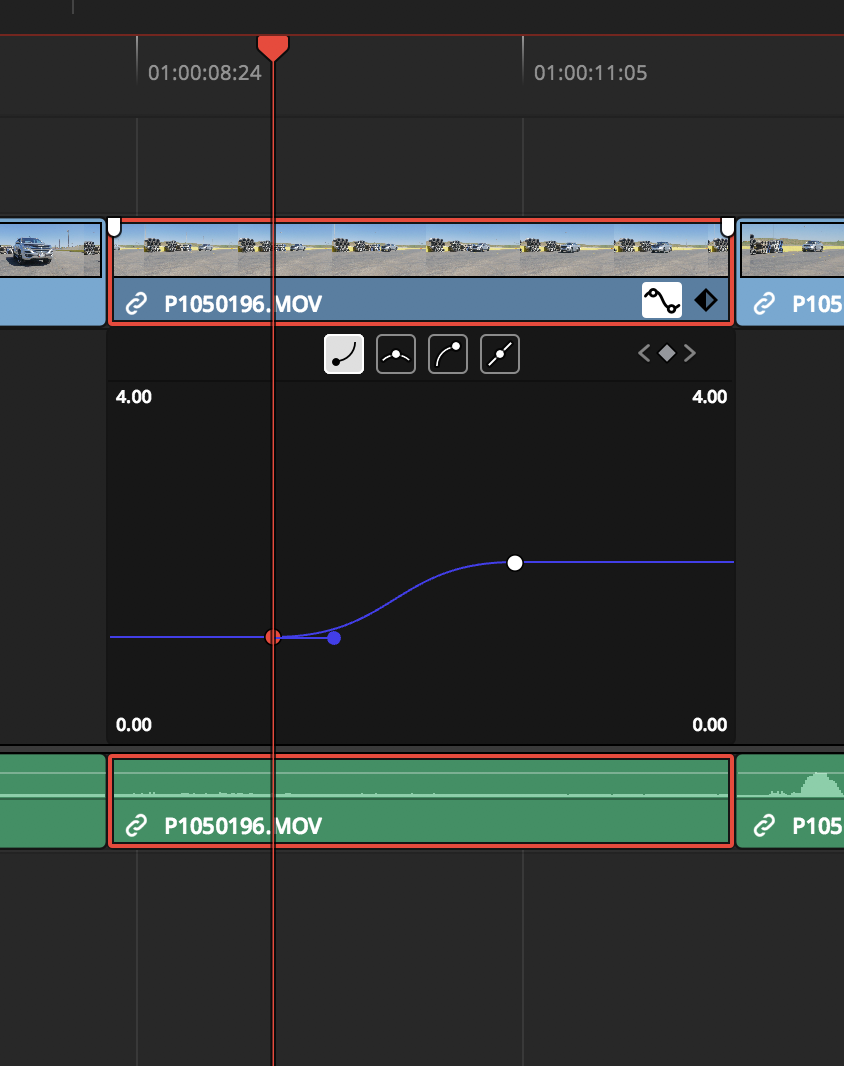
- Screen Shot 2020-02-01 at 3.32.42 pm.png (209.42 KiB) Viewed 37238 times
Re: Can't delete keyframes from timeline?

Posted:
Sat Feb 01, 2020 4:56 amby snowboardaw
That was the magic trick right there!!! Thank you!!!
Re: Can't delete keyframes from timeline?

Posted:
Sat Feb 01, 2020 5:00 amby snowboardaw
mmm Just to make sure I'm not losing my mind the curve editor is the 4 boxes there in black and the one you have clicked on and is white? (cuz that's what I did)
Re: Can't delete keyframes from timeline?

Posted:
Mon Mar 30, 2020 1:26 pmby wolfang8
Does anybody got a solution? Keyframing in Davinci drives me crazy. It's not intuitive at all and I don't understand why they made it in this way.
None of the methods in this thread didn't work. I'm using the latest version. So frustrating.
Re: Can't delete keyframes from timeline?

Posted:
Mon Mar 30, 2020 6:48 pmby Jim Simon
wolfang8 wrote:None of the methods in this thread didn't work.
That means all of them
did work.
In any event, as it does work when it's done right, Operator Error would be my first guess.
Have you completed the Lessons below? If not, they're a really good way to learn the software.
https://www.blackmagicdesign.com/produc ... e/training
Re: Can't delete keyframes from timeline?

Posted:
Mon Mar 30, 2020 7:13 pmby Daniel Chabot
That method worked for me too. Open the keyframe window for the clip, select the keyframe, backspace. Keyframe goes, clip stays. Or use the Inspector window. Use the nav arrow next to the keyframe and then click the diamond to delete.
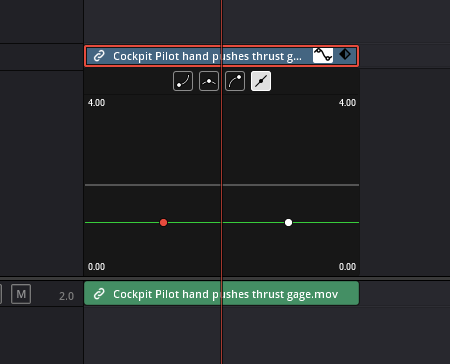
- Capture.PNG (10.38 KiB) Viewed 36215 times
Re: Can't delete keyframes from timeline?

Posted:
Mon Mar 30, 2020 7:27 pmby Daniel Chabot
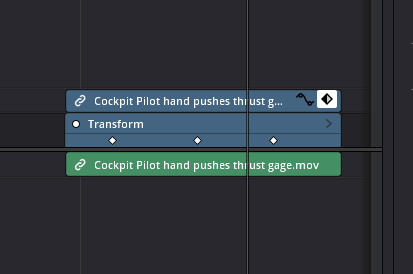
- Capture2.PNG (7.76 KiB) Viewed 36214 times
If I only open the "Keyframe Editor" (shown above) then I am getting the same result and the clip is removed. You have to use the "Curve Editor" (shown below) not the "Keyframe Editor" if you want to remove the keyframe. In the Clip menu it's "Show Curve Editor." Select the clip, show curve editor, select the keyframe, backspace or delete will both remove the keyframe.
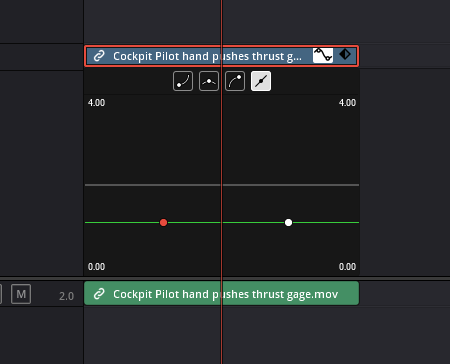
- Capture.PNG (10.38 KiB) Viewed 36214 times
Re: Can't delete keyframes from timeline?

Posted:
Tue Mar 31, 2020 11:51 amby Reinhard Brocke
I had over one year from time to time the same issue in the Resolve 16 free version and later in the studio version. In version 16.1.2 keyframes in Edit Page worked flawless but in 16.2.0.54 I couldn't change or delete keyframes in the existing project without losing this clip.
To find out the cause for this I switched several times after uninstalling and reinstalling the DaVinci Resolve App between the versions. Surprisingly I noticed after back switching to 16.1.2 an temporary defective behavior in the project and also in project backups. Because all worked correct in 16.1.2 after some time without changings, I assumed an error in the DaVinci Resolve Keyboard or Panels app, both i hadn't uninstalled during my tests.
After uninstalling now all Resolve Apps and reinstalling, all works fine also in version 16.2.0.54/55 and I hope things will stay that way and it helps.
Re: Can't delete keyframes from timeline?

Posted:
Tue Nov 24, 2020 10:38 pmby difreo3d
I've been struggling this for quite some time and it was driving me nuts (with some people on this forum saying that it surely works. Well not for me and many others

). Anyway,
try (on Windows) pressing "Caps Lock" and while holding it select and delete keyframes. And see the (black) magic happens. Everything should return to expected behavior. Maybe it is sufficient to just toggle Caps Lock, i can't tell because NOW it's working like it supposed to. At least in my case.
Re: Can't delete keyframes from timeline?

Posted:
Thu Dec 17, 2020 10:29 amby stlewis58
I have tried the hold-Caps Lock trick and it doesn't work for me either for a Transform; this is with a clip which has Alpha PLUS 3D qualifier (for green screen) PLUS a power window PLUS Transform.
BUT it does work on a simple clip.
I have experimented to see which feature breaks this but can't pin it down. I added Alpha PLUS 3D qualifier PLUS a power window PLUS Transform to a fresh clip on its own and the delete is fine. So it must be something else...
16.2.7 on Windows
Re: Can't delete keyframes from timeline?

Posted:
Tue Jun 07, 2022 8:16 pmby fret_0
Hey, so this is still happening in 2022. Suddenly I just could not manipulate keyframes with del/ctrl+v etc. It always affected the parent clip. Luckily, after 90 minutes of trying random stuff, I tried to add a new clip, added keyframe to it, and functionality was back. Hope this saves someone some time.

Re: Can't delete keyframes from timeline?

Posted:
Wed Jul 13, 2022 12:36 amby Nate Wildr
Janky workaround...I just right clicked - hit "take selector" then undid it Cntrl Z - then keyframe functionality returned. I hope this works for you...
Re: Can't delete keyframes from timeline?

Posted:
Sat Oct 29, 2022 7:49 amby Philip B
Just using the Smart Reframe tool, which can add tons of transform keyframes, I now am absolutely unable to multiple-delete any of them. Quite certain I previously was able to delete selected keyframes via the DEL or Backspace keys. What the hell?
Re: Can't delete keyframes from timeline?

Posted:
Mon Oct 31, 2022 5:45 pmby Philip B
Shrinivas Ramani wrote:In the curves widget under each clip, you can click on keyframes to select them (Cmd/Control-click or Shift click works too - as does drag-to-select).
Once you have a selection, you can hit the Backspace/Delete key or choose Edit menu > Delete Selected.
Page 819 in the manual is your friend.
Dear Shrinivas,
Could we please ask whether this issue might get fixed? Going by this thread - dating back to 2018 - it seems apparent that the inability to delete keyframes from within the timeline (whether selected in the keyframe bar, or the curves widget) appears to be affecting some (just not all) users.
In my particular case, I believe I remember this working at some point in time, but it now definitely is not. I have tried all of the strange workaround tips mentioned throughout this thread, but there currently simply is no way for me to multiple-delete keyframes, other than resetting the corresponding setting in the Inspector.
I/we'd be so grateful if this could please get looked into.
Best regards,
Philip
Re: Can't delete keyframes from timeline?

Posted:
Sun Nov 06, 2022 5:12 pmby joeyciccoline
I'm having this same issue in 18.0.4 no matter what I do. It's happening on Mac OS and Windows.
You can see it demonstrated here...
https://replay.dropbox.com/share/egdm37VySaaqj18w?video_version_id=pid_rvv%3AAAAAAJzZfJAPuKP9zhazbQxXHvgL0EUFFO-bcH8yq6m3Trh3
Re: Can't delete keyframes from timeline?

Posted:
Mon Nov 07, 2022 12:36 pmby Steve Alexander
Yep - I had it happen to me yesterday (Resolve Studio 18.0.4, MacOS) - It has never happened before. I found that I could select a single keyframe in the curves editor and SHIFT + DELETE to remove the keyframe. Using just DELETE removed the whole clip. I could not CMD-select multiple keyframes and drawing a marquee around a number of keyframes didn't work either (even with SHIFT + DELETE).
Re: Can't delete keyframes from timeline?

Posted:
Wed Nov 09, 2022 9:45 amby tjibbe
Same here, every day or even every hour the behaviour changes.
Re: Can't delete keyframes from timeline?

Posted:
Tue Nov 29, 2022 10:57 amby CrinkleCut
Same here, I've tried all the different suggestions and every single one results in the clip being deleted.
Audio keyframes delete perfectly fine, video does not.
An extremely simple solution would be to have a dedicated keyboard shortcut that is solely for deleting keyframes - let users assign it to whatever they want, no overlap with other delete functions.
Re: Can't delete keyframes from timeline?

Posted:
Tue Nov 29, 2022 10:53 pmby BeeBee
I have the exact same problem. No matter what I try, it always deletes the entire clip from the timeline.
This seems too obvious to say but, this function is really important and I hope they fix this ASAP. Seeing as this has been going on since 2018 I have little faith, but I hope I'm wrong.
I just made the switch to DaVinci after 10+ years in Adobe, hoping it would function better and faster, as I have heard from colleagues, but as of yet I'm skeptical. Please prove me wrong!
I currently have the free version 18.1.1 Build 7.
Re: Can't delete keyframes from timeline?

Posted:
Wed Nov 30, 2022 1:23 amby Peter Chamberlain
can u send a link to the project that does this.
i cant repo on my Mac
Re: Can't delete keyframes from timeline?

Posted:
Sun Apr 30, 2023 12:12 pmby Kaymabo
Just signed up to this forum as none of the info here was helping me when experiencing this same issue, however I seem to have stumbled upon the underlying cause, at least in my case.
On my timeline I had marked in and out points and noticed, whenever I hit delete, that it was deleting clips between those points. So even though I'd just selected some keyframes to delete, it would just delete the clips instead.
When I removed the In and Out points on the timeline and then selected the keyframes, hitting delete would now delete the keyframes and not the clips.
However, having since reloaded Resolve, I can't repro this and despite adding In Out points, it will delete hte keyframes as expected. It was certainly the cause last night as I tried multiple times adding and removing the In Out points and got the same egregious result each time but not today.
So seems quite clearly a nasty bug that potentially, after prolonged use, the delete functionality is getting locked against some other functionality and won't revert to normal use until you "untie" it from whatever it's locked to. And also "Reading the manual" as some unhelpful user pointed out multiple times above, was NOT the solution. IT IS A BUG.
Re: Can't delete keyframes from timeline?

Posted:
Wed Jun 14, 2023 2:29 pmby MDV-YVR
I ran into the same issue (trying to delete a keyframe would result in deleting the clip) and I did have in and out point selected. Getting rid of that made DR behave normally. (ie selecting a keyframe and deleting it worked as expected)
Re: Can't delete keyframes from timeline?

Posted:
Thu Jun 15, 2023 3:38 pmby tomlight
Same behaviour here. I've "solved" by right-click "Take selector" --> add one clip to the take selector then remove it. Now it's 3 days that it's ok but I don't know when it will happen again. And I'm sure it will...
Resolve 18.1.4
Re: Can't delete keyframes from timeline?

Posted:
Tue Jun 20, 2023 9:49 pmby alelom
I just found out, after some maddening minutes, that you can also delete keyframes from Fusion.
Go in the Keyframes tab, then to select a single keyframe (or multiple) you need to:
- hold CTRL,
- click inside of the row where the keyframe is applied. The row will become less greyish
- keep holding CTRL, then point the mouse slightly to the left of a target keyframe. The mouse pointer indicator will flip, as per when you select some text. Hovering on existing keyframes will make them become yellow.
- Then, you can click that keyframe. A selected keyframe appears as light blue.
You can then move the individual keyframe by dragging it, or press delete to delete it.
REALLY INTUITIVE. Made a GIF to help others:

Re: Can't delete keyframes from timeline?

Posted:
Fri Jul 14, 2023 6:21 pmby dannybatista
Posting because hopefully this helps someone locate a solution and to reiterate that people aren't crazy. Pressing delete on a single keyframe or multiple keyframes used to work as expected. Select what you want to delete in the retime curve section and press delete and those keyframes went away as expected.
After using smart reframe for the first time, the intuitive functionality disappeared and doesn't work on ANY keyframes anymore, for any keyframe movement or action. In an attempt to create my own solution, I created shortcuts that weren't just the backspace or delete key (shift+delete) or (cmd+delete) and nothing.. The entire clip gets deleted now no matter what.
THIS IS DRIVING ME CRAZY.
Re: Can't delete keyframes from timeline?

Posted:
Fri Jul 14, 2023 7:10 pmby dannybatista
Here's an update to my reply, that might help someone. It seems that if you copy your clip from the project that you're working on with keyframes that aren't being deleted as expected, create a new project and timeline, paste that clip into that new project and attempt to delete a keyframe, it works as expected. Then if you take that clip and copy and paste it BACK into your original project, your original project will regain it's ability to delete specific keyframes. Hopefully that helps someone that had no luck with any of the other suggestions above.
dannybatista wrote:Posting because hopefully this helps someone locate a solution and to reiterate that people aren't crazy. Pressing delete on a single keyframe or multiple keyframes used to work as expected. Select what you want to delete in the retime curve section and press delete and those keyframes went away as expected.
After using smart reframe for the first time, the intuitive functionality disappeared and doesn't work on ANY keyframes anymore, for any keyframe movement or action. In an attempt to create my own solution, I created shortcuts that weren't just the backspace or delete key (shift+delete) or (cmd+delete) and nothing.. The entire clip gets deleted now no matter what.
THIS IS DRIVING ME CRAZY.
Re: Can't delete keyframes from timeline?

Posted:
Sun Nov 05, 2023 11:20 amby Besaco
This worked for me! I'm in Davinci Resolve Studio 18.6.2.
I selected from the menú
Mark > Clear In And Out. Opened the
curve editor of the clip, and now I can drag a selection and delete with
Backspace without deleting the clip itself.
Hope it helps to other.
We should all send an email to Blackmagic requesting to solve this bug.Kaymabo wrote:Just signed up to this forum as none of the info here was helping me when experiencing this same issue, however I seem to have stumbled upon the underlying cause, at least in my case.
On my timeline I had marked in and out points and noticed, whenever I hit delete, that it was deleting clips between those points. So even though I'd just selected some keyframes to delete, it would just delete the clips instead.
When I removed the In and Out points on the timeline and then selected the keyframes, hitting delete would now delete the keyframes and not the clips.
However, having since reloaded Resolve, I can't repro this and despite adding In Out points, it will delete hte keyframes as expected. It was certainly the cause last night as I tried multiple times adding and removing the In Out points and got the same egregious result each time but not today.
So seems quite clearly a nasty bug that potentially, after prolonged use, the delete functionality is getting locked against some other functionality and won't revert to normal use until you "untie" it from whatever it's locked to. And also "Reading the manual" as some unhelpful user pointed out multiple times above, was NOT the solution. IT IS A BUG.
Re: Can't delete keyframes from timeline?

Posted:
Wed Dec 20, 2023 3:18 pmby dnozadze
Besaco wrote:This worked for me! I'm in Davinci Resolve Studio 18.6.2.
I selected from the menú
Mark > Clear In And Out. Opened the
curve editor of the clip, and now I can drag a selection and delete with
Backspace without deleting the clip itself.
Hope it helps to other.
We should all send an email to Blackmagic requesting to solve this bug.Kaymabo wrote:Just signed up to this forum as none of the info here was helping me when experiencing this same issue, however I seem to have stumbled upon the underlying cause, at least in my case.
On my timeline I had marked in and out points and noticed, whenever I hit delete, that it was deleting clips between those points. So even though I'd just selected some keyframes to delete, it would just delete the clips instead.
When I removed the In and Out points on the timeline and then selected the keyframes, hitting delete would now delete the keyframes and not the clips.
However, having since reloaded Resolve, I can't repro this and despite adding In Out points, it will delete hte keyframes as expected. It was certainly the cause last night as I tried multiple times adding and removing the In Out points and got the same egregious result each time but not today.
So seems quite clearly a nasty bug that potentially, after prolonged use, the delete functionality is getting locked against some other functionality and won't revert to normal use until you "untie" it from whatever it's locked to. And also "Reading the manual" as some unhelpful user pointed out multiple times above, was NOT the solution. IT IS A BUG.
+1 Clear in and out works.
Would be amazing if it could be patched in the next update. It's been an issue for a while.
Re: Can't delete keyframes from timeline?

Posted:
Sun Feb 04, 2024 5:26 amby Serraphinblack
I THINK I GOT SOMETHING GUYS.
After a week of just dealing with it and hoping the keyframe thing fixed itself like it sometimes did, I went on the journey again to finding a fix to this horrid bug that it starting to add hours on my editing.
I opened up an older much less touched file although the audio had been edited and tweeked, the video was a plain-jane unkeyframed video. Went into the video, made some keyframes and checked if I could delete them normally with del/backspace and yup it works just fine. I imagine making a brand new project would work too. Just open a project that isn't keyframed all that much.
Went back to my broken keyframe project and it wWORKS AGHAIN. SWEET JESUS.
With all the keyframes I eventually put on the clips, I guess Divinci starts seeing crooked?
and why also in the past it would randomly fix itself is i'm ADHD af and need something new so I edit something else !! so happy I found a workaround finally!