 Thu Jun 21, 2018 7:57 pm
Thu Jun 21, 2018 7:57 pm
What is going on? When Resolve is idle (and ALL caching is turned off), the disk activity is high and I can hear the drive churning away on and on. I can see from the resource monitor that it is Resolve.exe reading from the drive, but Im not sure why. Can someone explain why it would be doing this if the caching is turned off?
- Attachments
-
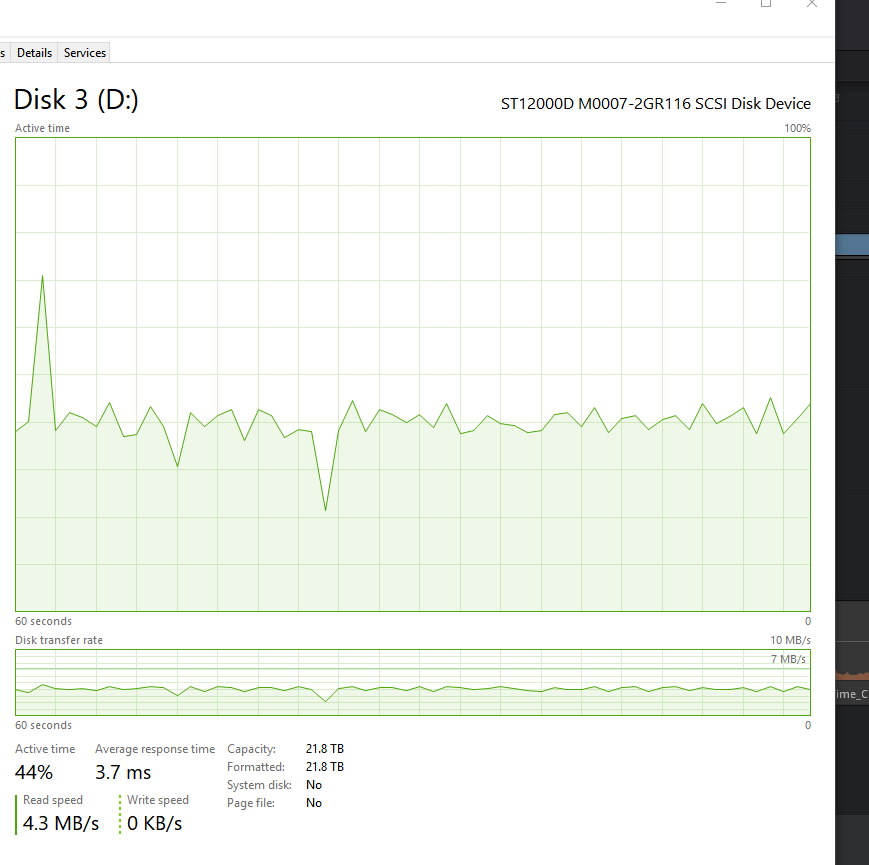
- Disk activity.PNG (44.43 KiB) Viewed 583 times
Configuration:
Resolve Studio (Always the Latest)
Windows 11 Pro Workstation
32 Core AMD Ryzen Threadripper 256GB RAM
RTX 4090
RTX 3090
100G NAS
(1) 32" Ultra-Wide Display, (1) 4K 27” Display