 Fri Jul 20, 2018 12:52 pm
Fri Jul 20, 2018 12:52 pm
Fusion Tab
First time using the Group nodes function.
2-27 : "Keeping Organized
As you work, it’s important to keep the node trees that you create tidy to facilitate a clear understanding of what’s happening. Fortunately, the Fusion page Node Editor provides a variety of methods and options to help you with this, found within the Options and Arrange Tools submenus of the Node Editor contextual menu."
--> Crashed.
Attachment : Drawing in PINK the node that I tried to Group
AJ
- Attachments
-
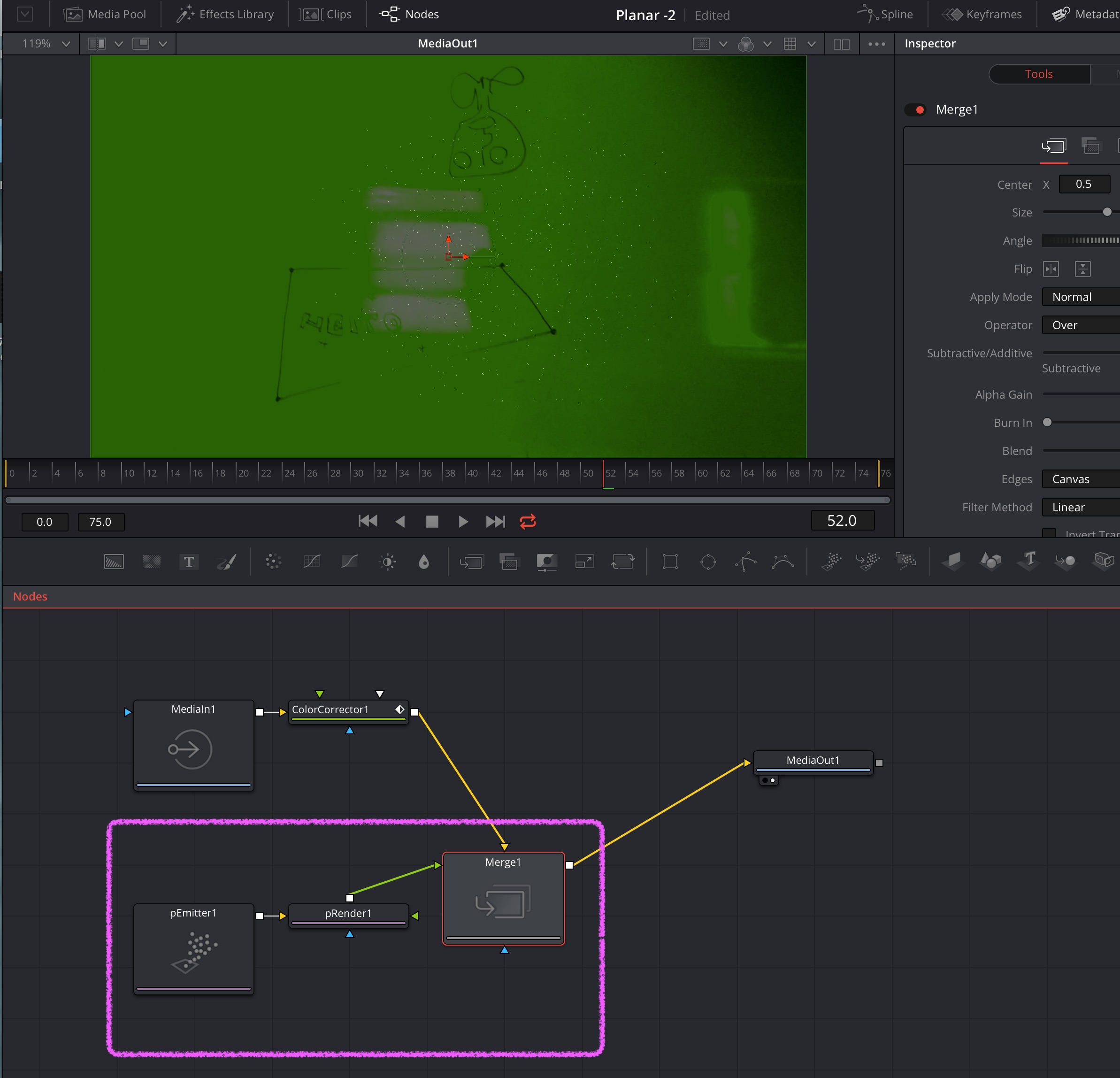
- 1.jpg (443.52 KiB) Viewed 604 times
-
 DaVinci-Resolve-logs-20180720-134844.zip
DaVinci-Resolve-logs-20180720-134844.zip- (934.59 KiB) Downloaded 70 times
Resolve Studio : v16.1.2.026
Mac Pro (2013) : Catalina 10.15.3 : 3.0GHz 10-Core/64GB
Dual AMD FirePro D700 6GB
RRX : TB2 (Sonnet Echo Express III-D)
Camera : Monstro VV : 8K R3D : 4K UHD Timeline
Cache : Sys SSD / Clips & PJ : Areca 24TB