 Tue Jul 24, 2018 9:08 pm
Tue Jul 24, 2018 9:08 pm
This is a 2 part and might be partially a feature request.
When bringing an AAF over from Avid, if there is an effect with keyframes (ex Resize) that occur in a cross dissolve the keyframe from the Avid effect are shifted over to the middle of the dissolve.
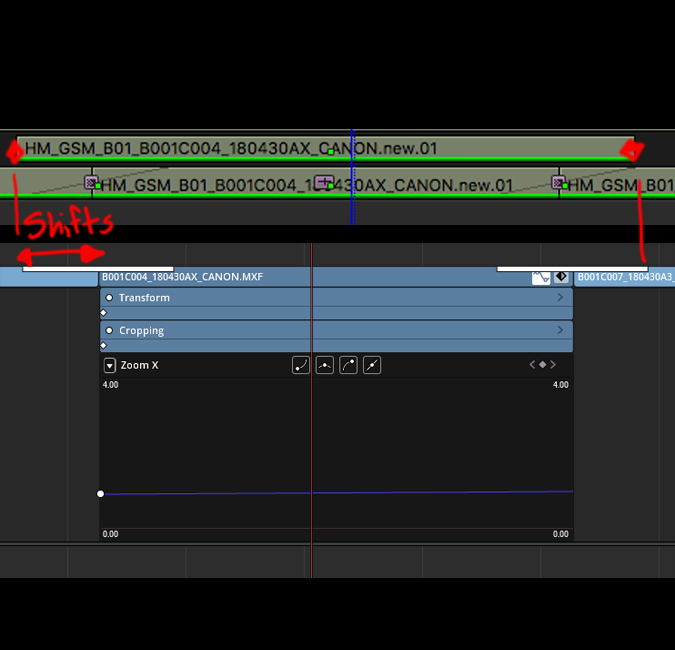
- Keyframe Shift.jpg (157.91 KiB) Viewed 470 times
Also in DaVinci it is not easy to place keyframes at the front of a dissolve in the edit page as the keyframe window does not include the full visible length of the clip.
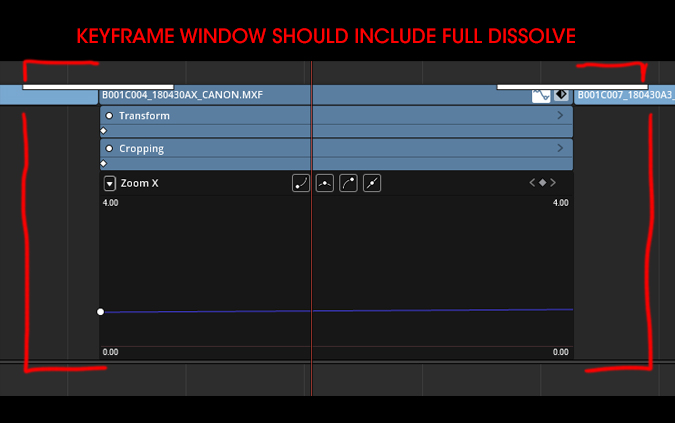
- Keyframe In Dissolve.jpg (118.11 KiB) Viewed 470 times
PC: Resolve 18.0.1, WINDOWS 10, GTX 3090
Desktop Video 12.0
(All bug reports etc. are PC unless specified.)
Mac: Mac Studio M1 Ultra, Resolve 18.0.1, 12.4