 Thu Jul 26, 2018 6:35 pm
Thu Jul 26, 2018 6:35 pm
When you add some fusion elements to a project, then goto the Edit page and click on the Bypass Color Grades and Fusion Effects, the underlying video turns black and I can still see the Fusion Elements.
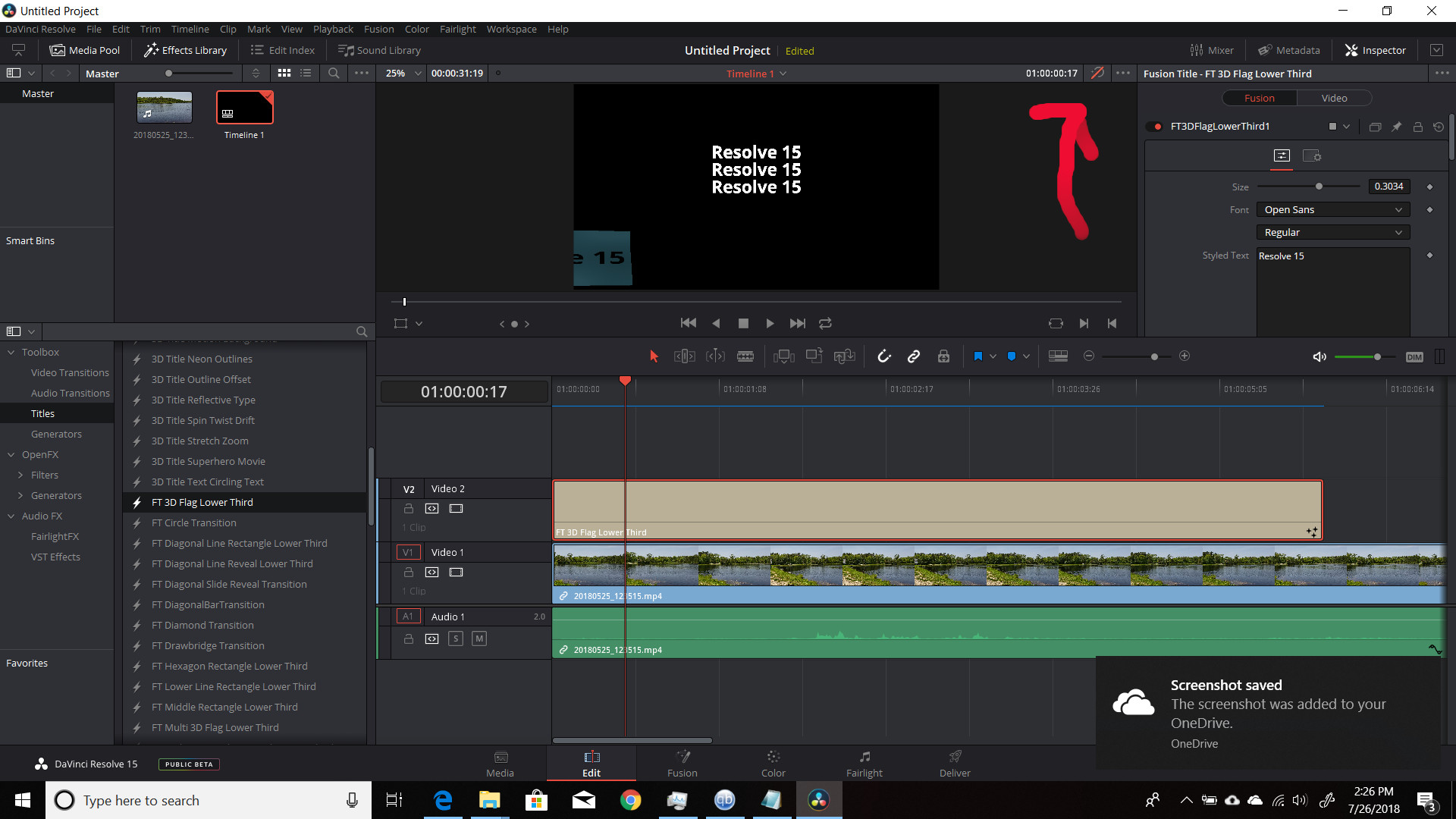
- Bypass Fusion Element is enabled here.
- fusion bypass enabled.jpg (329.62 KiB) Viewed 567 times
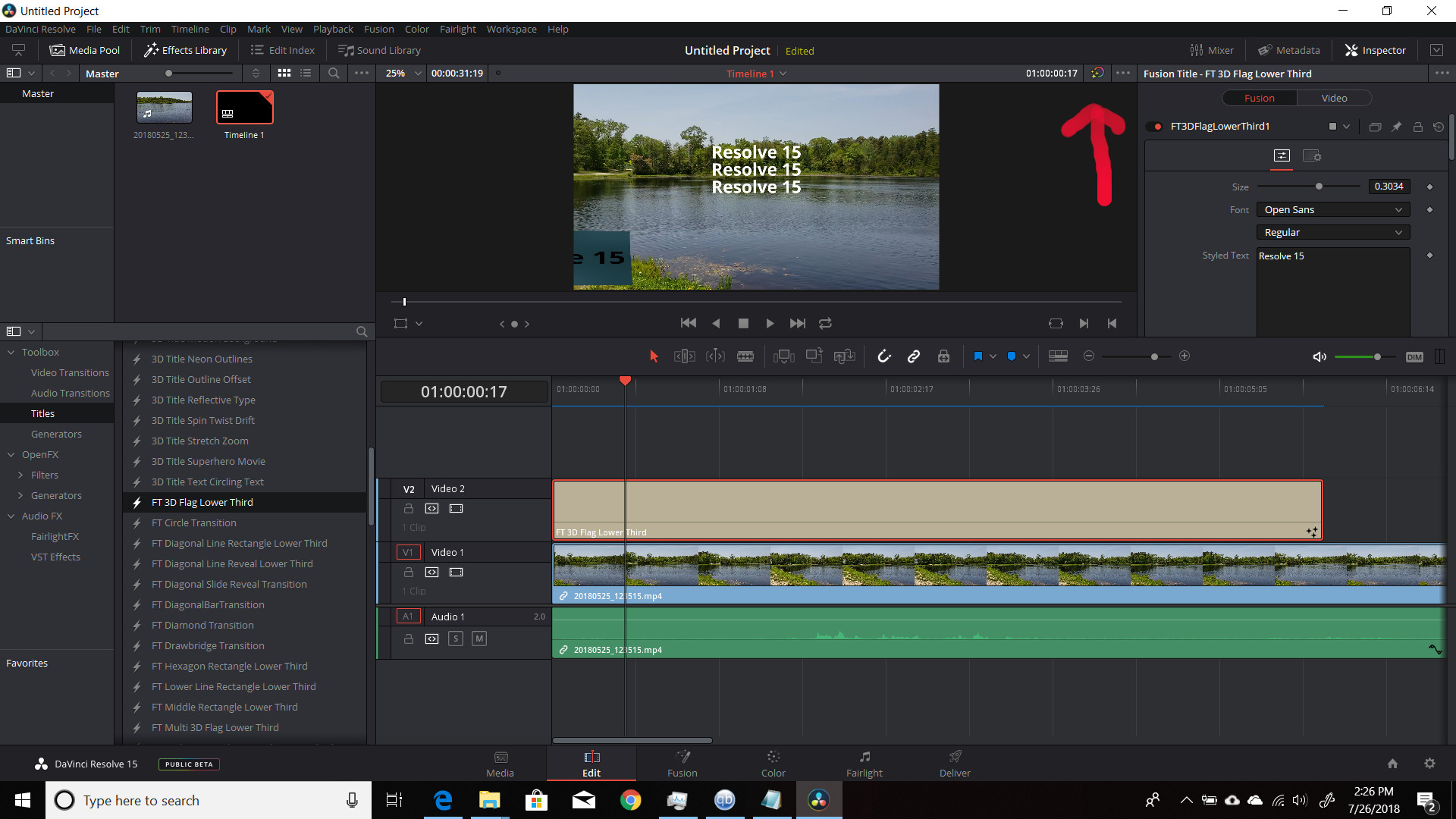
- Bypass Fusion Elements is disabled here.
- fusion bypas disabled.jpg (361.15 KiB) Viewed 567 times
Windows 10 Home
Intel I7-7700HQ
32 GB Ram
gtx-1070 6 GB
Win 10 Home | Intel i7 - 10700f 64 GB 1 TB GB SSD 2 TB SSD
RTX-3060 12 GB | Resolve Studio 18.6.6| Fusion Studio 18.6.6
Win 10 Home | Intel Core I7-7700HQ 32 GB 1 TB NVME SSD 1 TB SATA SSD
GTX-1060-6GB | Resolve 17.4.6