Fred Pienkos wrote:Most of the time, I am dealing with dozens of clips, all of which will obviously have a unique frame number of their original clip. I am looking for a way to set the starts frame as a variable, such as %sourceframenumber%
The end result is that all clips start with the relative frame number of their source clip.
Is this possible?
Hi Fred.
Peter Chamberlain already posted some good suggestions in this thread that would probably work the best for your needs, assuming you want to be able to take advantage of the
full power of Resolve's Color and Deliver pages.
But... if your visual effects artists at Muse were primarily doing comp work in Resolve's Fusion page (and not trying to be a colourist on the side), there are two other approaches you could possibly consider exploring for your needs:
Saver Node in Resolve 15 Beta 7+
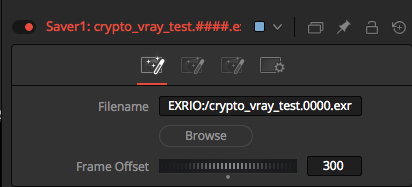
- Saver Node.png (23.57 KiB) Viewed 6775 times
The classic Fusion Saver node was added to Resolve 15 Beta 7. This means if you are fine with the rendered output in a Resolve 15 based VFX workflow stopping at the Fusion page stage (which comes in the Resolve toolchain before the Color and Deliver pages), an alternative workflow would be simply to use the "Frame Offset" control in your Saver nodes.
You also can write multi-channel EXR image sequences to disk with the Saver node, so you could preserve your Z-depth and motion vector data from your CG elements instead of using the Resolve Deliver page interface to render out only the final RGBA channel data.
 Note: From what I can tell from quickly looking inside of Resolve 15 Beta 7's recently added Saver node's GUI, the "Saver-Relative Numbering" option that existed in the Fusion Standalone era of the node appears to have been depreciated and removed from the Resolve Fusion page Inspector view controls for the node.
Note: From what I can tell from quickly looking inside of Resolve 15 Beta 7's recently added Saver node's GUI, the "Saver-Relative Numbering" option that existed in the Fusion Standalone era of the node appears to have been depreciated and removed from the Resolve Fusion page Inspector view controls for the node.
I personally think this control going missing from the GUI is unfortunate for Fusion page users who have more advanced needs that are not being fully satisfied. TBH I am more than a bit concerned by the direction this indicates of a trend towards creating a "lite" reduced feature set version of nodes in the Fusion page. 
This missing "Saver-Relative Numbering" setting was something that Fusion Standalone users have had access to for years when they added Saver nodes to their comp. Personally, I think seeing the "Saver-Relative Numbering" control added to the Resolve saver node GUI would be a very welcome feature to see return again and help to make Resolve closer to being on par with the power and capabilities that a Fusion Standalone compositor has access too.LifeSaver Fuse
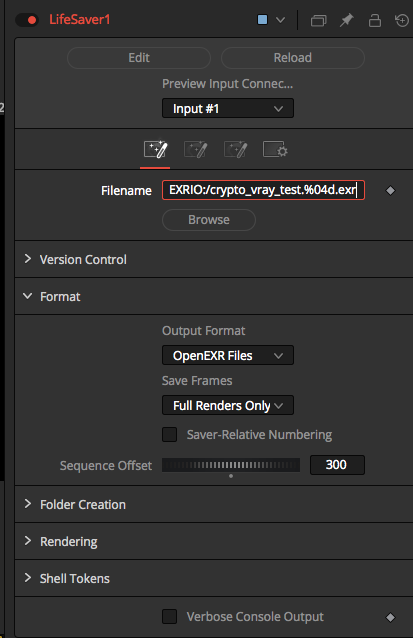
- LifeSaver Fuse.png (54.46 KiB) Viewed 6775 times
The Steakunderwater Reactor provided "LifeSaver.fuse" works in Fusion Standalone and in Resolve 15. It is like a mega-enhanced version of a Saver node that has been fully modernized and re-written from scratch for power-users so that can take advantage of the new EXRIO fuse library.
Since this new fuse is open source, it means your Muse VFX TDs like Bryan are free to customize the fuse to meet your company's exact preferences for how you like things to work.
With the LifeSaver node, you can apply a "
Sequence Offset" value in the "
Format" section to apply your 300 frame-shifted frame number value to the rendered image sequence filename.
The LifeSaver fuse supports adding custom token values in the filename field, and the fuse lets you use the output from up to 4 different shell commands as part of the filename string too which is something that is not possible in Resolve 15 or Fusion Standalone's Saver node implementation.
You said you were interested in possibly accessing a "%sourceframenumber%" environment variable. The LifeSaver fuse allows you to enter this environment variable into the Filename field with a token value formatted like "${sourceframenumber}".
Your system-defined environment variable also can be written in as one of the command line parameter values in the {SHELL} textfields' command string. These shell strings are evaluated per frame in the fuse using Lua's "io.popen()" function with the return from that command being fed into the ${SHELL1}-${SHELL4} tokens that can be inserted anywhere you want in the Filename field.
When you add your environment variable as the frame number in the Filename field with a string like "Z:\Media\${NODE}.${sourceframenumber}.exr", the corresponding "
[x] Saver-Relative Numbering" checkbox allows you to offset the exported and saved to disk filename so the sequence numbering start frame is counted relative to the frame number in the Filename textfile.
If you are curious about the
LifeSaver.fuse's other features, you can check the official page out on the Steakunderwater forums.The LifeSaver.fuse can be downloaded quickly and easily from inside of the
Reactor package manager's "Tools/IO" category.
Save Default Settings for a NodeIf you are working with dozens or hundreds of shots that have the same need for a 300 or 1001 starting frame for all your footage, you can store a node based default setting for the Saver or LifeSaver nodes that have that customized initial "
Frame Offset" value pre-entered for you.
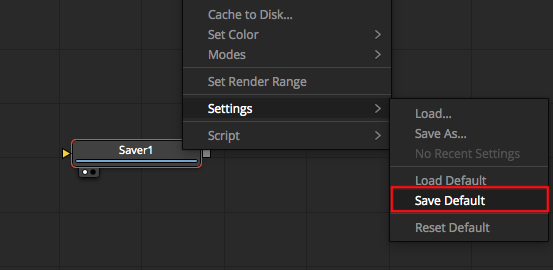
- Save Default Setting for a Node.png (28.85 KiB) Viewed 6775 times
I'd like to mention that the Steakunderwater Reactor provided "SlashFor" aka "/For" SlashCommand could be used to quickly update the frame offset value on all the Saver nodes in your current Resolve 15 Fusion page comp.
You can
read about the "/For" SlashCommand tool on the Reactor submission page.About that Missing Loader NodeA Resolve 15 Beta thread last week by
StatixVFX's Alan Bovine talked about the missing Loader node.
I wanted to mention and re-iterate again for completeness in this thread here, that if there was a Loader Node added in future to Resolve 15 it would be possible to "round-trip your comps" and easily bounce a complex Fusion Page composite out of the Resolve Fusion page and into the full Fusion Standalone program with almost no effort or worries.
If a Loader node might see itself make a comeback and appear in the Resolve Fusion page, that node would let the entire Fusion page comp be moved into and out of Fusion Standalone in a very seamless process without data loss.
Even your 300 frame offsets would be preserved when the
Fusion Comp Link script migrates your data between Resolve's editing centric environment to Fusion Standalone's more dedicated and flexible view layout reconfigurable working environment.
