I made some really small progress using fusion.
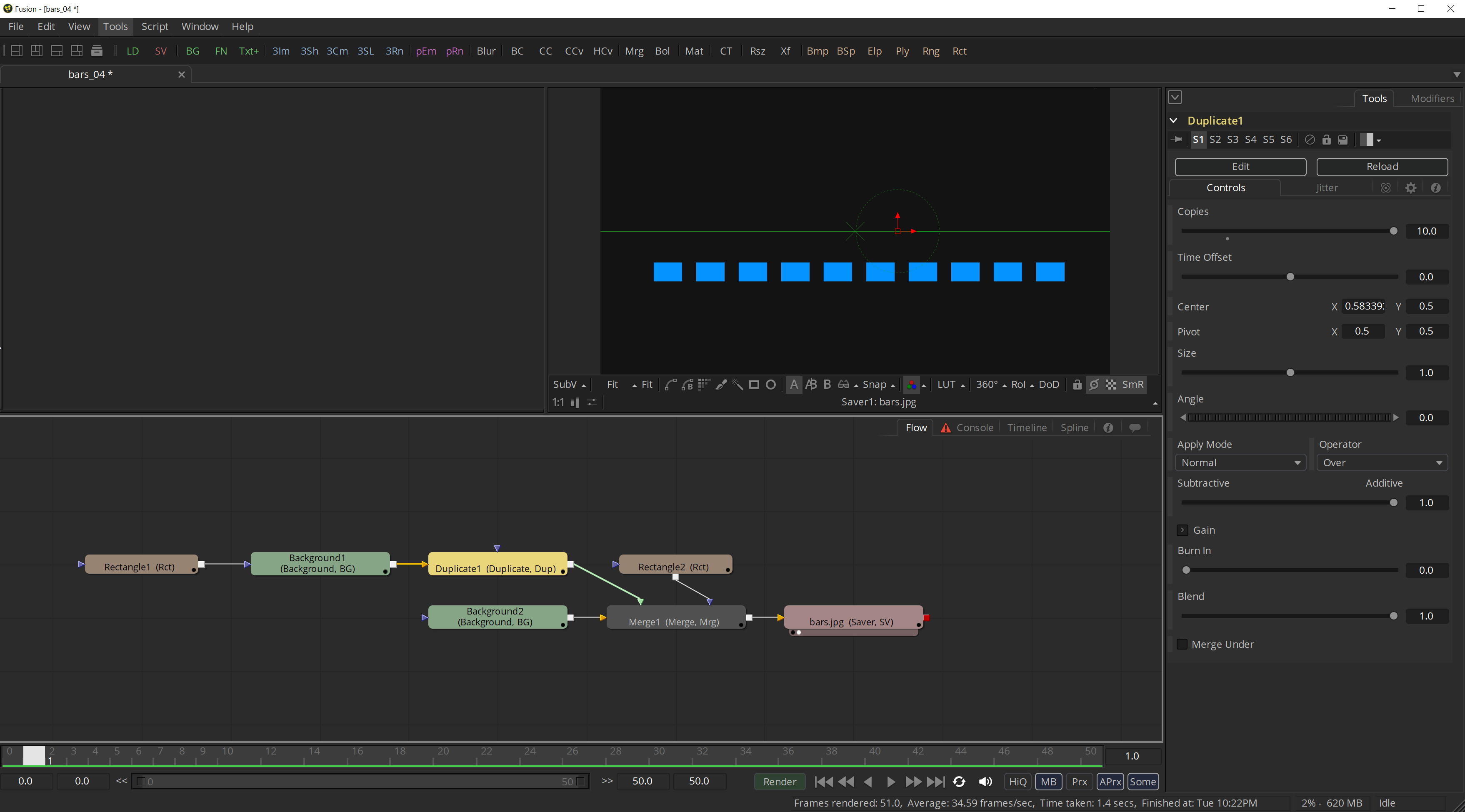
- fusion_duplicate.png (240.62 KiB) Viewed 1526 times
Basically I have one rectangle with the background masked. I added a duplicate so it works. The bars are actually higher, but I masked the lower third of the screen so they can come up from the middle of the screen.
So I want each bar to come up and stay there, but each bar should have a different height based on a function or something, like a wave form.
I am thinking to animate the Center Y parameter of the Duplicate node, but somehow if I change Y it will just be like this:
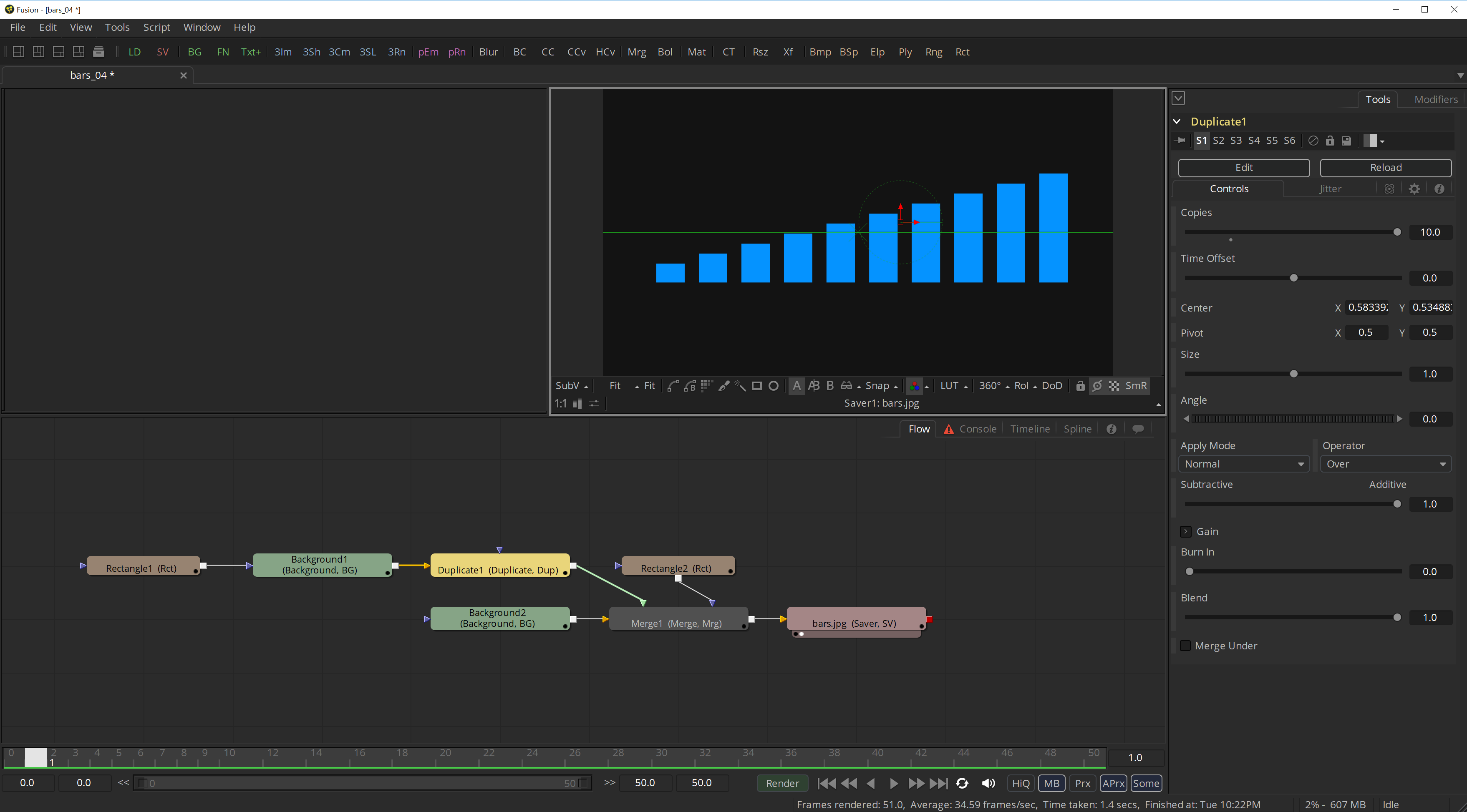
- fusion_duplicate_02.png (251.78 KiB) Viewed 1526 times
Actually it is close what I want but I don't want it to be this linear, would be good if the Y position would be some random of each bar when they come up from the bottom.
Probably this topic should be moved to Fusion.
