 Sun Aug 12, 2018 11:32 pm
Sun Aug 12, 2018 11:32 pm
Perhaps this is just how this works or im missing something obvious....
"sometimes" when i resize a layer in edit that is above other layers, the layers below get resized...
In the image below V2 clearly needs to be resized to fit the view and not be obscured by the vinyl record image, but as i scale V2, V1 unnecessarily gets scaled also?
(Note: I can transform the vinyl record and actor layer which are both compound clips with no transform issues and these are all above the other 2 as can see in the image)
how do i correct this?
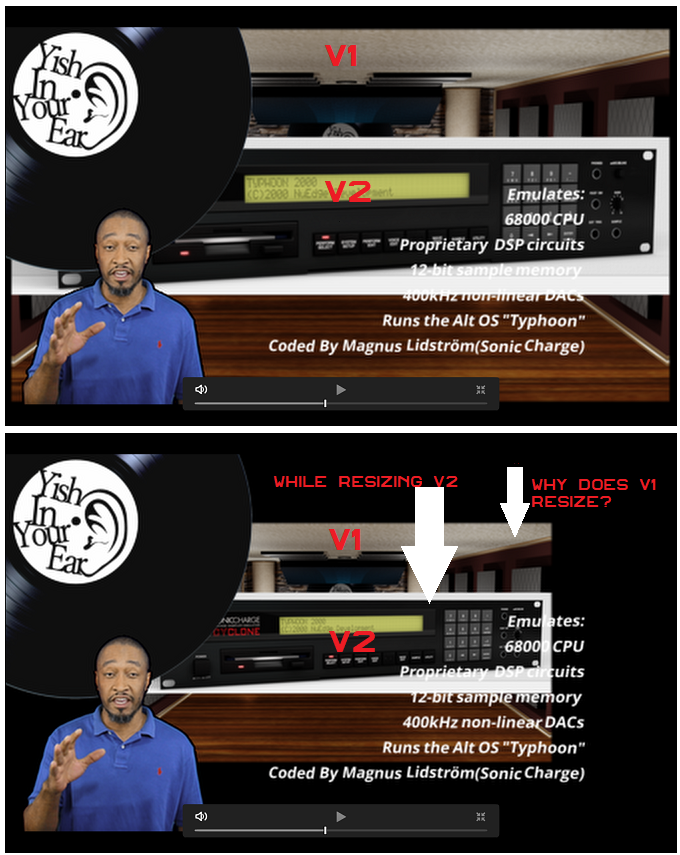
- wtw.png (589.84 KiB) Viewed 429 times
My specs: i7 4770 3.5ghz 32 gigs of ram, windows 10 creators edition, Geforce 770 gpu, asus Z97 MB