Peter Chamberlain wrote:You are on the timeline node graph.
Switch to the clip node graph in the node window.
Thanks for your reply.
I don't know if this is what you mean but....
For this project, I'm working entirely in timeline node graph.
But as you can see, I started the video in clip node graph in order to show I have no nodes, and no windows (Window panel is empty) there. After this, I switch to timeline node graph in order to show the problem I'm facing.
Take a look at the start of the video:
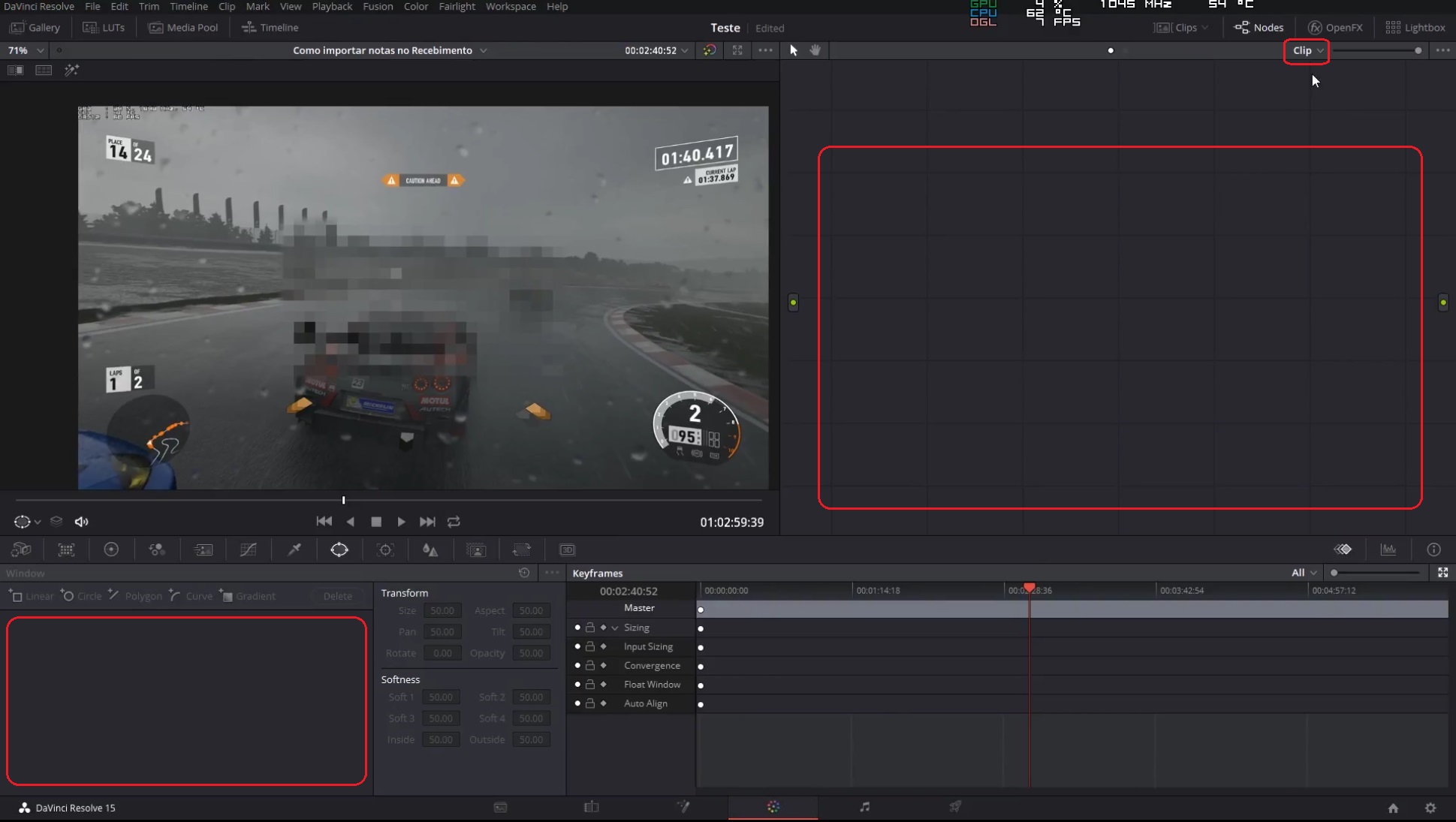
- Untitled.jpg (231.63 KiB) Viewed 2035 times
As far as I know, there's no power window at all, yet I see a localized effect like if there was one.
At 0:17 in the video, I scroll up and down in order to show no power window is active.
Also, if I delete the node (in timeline node graph), the effect disappears.