 Tue Aug 28, 2018 10:11 am
Tue Aug 28, 2018 10:11 am
Hello (o;
For a little UI demo I use a short footage showing a knob being pressed and a PNG is shown with red LEDs.
Added some glow effect in Fusion to the red PNG and masked out the finger with rotoscoping..all fine (except the crappy video quality ;o).
Now when I move the timeline in Edit window the red png turns suddenly green and stays green, rendering is fine.
It only turns red again when I change for example the scaling of the png image or turn on/off lens correction in the properties.
Sorry for the big screenshots (o;
- Attachments
-
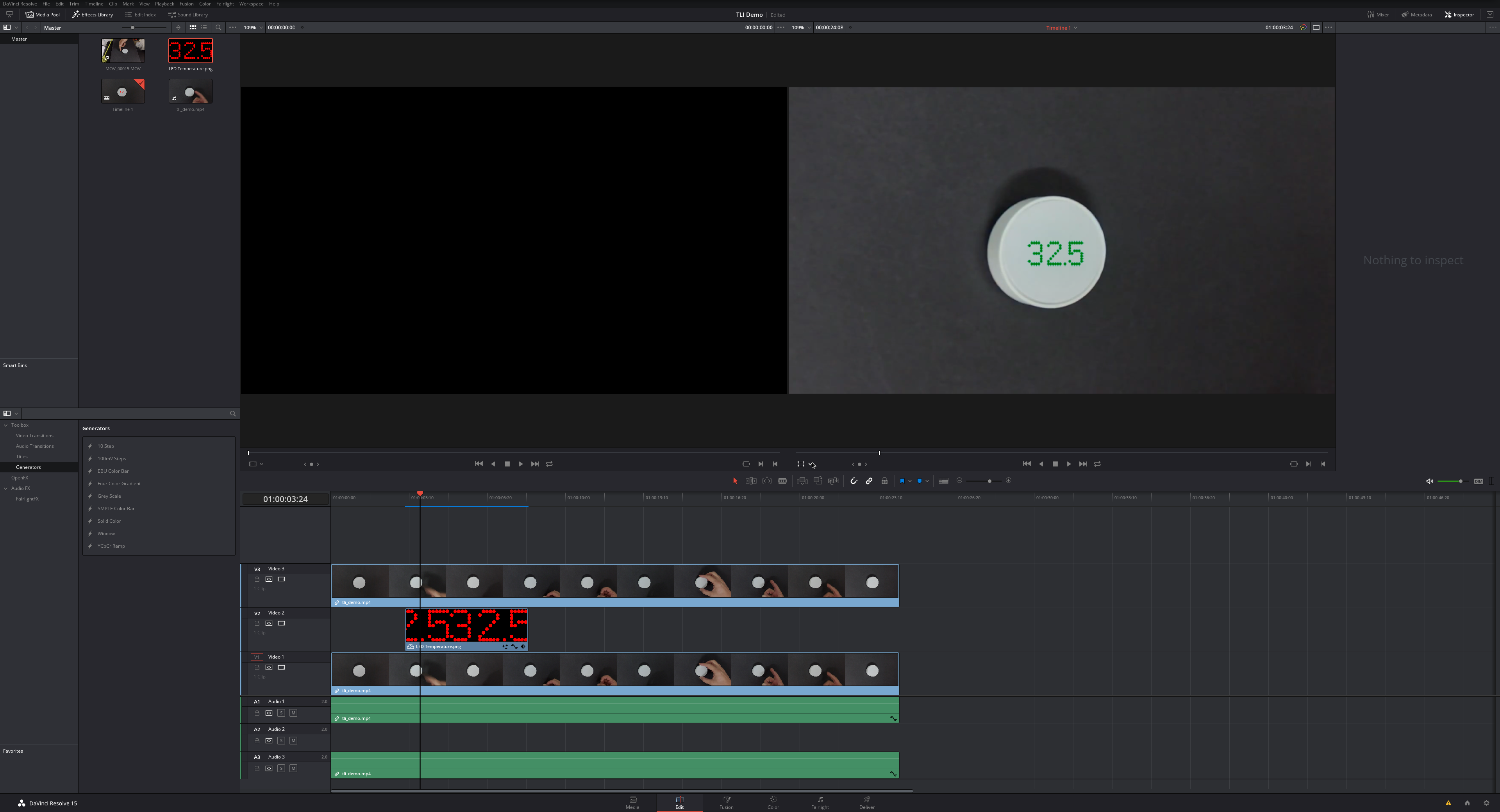
- red_png_turns_green.png (814.33 KiB) Viewed 1272 times
-
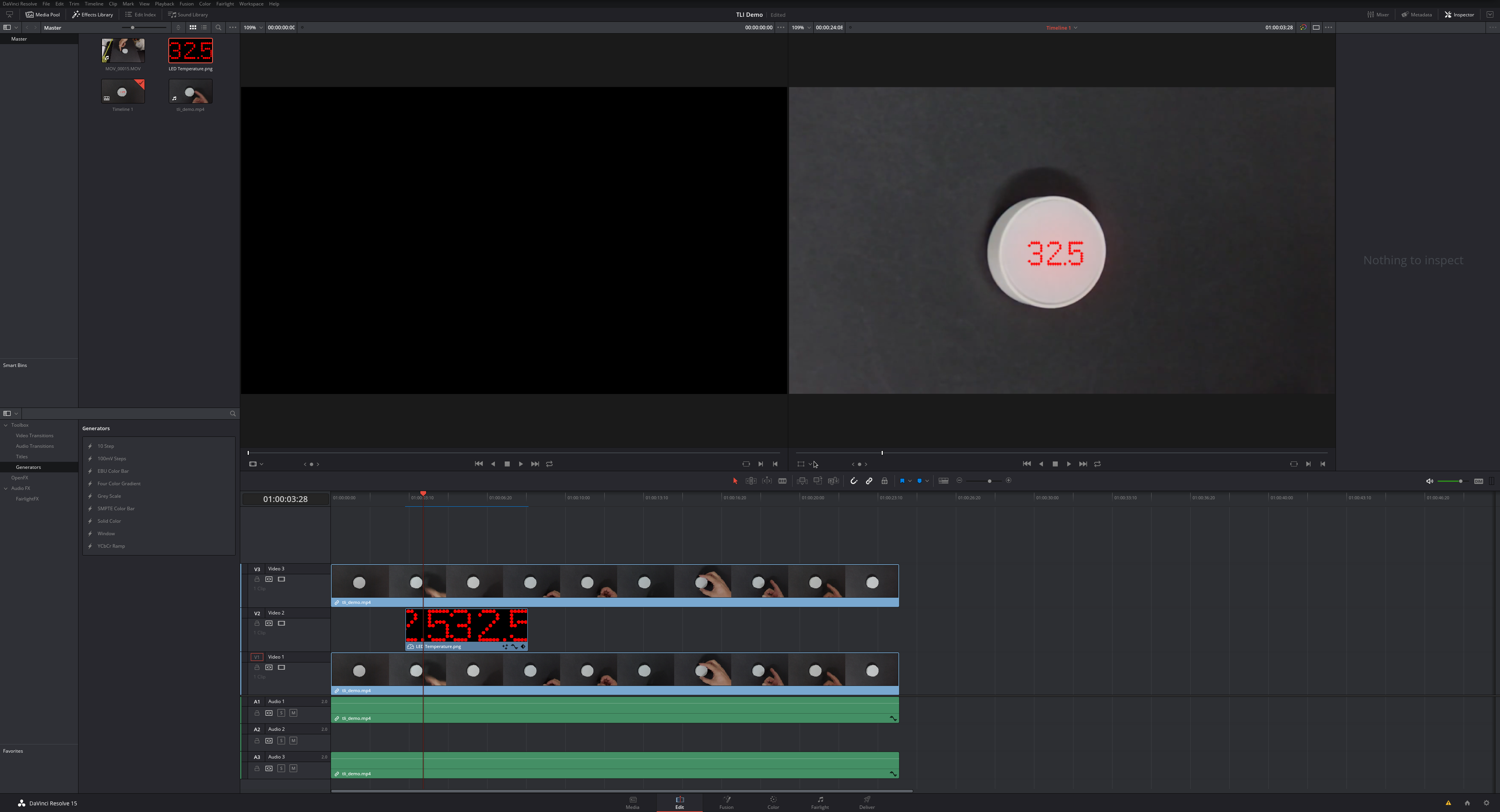
- red_png_before.png (823.87 KiB) Viewed 1272 times
DaVinci Resolve Studio 16.1.2, Intensity Pro 4K
macOS 10.15.2: i7-7700, 32GB RAM, RX 5700 XT 8GB
Debian 10/Windows 10 Pro: Threadripper 1950X, 64GB RAM, 2 * RTX2080TI