hi, i have resolve my problem, i put my solution if other people have the same (at the end of the text):
Format i can't read :
◘ Xvid MPEG-4 Video (XVID) / MPEG Audio layer 3 (mp3)
◘ Xvid MPEG-4 Video (XVID) / A52 Audio (aka AC3) (a52)
◘ H264 - MPEG-4 AVC (part 10) / MPEG AAC Audio (mp4a) /A52 Audio (aka AC3) (a52)
(but i don't use the video with these formats so i want to say, there is no problem, i just want to know why i can't read them

)
For my PC (windows 10), i have:
◘ Intel(R) Core(TM) i7-6700 CPU @ 3.40 GHz
◘ 16.0 Go RAM
◘ GPU :
• Intel(R) HD Graphics 530 (default i guess)
• NVIDIA GeForce GTX 960
i use the free version.
As you can see i have 2 GPU, my problem was, my computer was using my intel GPU and not the NVIDIA, because i have plug the HDMI screen cable on my motherboard and not to my NVIDIA.
So i have solve my problem like this:
◘ Do all your gpu drivers update
◘ check your nvidia config pannel, if ur geForce GTX 960 was used and not your intel
• if you don't know where to go, NVIDIA config panel => param 3D => config surround and
PhysX => select yout graphics cards GTX 960
◘ restart your pc,
and its done for me, thank for ur questions Uli Plank

Now i have another problem

, i can open my video, see it on Davinci resolve But:

- Capture.PNG (316.65 KiB) Viewed 1543 times
As you can see, this screen was hatched and i don't know why,
◘ The video file codec : H264 - MPEG-4 AVC (part 10) / A52 Audio (aka AC3) (a52) / BD PGS subtitles, this video was in 1920x1080 with 25 trames/s
In my Davinci resolve 15 project param i have put the same param but nothing change

:
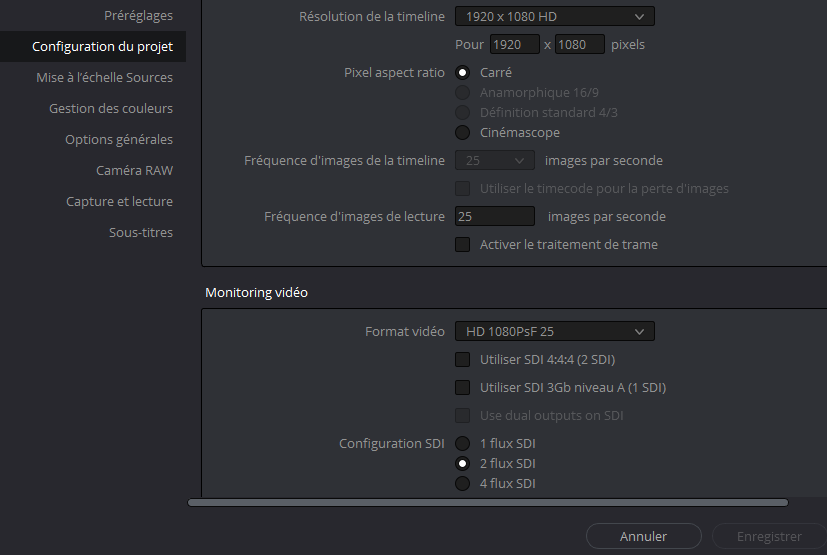
- Capture1.PNG (27.95 KiB) Viewed 1543 times
Thanks if u can help me for this one
