Page 1 of 1
Transitions

Posted:
Tue Sep 25, 2018 6:35 amby Bakerman
Hi, before asking this question ive gone through my training videos multiple times and searched this forum with no luck.
I have 2 clips both 1 min long and when I attempt to add any transition video or audio I am unable too. I drag the transition like the training shows and it is rejected. I can pull the handles on the clip for fade in and out but can not add anything. Any suggestions would be greatly appreciated.
Dan
Re: Transitions

Posted:
Tue Sep 25, 2018 1:44 pmby Charles Bennett
If you take your two 1 minute clips and butt them up together there is no video to transition from and too. There has to be an overlap on each clip to allow the transition to take place. For example, if you reduce the length of one clip by 5secs at the end and the other by 5secs at the front and butt them up, you will now be able to add a transition that is up to 10secs in length..
Re: Transitions

Posted:
Tue Sep 25, 2018 3:03 pmby Jim Simon
This was designed for Premiere Pro users, but the idea applies to all NLEs.
https://helpx.adobe.com/premiere-pro/us ... tions.html
Re: Transitions

Posted:
Tue Sep 25, 2018 10:42 pmby Bakerman
Thank you for your prompt reply guys.
Jim Ive used premier pro to make a few videos and never had issues with transitions they I learnt a bit from that article thanks.
Charles your instructions are so simple and still ive had no luck. Ive spent a good couple of hours trying everything I can and still it persists.
Do you guys know of anyone that has a service where someone can share the screen live and help solve the issue? this is doing my head in!
Re: Transitions

Posted:
Wed Sep 26, 2018 3:04 amby Marc Wielage
Re: Transitions

Posted:
Thu Sep 27, 2018 6:38 amby Bakerman
thanks Marc, yes I had found this video too. I finally got it, it seems my version must be different and after playing around I think I have.
Thanks, for your help....once again:)
Re: Transitions

Posted:
Thu Sep 27, 2018 6:55 amby RCModelReviews
One elegant way to deal with this is used by other NLEs such as Vegas. They allow you to "overlap" clips on the timeline by the duration of the transition you want to apply.
In the case of a simple cross-fade, all you need do is overlap the clips by the duration of the crossfade and "job done". In the case of some other transition, do the overlap then apply that transition to the overlapped portion.
Quite intuitive.
I must say I had the same problem as the originator of this thread when first learning Resolve because I was used to creating an overlap and then applying the relevant transition.
Re: Transitions

Posted:
Thu Sep 27, 2018 8:02 amby Shrinivas Ramani
When you select an edit point without handles, you can still right-click (or press Ctrl/Cmd-T) to add a transition. This is the result (note the red edit-point that says that the edit does not have enough handles to be rolled)
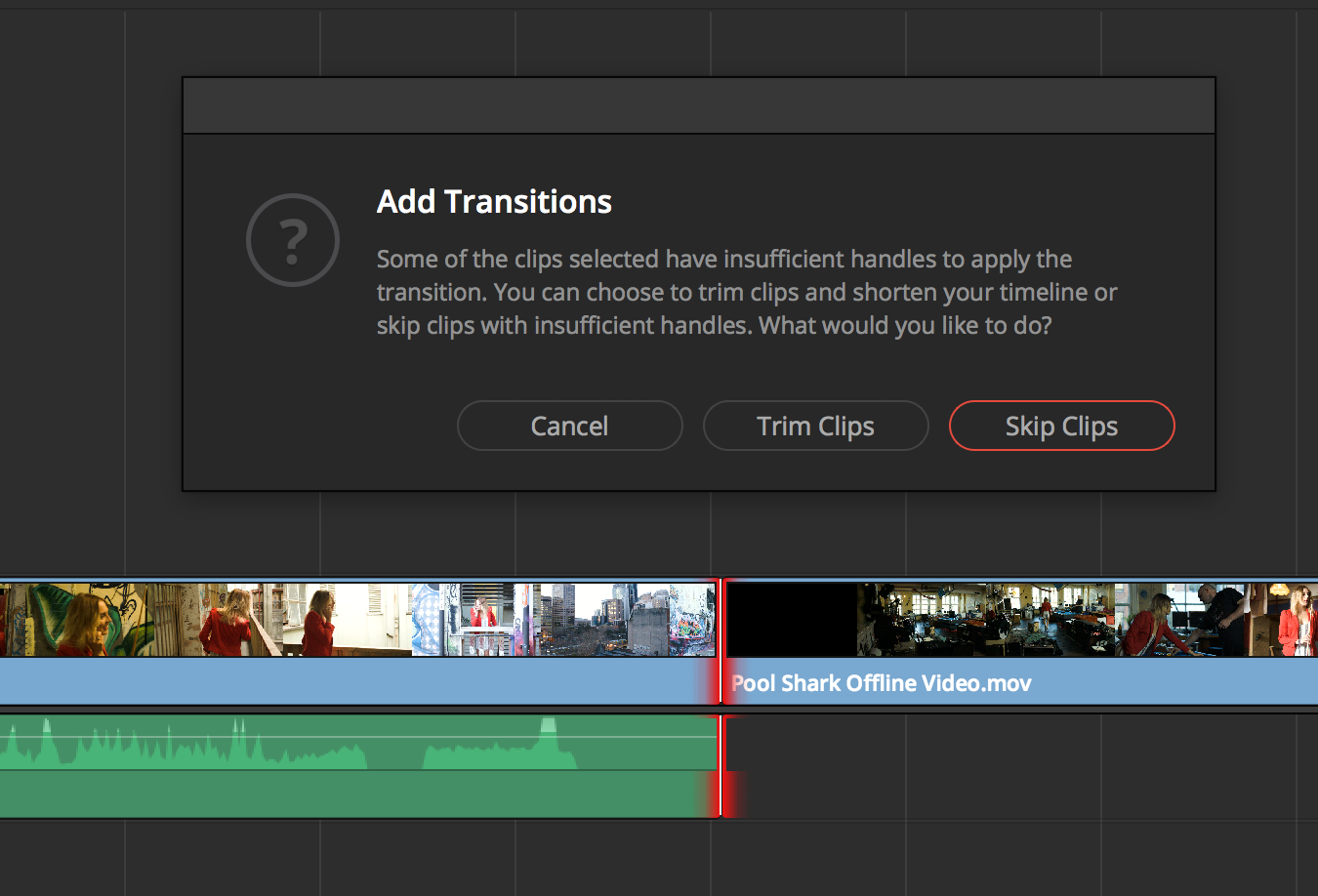
- adding transitions to zero handles.png (377.72 KiB) Viewed 1558 times
