Page 1 of 1
Audio 23.98 to 24.00

Posted:
Mon Oct 15, 2018 1:15 amby waltervolpatto
Question: if i have a 23.98 Audio and i have to do a dcp 24.00, what's the recommended path to change the speed (and pitch)?
Re: Audio 23.98 to 24.00

Posted:
Mon Oct 15, 2018 5:41 amby Marc Wielage
I would use TCE (time compression/expansion) in Pro Tools by .1%. The SRC (sample-rate conversion) is very clean in the last few versions, and it's free and built-in.
I have done it in a pinch in Resolve and gotten by, but not on anything significant, broadcast, or released to theaters. Just minor temp stuff.
iZotope RX has also got time-compression built-in and it's cheap and easy to use.
Re: Audio 23.98 to 24.00

Posted:
Mon Oct 15, 2018 5:58 amby waltervolpatto
Marc Wielage wrote:I would use TCE (time compression/expansion) in Pro Tools by .1%. The SRC (sample-rate conversion) is very clean in the last few versions, and it's free and built-in.
I have done it in a pinch in Resolve and gotten by, but not on anything significant, broadcast, or released to theaters. Just minor temp stuff.
iZotope RX has also got time-compression built-in and it's cheap and easy to use.
Yes, i don't have protools....is there a free version?
Re: Audio 23.98 to 24.00

Posted:
Mon Oct 15, 2018 6:39 amby Reynaud Venter
Re: Audio 23.98 to 24.00

Posted:
Mon Oct 15, 2018 8:29 amby Marc Wielage
waltervolpatto wrote:Yes, i don't have protools....is there a free version?
I technically have a Pro Tools license but have been too busy to update it to the new Mac OSX we just installed last week. (Many changes afoot.)
Talk to me in email and I'll see what I can do for you. iZotope RX Advanced can do TCE pretty well (they have one of the best SRC engines around), and the self-contained program should be able to do up to 6 channels.
Re: Audio 23.98 to 24.00

Posted:
Mon Oct 15, 2018 10:12 amby Rick van den Berg
My DAW knowledge is limited, i think i would use audition or even just premiere for this. i guess a pitch shift wont really be noticable for a small timedifference like this. i mostly to use pitch shift for cases like this, because the audio quality tend to sound a little 'hollow' otherwise (in adobe). but maybe, like marc said, this is better in protools or something else
Re: Audio 23.98 to 24.00

Posted:
Mon Oct 15, 2018 12:35 pmby jrb101
Rick van den Berg wrote:My DAW knowledge is limited, i think i would use audition or even just premiere for this. i guess a pitch shift wont really be noticable for a small timedifference like this. i mostly to use pitch shift for cases like this, because the audio quality tend to sound a little 'hollow' otherwise (in adobe). but maybe, like marc said, this is better in protools or something else
Marc Wielage wrote:waltervolpatto wrote:Yes, i don't have protools....is there a free version?
I technically have a Pro Tools license but have been too busy to update it to the new Mac OSX we just installed last week. (Many changes afoot.)
Talk to me in email and I'll see what I can do for you. iZotope RX Advanced can do TCE pretty well (they have one of the best SRC engines around), and the self-contained program should be able to do up to 6 channels.
Realistically any decent DAW will be able to do this with a "timestretch" routine (they sometimes use different names e.g. TCE), but if you want a high quality time change you may want to use something like ZPlane Elastique routines in the DAW of choice. If you have money, Pro Tools is going to be the obvious "industry standard" choice, but if you're looking for free options I'd suggest Cakewalk by Bandlab. Previous versions went by the name of SONAR (which was a minor player in the pro-level market, but a player nonetheless so has pedigree). Other DAWs range in price, but all should have a decent timetretch routine. Just make sure that it a route that preserves transients and formants and it should work well (sometimes these need to be enabled in the timestretch/pitch-shift options of the program).
Stnadalone options include iZotope RX (as previously mentioned by Marc), ZPlane Elastique Pro or possibly even Melodyne Studio. Melodyne's primary role is to correct pitch and timing errors in audio recordings, but you can use it to do a formant-preserving and transient-preserving time shifting too - it might be the equivalent of using a sledgehammer to crack a nut though!
Re: Audio 23.98 to 24.00

Posted:
Mon Oct 15, 2018 1:55 pmby waltervolpatto
even if i don't do the repitch, because it is not audible, i have a 23.98 wav, how in the hell i load that in a 24.00 resolve project and keep the sync?
Re: Audio 23.98 to 24.00

Posted:
Mon Oct 15, 2018 2:15 pmby John Paines
If you want to do it inside Resolve, just right click the .wav file in the timeline, select change clip speed, then set speed to 100.1%. You'll see the frame rate field will go from 23.976 to 24, when you make this change. You'll also get pitch correction, as a default.
But verify and at your own risk! Haven't tried this and can't answer for the quality of the procedure.
Re: Audio 23.98 to 24.00

Posted:
Mon Oct 15, 2018 2:55 pmby Cary Knoop
waltervolpatto wrote:Question: if i have a 23.98 Audio and i have to do a dcp 24.00, what's the recommended path to change the speed (and pitch)?
The best approach is to not change the audio speed at all and handle the delays (about 3+ seconds per hour of footage) by adjusting the audio offsets slightly at various cuts. This is obviously a lot of work and may not even be feasible if the source is, for instance, a live concert.
Second is to adjust the speed. I would make sure to get the highest quality sound master to do the transformation (for instance a 24 bit 96kHz source). I would not use a speed adjustment inside an NLE.
Instead I would use SoX, in a command line use:
$sox <source> <adjusted> speed 1.001
I would not use pitch adjustment it may give side effects and the difference is for all intents and purposes too small to worry about.
Re: Audio 23.98 to 24.00

Posted:
Mon Oct 15, 2018 3:50 pmby Andrew Kolakowski
waltervolpatto wrote:Question: if i have a 23.98 Audio and i have to do a dcp 24.00, what's the recommended path to change the speed (and pitch)?
Just change speed with any tool which does good resampling (auto Audition is fine for example- use trial). Don't do pitch correction at all. May cause more problems than good things for such a small change.
Re: Audio 23.98 to 24.00

Posted:
Mon Oct 15, 2018 5:42 pmby JPOwens
waltervolpatto wrote:i have a 23.98 wav, how in the hell i load that in a 24.00 resolve project and keep the sync?
I have been using Telestream Episode to export run-time files -- There were some specific filters created for 23.98-->24
and -->25 which was a bigger problem. You definitely hear pitch shift over the 4% -- if someone raises their voice in emotional pitch, it comes out chipmunk which sort of ruins the effect. Helium-squeak. Ran into this decades ago syncing full-coat to print/Intermediate.
jPo, CSI
Re: Audio 23.98 to 24.00

Posted:
Mon Oct 15, 2018 5:43 pmby Annaël Beauchemin
John Paines wrote:If you want to do it inside Resolve, just right click the .wav file in the timeline, select change clip speed, then set speed to 100.1%. You'll see the frame rate field will go from 23.976 to 24, when you make this change. You'll also get pitch correction, as a default.
But verify and at your own risk! Haven't tried this and can't answer for the quality of the procedure.
In the past, I had an issue with audio getting out of sync (about 1.5f) when changing the clip speed in the clip attributes. I would not recommend this without careful testing and verification.
Re: Audio 23.98 to 24.00

Posted:
Mon Oct 15, 2018 5:50 pmby Annaël Beauchemin
waltervolpatto wrote:even if i don't do the repitch, because it is not audible, i have a 23.98 wav, how in the hell i load that in a 24.00 resolve project and keep the sync?
The proper workflow would be:
- Export your 23.976 master @ 24fps (in the Deliver settings)
- Create a new 24.0 project, import you 24 fps mix and re-export your final 24fps master.
You can skip step two entirely if, for any reason, you can't get a 24fps wav done in ProTools. In my experience (after many many DCPs done this way), Davinci's resample from 23.976 to 24 is totally fine. I am on MacOS, though.
Re: Audio 23.98 to 24.00

Posted:
Mon Oct 15, 2018 5:57 pmby Domingo Olmo Martin
Hi
I do that in Adobe Audition, here are all the steps :
- Select Effects >>> Time & Pitch >>> Stretch & Pitch
- High must be select in Precision
- Audition must be select in Algorithm
- Check "Lock stretch and pitch shift (resample)
- Stretch set at 99.9%
- click apply
Et Voilà
Re: Audio 23.98 to 24.00

Posted:
Mon Oct 15, 2018 6:28 pmby waltervolpatto
for whoever is suggesting different tools, i get it. If i have to do elsewhere i have an audio department with protools.
That's not the question.
The question is: having a full audio capable nle with farelight, can i do a very simple task INSIDE resolve without export and import back?
Re: Audio 23.98 to 24.00

Posted:
Mon Oct 15, 2018 6:49 pmby Andrew Kolakowski
In theory yes, in practice.... not easy as audio section still seems to be "hard to operate" (at least for me). What you're asking is trivial at the end, but as some suggested I would avoid using "typical" NLE for this task (except Resolve and maybe Vegas which should have good audio engine).
Re: Audio 23.98 to 24.00

Posted:
Mon Oct 15, 2018 7:25 pmby Reynaud Venter
It is my understanding that the Retime functionality within Resolve 15 is still the same algorithm as implemented in previous versions, rather than an implementation of the Fairlight system's ‘Render Bender’ algorithm.
Either way, the Retime functionality is currently only available on the Edit page, and not accessible on the Fairlight page. Haven’t had much success with the Retime controls within Resolve for processing audio, so I lean on the usual suspects externally (such as Zynaptiq's Time Factory or iZotope's Radius).
Re: Audio 23.98 to 24.00

Posted:
Mon Oct 15, 2018 7:32 pmby Francois Dompierre
waltervolpatto wrote:for whoever is suggesting different tools, i get it. If i have to do elsewhere i have an audio department with protools.
That's not the question.
The question is: having a full audio capable nle with farelight, can i do a very simple task INSIDE resolve without export and import back?
FROM THE EDIT PAGE:
1-drop your 2398 audio file(s) in your 24 timeline
2-right-click on the audio file(s) in the timeline
3-click Change Clip Speed and change from 2398 to 24
4-optional: by default the "Pitch Correction" option is enabled, but you could uncheck it if you don't want the pitch to be corrected (I would leave it on as Resolve does a pretty decent job)
Re: Audio 23.98 to 24.00

Posted:
Tue Oct 16, 2018 2:14 amby waltervolpatto
Thanks Francois, i will look into it.
Re: Audio 23.98 to 24.00

Posted:
Tue Oct 16, 2018 2:48 amby Marc Wielage
I would not pitch-correct it because of the potential for harmonic distortion and other problems. Nobody is going to notice a +.1% shift up.
If it were going to 25fps, sure, a +4.1% shift is pretty awful. But just exporting from Resolve and then importing the new audio file could work.
Re: Audio 23.98 to 24.00

Posted:
Tue Oct 16, 2018 5:13 pmby Francois Dompierre
Marc Wielage wrote:I would not pitch-correct it because of the potential for harmonic distortion and other problems. Nobody is going to notice a +.1% shift up.
If it were going to 25fps, sure, a +4.1% shift is pretty awful. But just exporting from Resolve and then importing the new audio file could work.
Yeah actually for 0.1% I would also not pitch correct. The difference in pitch will be imperceptible and so it's best to protect the mix (mathematically speaking).
Re: Audio 23.98 to 24.00

Posted:
Tue Oct 16, 2018 8:31 pmby waltervolpatto
Francois Dompierre wrote:
FROM THE EDIT PAGE:
1-drop your 2398 audio file(s) in your 24 timeline
2-right-click on the audio file(s) in the timeline
3-click Change Clip Speed and change from 2398 to 24
4-optional: by default the "Pitch Correction" option is enabled, but you could uncheck it if you don't want the pitch to be corrected (I would leave it on as Resolve does a pretty decent job)
I cannot make it work. (tested at the moment with resolve 14.3.1)
for the test I have a 23.98 and a 24.00 audio file (just because..)
create a project at 23.98, load a clip, make a timeline.
load the audio clip in the media page, it will flag it at 23.98, with 100% speed ratio in the edit page.
i cannot change the FPS attributes of the audio file either
if I drop the audio directly in the edit from the folder, it will do the same thing.
Should not the audio be loaded at the speed i want? force to the wrong speed in import with no way to change it it will make the file unusable.
what i am missing?
Re: Audio 23.98 to 24.00

Posted:
Tue Oct 16, 2018 8:51 pmby Francois Dompierre
The option is definitely there in Resolve 15.1.1, not sure about previous versions. I’ll take a screen grab when I get back to the studio in a few hours.
Re: Audio 23.98 to 24.00

Posted:
Tue Oct 16, 2018 8:53 pmby waltervolpatto
Francois Dompierre wrote:The option is definitely there in Resolve 15.1.1, not sure about previous versions. I’ll take a screen grab when I get back to the studio in a few hours.
k. I need to check it again at home in 15... (if the kids go to sleep at a decent hour...)
Re: Audio 23.98 to 24.00

Posted:
Tue Oct 16, 2018 11:10 pmby Johan Fleetwood
Import the new audio, mark In&Out (or just highlight the old audio clip in the timeline) and drag the new one to the Fit-to Fill edit icon. Then right click the audio, Change Clip Speed and deselect Pitch Correction.
Re: Audio 23.98 to 24.00

Posted:
Wed Oct 17, 2018 1:43 amby Francois Dompierre
waltervolpatto wrote:Francois Dompierre wrote:The option is definitely there in Resolve 15.1.1, not sure about previous versions. I’ll take a screen grab when I get back to the studio in a few hours.
k. I need to check it again at home in 15... (if the kids go to sleep at a decent hour...)
Here's what it looks like in Resolve Studio 15.1.1 on macOS, Walter:
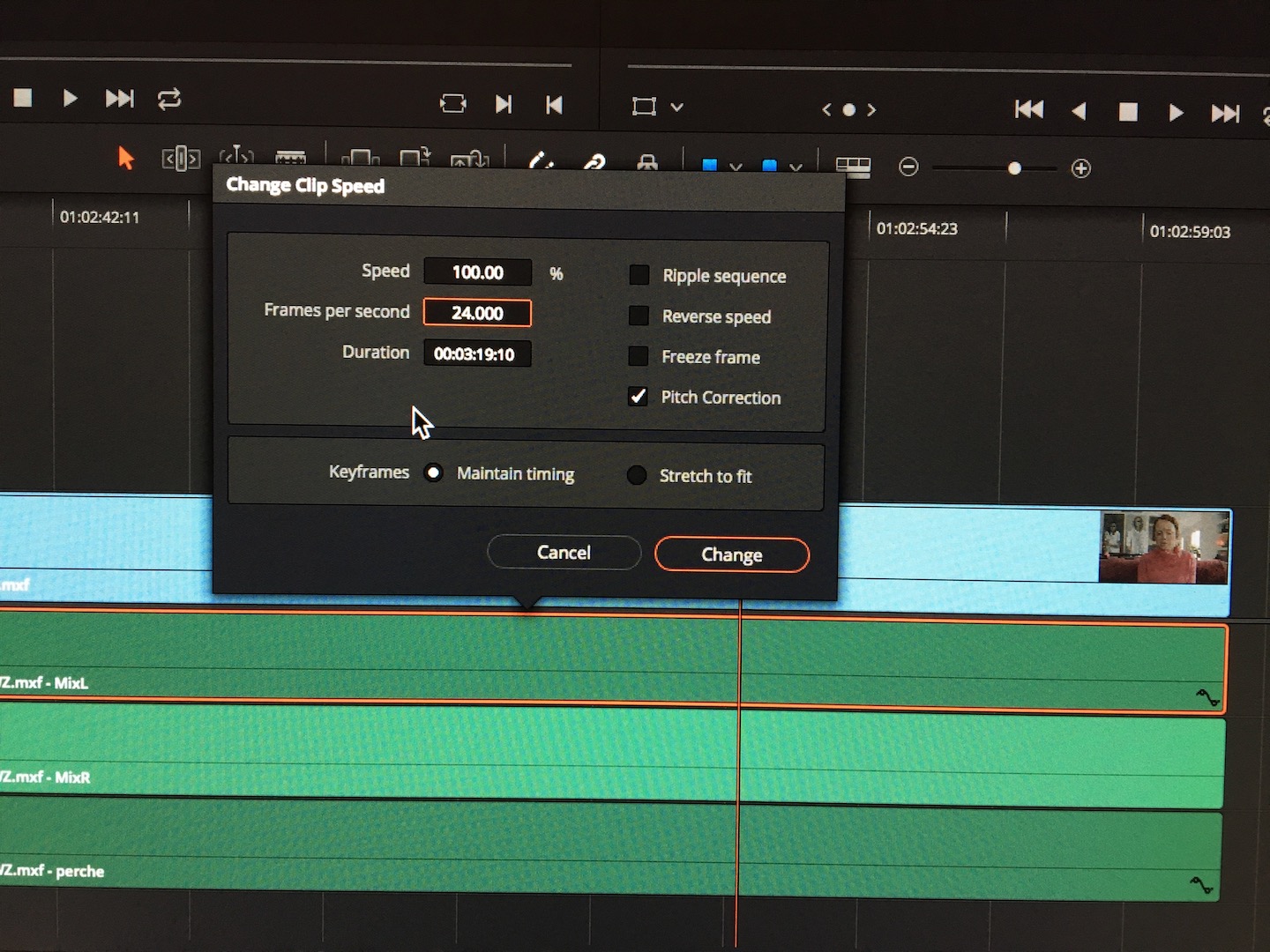
- IMG_2411.jpg (376.16 KiB) Viewed 13968 times
Re: Audio 23.98 to 24.00

Posted:
Wed Oct 17, 2018 2:21 amby waltervolpatto
Yes, the problem is, if i have an audio clip that is 23.98, and i load that into a 24.00 project the project will say that the audio clip is 24.00. That's incorrect. And you cannot change the clip attribute to actually force to be 23.98.
In that way you have to speed it up to 100.1% in your window giving you a 24.024 speed...
Re: Audio 23.98 to 24.00

Posted:
Wed Oct 17, 2018 2:38 amby Francois Dompierre
waltervolpatto wrote:Yes, the problem is, if i have an audio clip that is 23.98, and i load that into a 24.00 project the project will say that the audio clip is 24.00. That's incorrect. And you cannot change the clip attribute to actually force to be 23.98.
In that way you have to speed it up to 100.1% in your window giving you a 24.024 speed...
The real value of importance here is the playback speed. You want your audio file to play at 100.1% so it will play in synch with your picture. Change the playback speed of the audio file to 100.1% (using method I described) then check the synch of your playback: sound will now be in synch with picture (just check some dialogue one hour into the movie, you'll know right away if you're in synch.) It's a classic audio pull-up. We do it all the time in Pro Tools but you can do it in Resolve, same thing. And as discussed, UNCHECK the Pitch Correction.
Don't mind the 24.024, it's just a representation of 100.1% speed on a 24fps scale. In your case it's purely cosmetic. What matters is that your mix needs to playback 0.1% faster since it was recorded to a pulled-down (slower) picture compared to your final mastering.
Re: Audio 23.98 to 24.00

Posted:
Wed Oct 17, 2018 3:22 amby waltervolpatto
Roger that.
Thanks again.
Re: Audio 23.98 to 24.00

Posted:
Wed Oct 17, 2018 11:02 amby Tom Early
waltervolpatto wrote:Yes, the problem is, if i have an audio clip that is 23.98, and i load that into a 24.00 project the project will say that the audio clip is 24.00. That's incorrect. And you cannot change the clip attribute to actually force to be 23.98.
In that way you have to speed it up to 100.1% in your window giving you a 24.024 speed...
Clip Attributes doesn't affect audio anyway
Re: Audio 23.98 to 24.00

Posted:
Wed Oct 17, 2018 1:05 pmby waltervolpatto
Tom Early wrote:waltervolpatto wrote:Yes, the problem is, if i have an audio clip that is 23.98, and i load that into a 24.00 project the project will say that the audio clip is 24.00. That's incorrect. And you cannot change the clip attribute to actually force to be 23.98.
In that way you have to speed it up to 100.1% in your window giving you a 24.024 speed...
Clip Attributes doesn't affect audio anyway
No but the cosmetic aspect bother me, if i load an audio clip that's mixed at 23.98 i want to know, so i can properly stretch it to match the 24.00 speed of the timeline.
Re: Audio 23.98 to 24.00

Posted:
Wed Oct 17, 2018 3:30 pmby Johan Fleetwood
Unfortunately, audio files like WAV or AIFF contain no info regarding frame rate.
Playback speed is defined only by the sample rate, found in the file header.
It would be nice if we could change the 'interpreted frame rate' of audio files in Clip Attributes, so the playback speed could be easily adjusted in relation to the project frame rate.
Re: Audio 23.98 to 24.00

Posted:
Wed Oct 17, 2018 3:33 pmby waltervolpatto
Johan Hansson wrote:Unfortunately, audio files like WAV or AIFF contain no info regarding frame rate.
Playback speed is defined only by the sample rate, found in the file header.
It would be nice if we could change the 'interpreted frame rate' of audio files in Clip Attributes, so the playback speed could be easily adjusted in relation to the project frame rate.
yes, something like that. Even if i have to know and manually put the frame rate at which the mix has been done, that will suffice.
Once you declare (for example) that this particular audio was mixed at 23.98, it is easy to put in a 24.00 project and ask resolve to make it 24.00 (with or without re-pitch).
At the moment... it's confusing.
Re: Audio 23.98 to 24.00

Posted:
Wed Oct 17, 2018 3:46 pmby Rohit Gupta
waltervolpatto wrote:Question: if i have a 23.98 Audio and i have to do a dcp 24.00, what's the recommended path to change the speed (and pitch)?
Audio doesn’t have a frame rate. I think what you mean by 23.98 audio is it is audio do match playing video timeline at 23.98.
So this is the recommended workflow. Setup your project at 23.98, add you audio as normal. When rendering switch the deliver page frame rate to 24. Resolve does the retiming of the audio to play the rendered file at 24.
Re: Audio 23.98 to 24.00

Posted:
Wed Oct 17, 2018 4:06 pmby Reynaud Venter
Johan Hansson wrote:Unfortunately, audio files like WAV or AIFF contain no info regarding frame rate.
Broadcast Wave files may include Frame Rate metadata in the BEXT chunk, which is often also carried within the Description field (e.g. sSPEED=025.000-ND).
Viewable in third party software tools that read the BEXT chunk, or displayed via a Hex Dump.
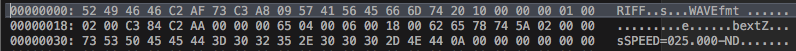
- Hex dump.png (25.69 KiB) Viewed 13902 times
Resolve 15.x will read and display the Frame Rate metadata in the Metadata panel.
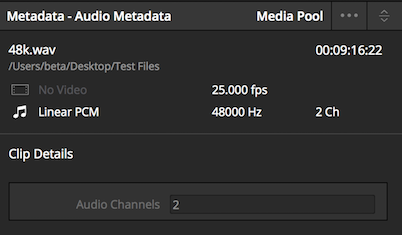
- Metadata.png (48.31 KiB) Viewed 13902 times
Re: Audio 23.98 to 24.00

Posted:
Wed Oct 17, 2018 4:26 pmby Willian Aleman
Rohit Gupta wrote:waltervolpatto wrote:Question: if i have a 23.98 Audio and i have to do a dcp 24.00, what's the recommended path to change the speed (and pitch)?
Audio doesn’t have a frame rate. I think what you mean by 23.98 audio is it is audio do match playing video timeline at 23.98.
So this is the recommended workflow. Setup your project at 23.98, add you audio as normal. When rendering switch the deliver page frame rate to 24. Resolve does the retiming of the audio to play the rendered file at 24.
The same result without drifting sync is obtained with Resolve when rendering DCP INTERLOP with timeline source 23.98 = 1.001 to 100.1% Resolve does the math to 24 behind the same.
Re: Audio 23.98 to 24.00

Posted:
Wed Oct 17, 2018 5:08 pmby Jean Claude
waltervolpatto wrote:Yes, the problem is, if i have an audio clip that is 23.98, and i load that into a 24.00 project the project will say that the audio clip is 24.00. That's incorrect. And you cannot change the clip attribute to actually force to be 23.98.
Hello Walter,
I just made a test from a clip wav @ 23.976 that lasts exactly 00: 01: 00: 00
I create a project in @ 24.00 fps
I have my clips @ 24fps, I created my TL that lasts 00: 01: 00: 00: OK
Then I imported my clip clip wav @ 23.976:
Tab media: Davinci Resolve say: FPS @ 24: Duration: 00: 01: 00: 01: good news =>
it depends on how you want to see.step0_import in Media Pool.jpg
I placed the clip on the TL and it is well lengthened by 1 frame: good news
step1_import and edit tab.jpg
Edit TAB: I used: Change Duration 00: 01: 00: 01 to 00: 01: 00: 00: I think it's over because the change Duration is with an audio pitch. (Maybe? to test...)
step2_import and edit tab.jpg
In doubt in Fairlight: use AFX Pitch but for a frame? That would crush a fly with a tank

Re: Audio 23.98 to 24.00

Posted:
Wed Oct 17, 2018 5:32 pmby Jean Claude
EDIT :
Same with Wav in MOV or True WAV@23,976

same_result_wavin_Mov_Or True_wav.jpg
Re: Audio 23.98 to 24.00

Posted:
Wed Oct 17, 2018 5:50 pmby Johan Fleetwood
waltervolpatto wrote:Johan Hansson wrote:It would be nice if we could change the 'interpreted frame rate' of audio files in Clip Attributes, so the playback speed could be easily adjusted in relation to the project frame rate.
yes, something like that. Even if i have to know and manually put the frame rate at which the mix has been done, that will suffice.
Once you declare (for example) that this particular audio was mixed at 23.98, it is easy to put in a 24.00 project and ask resolve to make it 24.00 (with or without re-pitch).
At the moment... it's confusing.
Let's make this a Feature Request!
Re: Audio 23.98 to 24.00

Posted:
Wed Oct 17, 2018 6:06 pmby Gary Hango
I thought Rohit’s post above answered the question.
Re: Audio 23.98 to 24.00

Posted:
Thu Oct 18, 2018 1:43 amby waltervolpatto
Gary Hango wrote:I thought Rohit’s post above answered the question.
Yes and no. The project might already be at 24.00 but the audio sends to me is mixed at 23.98: what then?
Re: Audio 23.98 to 24.00

Posted:
Thu Oct 18, 2018 2:45 amby John Paines
waltervolpatto wrote:Yes and no. The project might already be at 24.00 but the audio sends to me is mixed at 23.98: what then?
As before, no? Right click the audio track on the timline, change clip speed, set speed to 100.1%. The clip speed dialogue box will update to the wrong frame rate (24+(24*.1%)), but that shouldn't matter, since it's audio. The speed relative to 100% is the crucial number. But you'd want to check it for sync well into the program....
Re: Audio 23.98 to 24.00

Posted:
Thu Oct 18, 2018 4:02 amby Cary Knoop
Rohit Gupta wrote:waltervolpatto wrote:Question: if i have a 23.98 Audio and i have to do a dcp 24.00, what's the recommended path to change the speed (and pitch)?
Audio doesn’t have a frame rate. I think what you mean by 23.98 audio is it is audio do match playing video timeline at 23.98.
So this is the recommended workflow. Setup your project at 23.98, add you audio as normal. When rendering switch the deliver page frame rate to 24. Resolve does the retiming of the audio to play the rendered file at 24.
Rohit, this is a great feature but it would be great if Resolve can also allow a framerate change from 25p to 24p (and the other way around) in the delivery page.
Many European and other non-60Hz countries deliver film at 25p, using this feature will make converting to 24p->25p or 25p->24p very easy. It would require however an additional "Keep pitch" checkbox.
It seems like a relatively simple enhancement with great benefits!
Perhaps you could do a good word to product management on this

Re: Audio 23.98 to 24.00

Posted:
Thu Oct 18, 2018 4:44 amby waltervolpatto
John Paines wrote:waltervolpatto wrote:Yes and no. The project might already be at 24.00 but the audio sends to me is mixed at 23.98: what then?
As before, no? Right click the audio track on the timline, change clip speed, set speed to 100.1%. The clip speed dialogue box will update to the wrong frame rate (24+(24*.1%)), but that shouldn't matter, since it's audio. The speed relative to 100% is the crucial number. But you'd want to check it for sync well into the program....
I understand it works, it's cosmetic at this point.
Re: Audio 23.98 to 24.00

Posted:
Thu Oct 18, 2018 5:20 amby Kelly Reese
I wish the audio wouldn’t default to pitch correction. I have to uncheck it for every audio clip in the timeline. I’d love a global option to NEVER pitch shift.
Other than that, the 23.976 to 24 conversion in Resolve is awesome. I’m still on Resole 14 (I’ve had a low tolerance for bugs lately), but I’ve used that conversion hundreds of times. Just don’t use pitch correction ever on professional projects in Resolve. It’s much better than pitch correction in Premiere, but still a bit fish tanky sounding.