The duration markers in timelines of the edit page seem to block the volume overlay. If I've previously dragged the volume overlay down towards the bottom of the clip (~-60db to -100db) I either have to remove the duration marker or slide it sideways to access the volume overlay again.
Also when the volume overlay is at -100db the mouse cursor doesn't change to the up/down cursor to indicate that I am on top of the volume overlay and that I can move it.
Here's a screen capture to help demonstrate both these issues.
Windows/Resolve 15.1.1.005
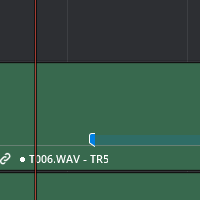
- handle.gif (362.59 KiB) Viewed 435 times
Is this expected behavior? I would expect the volume overlay to sit on top of the duration marker and the mouse cursor to change on hovering the volume overlay.