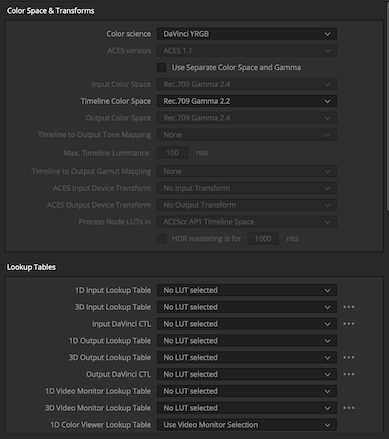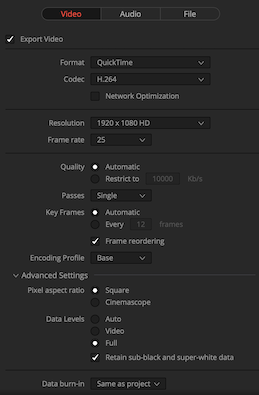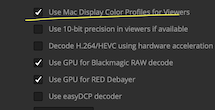- Posts: 16
- Joined: Mon Oct 19, 2015 5:32 am
Can't get the same colours on quicktime export
23 posts
• Page 1 of 1
- Posts: 58
- Joined: Sun May 31, 2015 12:33 am
- Posts: 16
- Joined: Mon Oct 19, 2015 5:32 am
- Posts: 16
- Joined: Mon Oct 19, 2015 5:32 am
- Posts: 16
- Joined: Mon Oct 19, 2015 5:32 am
- Posts: 16
- Joined: Mon Oct 19, 2015 5:32 am
- Posts: 16
- Joined: Mon Oct 19, 2015 5:32 am
- Posts: 11342
- Joined: Thu Feb 07, 2013 5:07 pm
- Location: Pictureshop 6040 Sunset Blvd, Hollywood, CA 90028
- Posts: 16
- Joined: Mon Oct 19, 2015 5:32 am
- Posts: 11342
- Joined: Thu Feb 07, 2013 5:07 pm
- Location: Pictureshop 6040 Sunset Blvd, Hollywood, CA 90028
- Posts: 16
- Joined: Mon Oct 19, 2015 5:32 am
- Posts: 11342
- Joined: Thu Feb 07, 2013 5:07 pm
- Location: Pictureshop 6040 Sunset Blvd, Hollywood, CA 90028
- Posts: 11342
- Joined: Thu Feb 07, 2013 5:07 pm
- Location: Pictureshop 6040 Sunset Blvd, Hollywood, CA 90028
- Posts: 513
- Joined: Fri Apr 15, 2016 11:26 am
- Location: Montreal, Canada
- Posts: 513
- Joined: Fri Apr 15, 2016 11:26 am
- Location: Montreal, Canada
23 posts
• Page 1 of 1
Who is online
Users browsing this forum: No registered users and 300 guests