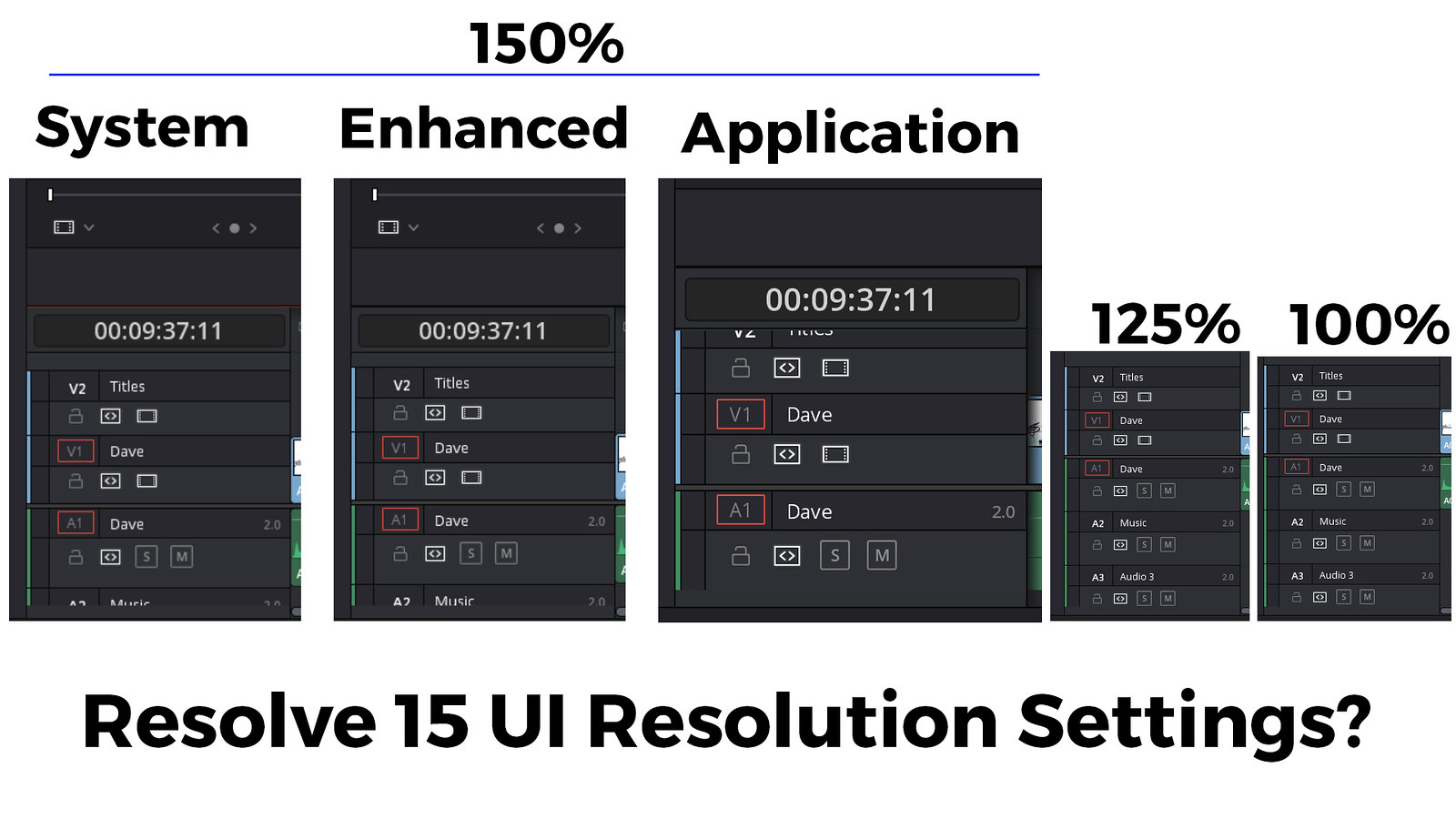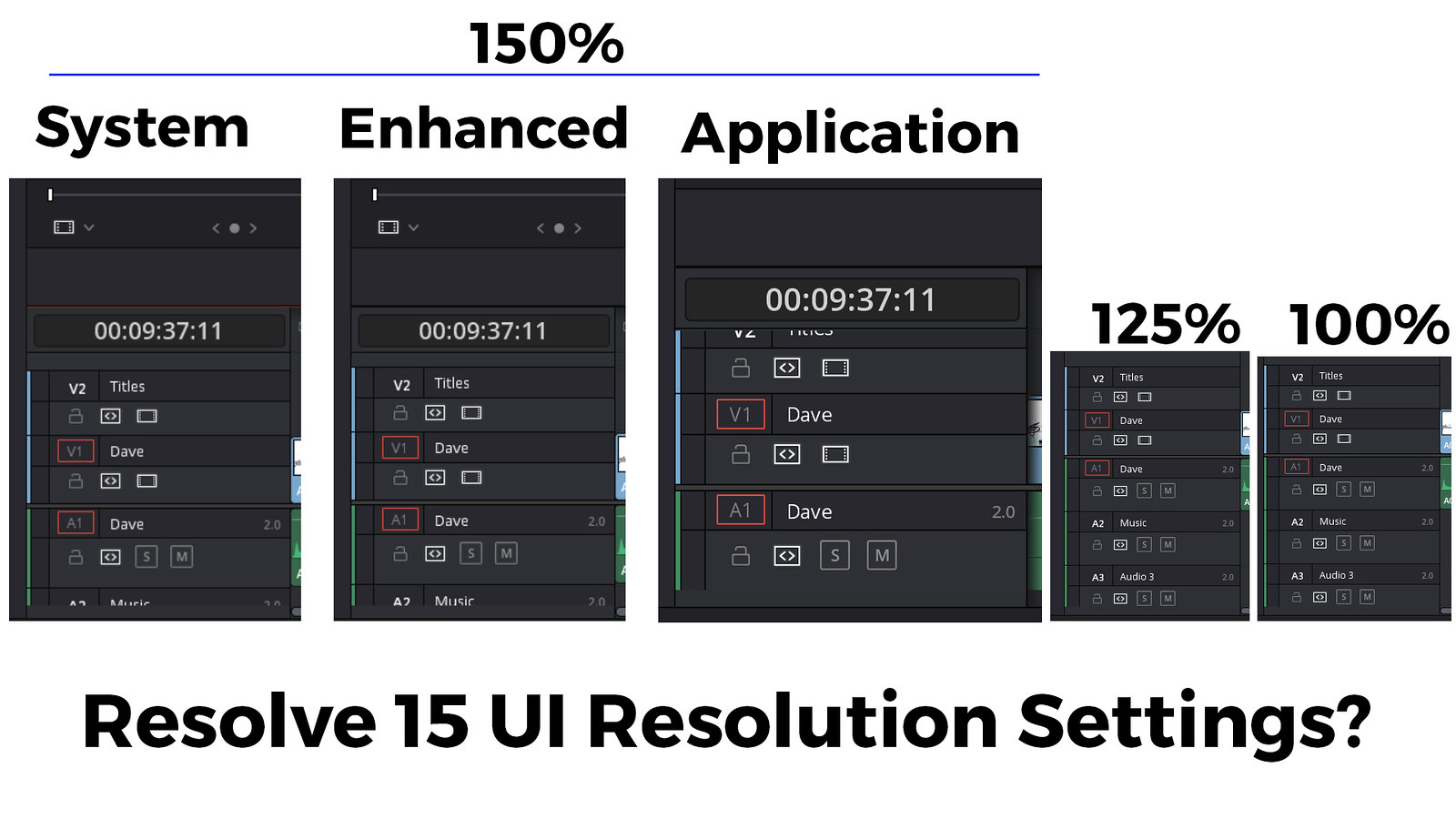Page 1 of 3
Resolve UI Scaling for 5120x2160 screen

Posted:
Fri Dec 21, 2018 3:50 pmby Dave Dugdale
I got a new 5120x2160 screen (LG 34WK95U-W 34")
Windows recommended I use a scaling of 150% for my monitor and that seemed to work well for my desktop.
When I started Resolve for the first time on the new screen it got a message about resetting the resolution settings in Resolve, I said yes, but Resolve's UI scaling became too big (large text and wasted space).
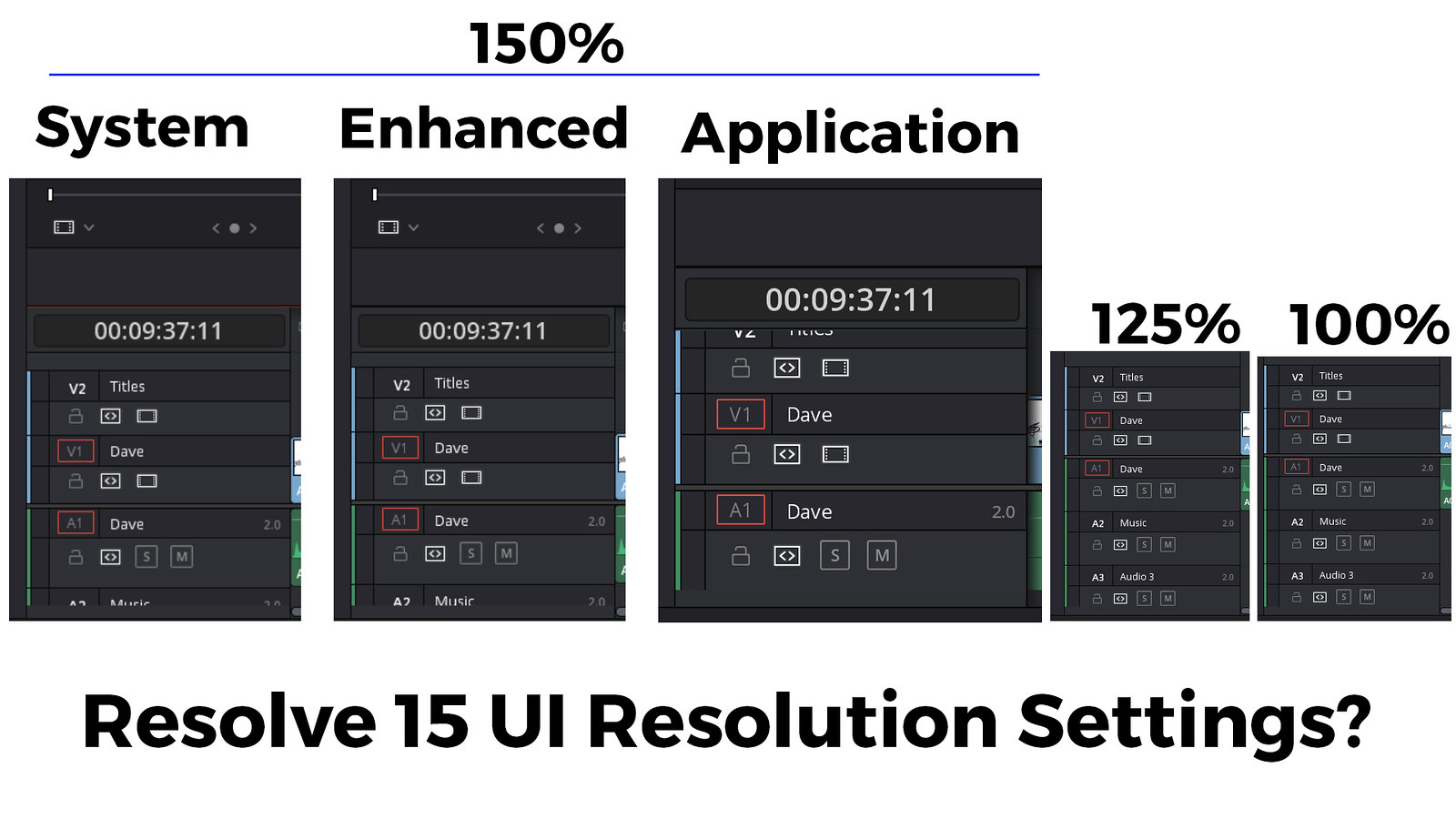
(to see this image 1x1 use this link:
https://www.flickr.com/photos/davedugdale/46407446531/)
High DPI Scaling override for Resolve:
As you can see 100% and 125% on Windows scaling is exactly the same.
When I increase to 150% by default (Application) you can see the UI is too big but the text is clear.
When I try System or Enhanced you can see the UI scaling is perfect but the text becomes almost "blurry".
Any thoughts on how to make the text less "blurry" using the System or Enhanced High DPI Scaling override for Resolve?
Re: Resolve UI Scaling for 5120x2160 screen

Posted:
Fri Dec 21, 2018 4:21 pmby Jim Simon
The whole point of higher resolutions is more screen real estate. You negate that with settings above 100%, so I recommend folks leave it at 100%.
Re: Resolve UI Scaling for 5120x2160 screen

Posted:
Fri Dec 21, 2018 4:26 pmby Dave Dugdale
Jim, you might be a bit younger than me, but my eyes can't handle 100% at 5120x2160. You must have great eyes.
Re: Resolve UI Scaling for 5120x2160 screen

Posted:
Fri Apr 05, 2019 6:48 amby chrisbrearley
See this thread
viewtopic.php?f=21&t=68145Been an issue for years now but BM don't see it as one. New version of Resolve being announced at NAB this weekend, I'm going to be hella pissed off if they haven't fixed this.
Re: Resolve UI Scaling for 5120x2160 screen

Posted:
Sat Apr 06, 2019 1:46 amby Marc Wielage
chrisbrearley wrote:Been an issue for years now but BM don't see it as one. New version of Resolve being announced at NAB this weekend, I'm going to be hella pissed off if they haven't fixed this.
I think that is a worthy question to ask at the BMD booth on Monday, and I'll bring it up if I can remember.
Re: Resolve UI Scaling for 5120x2160 screen

Posted:
Sat Apr 06, 2019 2:43 pmby mikedkelly
There's definitely something going on there. By my measurements your Application override setting is ending up at 200% instead of 150%. I have a 40" 4K monitor that is just right for me at 100%. But when I scale at 150% without any high DPI scaling overrides and have "Let Windows try to fix apps so they are not blurry" turned on, I get a nice clear Resolve UI at exactly 150%. How does it look when you uncheck the High DPI scaling override property and just scale to 150% using Windows display properties?
Re: Resolve UI Scaling for 5120x2160 screen

Posted:
Sun Apr 07, 2019 1:23 amby Marc Wielage
mikedkelly wrote:There's definitely something going on there. By my measurements your Application override setting is ending up at 200% instead of 150%. I have a 40" 4K monitor that is just right for me at 100%.
With a 40" GUI display, how do you see your color correction monitor?

Re: Resolve UI Scaling for 5120x2160 screen

Posted:
Tue Apr 09, 2019 1:15 pmby chrisbrearley
mikedkelly wrote: I have a 40" 4K monitor that is just right for me at 100%.
That's because 100% is optimal for 40" 4k. I like many others work on 32" UHD which needs 150%. I get exactly the same results as Dave using system scaling. I've resigned myself to using the non-enhanced version. It looks terrible but the big Fisherprice styled UI has done my head in for far too long.
Marc, did you manage to get an answer out of them at NAB as the they are sure as hell keeping quiet about it on here?
Re: Resolve UI Scaling for 5120x2160 screen

Posted:
Tue Apr 09, 2019 6:10 pmby mikedkelly
My point was not that everyone should use the native resolution of their monitors, it was just that although I am not set up in the same way as Dave, I was willing to test some different configurations to see if I could help determine the root cause of his issue. As shown in the included image, when I scale my monitor to 150%, not only is the image at the size it should be, but it has the crisp anti-aliasing that you expect from monitor scaling. (The image may not do it justice, but you'll have to take my word for it.) Since Dave's situation is clearly different, that means that either his combination of settings is causing an unexpected/defective outcome, or his additional 1280 horizontal pixels is causing a different Windows scaling behavior. I have no way to verify the latter, but the application, system, and enhanced settings are overrides that require you to modify the properties found in the icon of the resolve.exe file. Those settings were introduced in early Windows 10 releases, but are generally not needed if an application uses the appropriate High DPI Windows Scaling APIs, which is what we have yet to determine from Blackmagic Design. My request is that Dave (or you) uncheck the override properties, and see if just using the standard Windows display properties fixes the issue. That would align us from a reproducibility perspective, and allow us to rule out the override settings as the problem. I think we are both on the same page that monitor scaling does not change the layout of the UI in terms of padding and relative size or distance between elements.

- UI Scaling.png (56.98 KiB) Viewed 59634 times
Re: Resolve UI Scaling for 5120x2160 screen

Posted:
Wed Apr 10, 2019 12:08 amby johnford
seems to be all the same in Resolve 16...
Re: Resolve UI Scaling for 5120x2160 screen

Posted:
Wed Apr 10, 2019 4:22 amby Trevor
I tried forcing fractional scaling, but only some of the UI seems to scale correctly. Text is now sharp, but other elements are still blurry and/or not placed correctly. Perhaps we'll see more fractional options later on.
On Windows you can experiment from the command line (hit Winkey+R, then type cmd and hit enter)
- Code: Select all
SET QT_DEVICE_PIXEL_RATIO=1.5
"C:\Program Files\Blackmagic Design\DaVinci Resolve\Resolve.exe"
The first line forces QT apps to change scaling ratios, the second runs Resolve. Do SET QT_DEVICE_PIXEL_RATIO=1 to change it back to normal, if needed.
Re: Resolve UI Scaling for 5120x2160 screen

Posted:
Thu Apr 11, 2019 7:50 pmby Luis Mendoza
They didn’t fix it on windows.
In macOS it works very well.
Enviado desde mi iPhone utilizando Tapatalk
Re: Resolve UI Scaling for 5120x2160 screen

Posted:
Fri Apr 12, 2019 9:06 amby chrisbrearley
mikedkelly wrote: As shown in the included image, when I scale my monitor to 150%, not only is the image at the size it should be, but it has the crisp anti-aliasing that you expect from monitor scaling.
The attachment UI Scaling.png is no longer available
I'm not quite sure what you've done to get these two images but if I scale your 100% scale image by 150% then it becomes way bigger than what you say is Resolve scaled at 150%.
It seems odd that everybody who uses 150% display scaling gets a ballooned image or blurry image if they use system scaling override other than yourself.
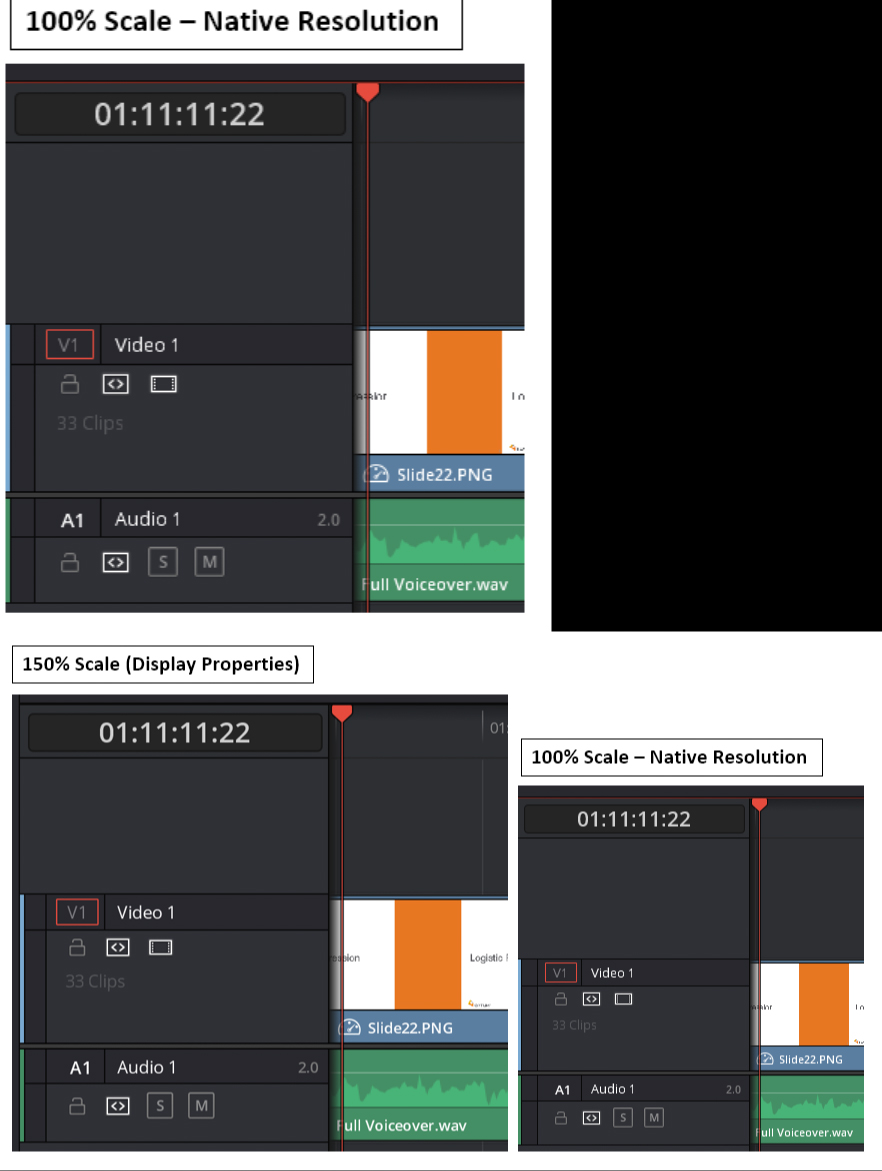
- UI Scaling (00000).jpg (245.35 KiB) Viewed 59509 times
Re: Resolve UI Scaling for 5120x2160 screen

Posted:
Fri Apr 12, 2019 1:39 pmby mikedkelly
My thought is that the overrides are what is causing everyone's problem. I turned off all overrides set on the resolve.exe file and just set scaling through Windows display settings. It looks like you scaled my original by an additional 150%, effectively a 250% scale. You should only increase it by 50% or a multiplier of 1.5.
Re: Resolve UI Scaling for 5120x2160 screen

Posted:
Sat Apr 13, 2019 7:36 pmby chrisbrearley
Nope.

- 150.png (150.29 KiB) Viewed 59438 times
Mike, if you have Windows set to 150% then you are viewing Resolve at 200%. It's not up for debate, that's just how things work with it at the moment. It is precisely why 99% of users who use a hi-dpi monitor have an issue with it.
Re: Resolve UI Scaling for 5120x2160 screen

Posted:
Sat Apr 13, 2019 10:45 pmby mikedkelly
OK, I won't argue about what others are seeing. But for the record, here is an uncut video of my UI as I change it from 100% to 150% on my 4K monitor.
https://1drv.ms/v/s!AnBji8O4qinYhIp49hpDMPbbAIU_HwI can see now that it depends on what you are measuring. For example the thumbnails in the media pool are scaled to 153%, but the icon bar above the timeline is at 200%. So, yeah, some work still to be done.
Re: Resolve UI Scaling for 5120x2160 screen

Posted:
Sat Apr 13, 2019 10:51 pmby Luis Mendoza
I can see that on my 4K display too, but for 150% it’s a huge UI and if you try 175% and 200% it says at the same size.
In macOS, if you change the magnification, resolve’s UI adapts itself on each one.
Enviado desde mi iPhone utilizando Tapatalk
Re: Resolve UI Scaling for 5120x2160 screen

Posted:
Mon Apr 15, 2019 9:19 amby chrisbrearley
Mike, you've just proved my point exactly. Resolve scaled to 200%, not 150%. To check it yourself change your display scaling to 200% and start Resolve. You will see no difference.
Windows scaling 100-125% - Resolve stays at 100%.
Windows scaling 150%+ - Resolve scales to 200%
Re: Resolve UI Scaling for 5120x2160 screen

Posted:
Mon Apr 15, 2019 1:28 pmby SandroSchreiber
I really hoped this would be fixed in v16

Maybe in the final version...
I also use 150% on a 3840x2160 screen. I still use the override setting. scaling is OK but blurry.
Re: Resolve UI Scaling for 5120x2160 screen

Posted:
Mon Apr 15, 2019 1:31 pmby johnford
It's really a pity that this issue doesn't seem to be acknowledged. It makes Resolve unusable on my WQHD laptop. All other programs (like Premiere) scale without any problem...
Re: Resolve UI Scaling for 5120x2160 screen

Posted:
Mon May 27, 2019 12:28 pmby Steve Alexander
Why hasn't BMD acknowledged this?
Resolve 15 UI Scaling for 4k 43" monitor

Posted:
Mon Jun 10, 2019 4:30 amby Carey Brown
I have a 43" 4k monitor. I'm running Resolve 15. I have Windows 10 configured for 100% scaling. Resolve seems to be using 200% scaling. On a 43" monitor this is not what I want, I want 100% scaling. How do I fix this? I tried right-clicking Resolve.exe and tweaking Compatibility settings but either I'm not doing it correctly or there something else I should be doing, it still displays at 200%.
Re: Resolve UI Scaling for 5120x2160 screen

Posted:
Fri Jul 05, 2019 1:20 pmby Drakulica
Resolve 16 beta 5 still not working properly!!
Re: Resolve UI Scaling for 5120x2160 screen

Posted:
Fri Jul 05, 2019 1:25 pmby johnford
Re: Resolve UI Scaling for 5120x2160 screen

Posted:
Fri Jul 05, 2019 2:01 pmby Luis Mendoza
I don’t think this will be addressed in this release of resolve 16
Enviado desde mi iPhone utilizando Tapatalk
Re: Resolve UI Scaling for 5120x2160 screen

Posted:
Fri Jul 05, 2019 2:04 pmby johnford
It will never be resolved, they just don't care.
Re: Resolve UI Scaling for 5120x2160 screen

Posted:
Fri Jul 05, 2019 2:06 pmby Luis Mendoza
johnford wrote:It will never be resolved, they just don't care.
Yes. It’s amazing how good resolve is in macOS. They don’t give the same love to the windows version.
Re: Resolve UI Scaling for 5120x2160 screen

Posted:
Sat Jul 06, 2019 4:02 amby Marc Wielage
Luis Mendoza wrote:Yes. It’s amazing how good resolve is in macOS. They don’t give the same love to the windows version.
There's nothing to stop Windows users from getting 2550x1440 27" screens, which work fine in Resolve. I don't see a need to go with a 4K screen where the font sizes are going to get much, much smaller on every program... not just Resolve.
Re: Resolve UI Scaling for 5120x2160 screen

Posted:
Sat Jul 06, 2019 11:02 amby johnford
I'm on a 2550x1440 14" notebook, and it does NOT work fine.
Re: Resolve UI Scaling for 5120x2160 screen

Posted:
Sat Jul 06, 2019 2:56 pmby Drakulica
[/quote]There's nothing to stop Windows users from getting 2550x1440 27" screens, which work fine in Resolve. I don't see a need to go with a 4K screen where the font sizes are going to get much, much smaller on every program... not just Resolve.[/quote]
That is not true. On my computer only Resolve not work properly because doesnt have 150% scale option. Only 100% or 200%. That is the problem.
Re: Resolve UI Scaling for 5120x2160 screen

Posted:
Tue Jul 16, 2019 10:56 amby jsandb
Marc Wielage wrote:Luis Mendoza wrote:Yes. It’s amazing how good resolve is in macOS. They don’t give the same love to the windows version.
There's nothing to stop Windows users from getting 2550x1440 27" screens, which work fine in Resolve. I don't see a need to go with a 4K screen where the font sizes are going to get much, much smaller on every program... not just Resolve.
So the solution to scaling problems is to get a new monitor for every software that does not follow recommended scaling procedures? Can you see how ridiculous this answer is? That you don't see the need doesn't mean anything, it is a huge benefit for many applications.
It is pretty inconvenient to change a laptops internal display if even possible, is this Blackmagics recommended solution?
Re: Resolve UI Scaling for 5120x2160 screen

Posted:
Tue Jul 16, 2019 7:37 pmby johnford
Absolutely, I totally agree.
Re: Resolve UI Scaling for 5120x2160 screen

Posted:
Thu Jul 18, 2019 3:37 amby Uli Plank
Come on, folks, let us Mac users have one little advantage on our overpriced and underpowered boxes

Re: Resolve UI Scaling for 5120x2160 screen

Posted:
Thu Jul 18, 2019 11:47 amby johnford
I wouldn't mind giving you a small advantage. The thing is that this issue turns Resolve completely unusable for me, and from release to release, from beta to beta, with myriads of new features introduced, it stays unusable.
Re: Resolve UI Scaling for 5120x2160 screen

Posted:
Wed Jul 24, 2019 12:09 pmby chrisbrearley
Marc Wielage wrote:Luis Mendoza wrote:Yes. It’s amazing how good resolve is in macOS. They don’t give the same love to the windows version.
There's nothing to stop Windows users from getting 2550x1440 27" screens, which work fine in Resolve. I don't see a need to go with a 4K screen where the font sizes are going to get much, much smaller on every program... not just Resolve.
Marc, this is just not true. A well designed UI is a dream to use on a 4k monitor and speeds up workflows. Font size is not an issue within Win 10 or any Adobe app. After using a 4k monitor for the last 4 years within After Effects and Premiere there is absolutely no way I would ever consider going back to 27". It's up to software developers to keep up with changes in hardware, not for users to buy old hardware.
Re: Resolve UI Scaling for 5120x2160 screen

Posted:
Sat Oct 12, 2019 6:37 pmby Jed Mitchell
Just going to bump this for 16.1 (b3). I've been testing some new 4K displays which feel incredible in every application I use that isn't made by Blackmagic.
Resolve is still only able to scale in 100% increments, rendering HiDPI screens at normal 27-32" sizes pretty much worthless for Windows users.
Re: Resolve UI Scaling for 5120x2160 screen

Posted:
Tue Oct 22, 2019 3:01 pmby Jaw327
I cant believe this still hasnt been fixed. I would gladly leave Adobe behind if Resolve would work on my monitor.
So frustrating
Re: Resolve UI Scaling for 5120x2160 screen

Posted:
Thu Nov 07, 2019 5:39 pmby dudeTheory
I just purchased Davinci Resolve Studio!!! DSR looked perfect on my old monitor which was 2560x1440 27". I plan to edit 4k video, so I figured getting a 3840x2160 27" would be beneficial. I'm so happy when the monitor arrives, hook it up, and everything looks great; games, internet, and obviously 4k video. Guess what doesn't look great... Davinci Resolve... the primary thing I bought the monitor for.
My Windows 10 UI Scaling is set to 150% (the recommended setting), and for the most part it looks pretty close to what my 1440p monitor displayed. I have good eyesight I can run Windows 10 UI Scaling at 100% or 125%... it's just more comfortable at 150%. Based on the comments below and my own testing it looks like Davinci Resolve has two modes 100% or 200%... you can force it to other modes but it's blurry.
Please

let us specify the UI scaling from within Davinci Resolve just like many modern apps/games. This allows the user to decide independently from the OS (win/mac) scaling. I might like to lean back casual web browsing at bigger 150%, but when it's time get some work done in resolve... maybe I'd like to set the scaling 125% or 150%.
Thank you for your consideration.
Re: Resolve UI Scaling for 5120x2160 screen

Posted:
Thu Nov 07, 2019 7:22 pmby Luis Mendoza
I have now a laptop with a 1080p display in which Resolve shows a normal UI, but I have a 4K display attached to it with DP and it’s a very awful combination.
I had to set the resolution of my 4K display to 2560x1440 in order to be able to work in dual screen mode.
Re: Resolve UI Scaling for 5120x2160 screen

Posted:
Thu Dec 05, 2019 12:28 pmby jgharding
I'm furious about this, I really am.
I just bought the same screen, and my two choices working on Windows are 100%, where everything is so small it's barely usable with my eyesight, or 200% where it's all giant, and thus unusable.
If you use the OS override it's a blurry mess. So EVERY option is bad. It's a pretty sad thing considering how many people have raised this and how long it has been going on. It's not a small problem.
What's the excuse for this when so many people are using high DPI displays? Why does Resolve not respect the OS scaling?
These are the kind of usability problems that eventually cause software to lose popularity, this sort of thing should be fixed before headline-grabbing features are implemented, as it's a professional tool.
If you must ignore system settings, please put a simple slider in UI settings for scaling with options from 100-250% or something, and let Resolve handle it with user input.
Re: Resolve UI Scaling for 5120x2160 screen

Posted:
Sun Dec 08, 2019 4:16 amby dmalovic
BMD are a great company, and Resolve is an excellent product, but this problem, especially going largely unnoticed all this time is a bummer. It is easier to edit videos on a FullHD screen than my 3000x2000 screen

.
I however do have a guess as to why they don’t just fix it. They have the graphics for all the elements like color wheels drawn in one or two resolutions only. Very likely only one. In order for 150% scale not to be blurry, they would need to have all the graphic elements rendered at another resolution which they won’t do? Maybe that is the reason. Please BMD, acknowledge and fix this for us!
Re: Resolve UI Scaling for 5120x2160 screen

Posted:
Sun Dec 08, 2019 9:19 amby Luis Mendoza
dmalovic wrote:BMD are a great company, and Resolve is an excellent product, but this problem, especially going largely unnoticed all this time is a bummer. It is easier to edit videos on a FullHD screen than my 3000x2000 screen

.
I however do have a guess as to why they don’t just fix it. They have the graphics for all the elements like color wheels drawn in one or two resolutions only. Very likely only one. In order for 150% scale not to be blurry, they would need to have all the graphic elements rendered at another resolution which they won’t do? Maybe that is the reason. Please BMD, acknowledge and fix this for us!
Yes, that could be the reason. But in macOS it work’s flawlessly when rescaling to any resolution. It’s a Windows only problem.
Re: Resolve UI Scaling for 5120x2160 screen

Posted:
Sun Dec 08, 2019 10:48 amby deezid
Luis Mendoza wrote:dmalovic wrote:BMD are a great company, and Resolve is an excellent product, but this problem, especially going largely unnoticed all this time is a bummer. It is easier to edit videos on a FullHD screen than my 3000x2000 screen

.
I however do have a guess as to why they don’t just fix it. They have the graphics for all the elements like color wheels drawn in one or two resolutions only. Very likely only one. In order for 150% scale not to be blurry, they would need to have all the graphic elements rendered at another resolution which they won’t do? Maybe that is the reason. Please BMD, acknowledge and fix this for us!
Yes, that could be the reason. But in macOS it work’s flawlessly when rescaling to any resolution. It’s a Windows only problem.
Doesn't scale on Linux either.
Re: Resolve UI Scaling for 5120x2160 screen

Posted:
Thu Dec 19, 2019 4:01 amby Joe Hudson
yep, super annoying on my 4K HP Z31x monitor. 150% scaling is about right for practically everything else I have running on Windows 10, but fonts are comically large in Resolve 16.1.2.
Would love to see a fix for this soon!
Re: Resolve UI Scaling for 5120x2160 screen

Posted:
Thu Dec 19, 2019 4:29 amby Joe Hudson
an update. selecting the System or System (Enhanced) option in High DPI scaling override in the Resolve exe properties/compatibility options changes the text in Resolve back from comically big to about the right size, but it's then all blurry (on a 31" 4k monitor), where as text in other programs is a similar size but displayed nice and crisply.. I'm using Resolve Studio 16.2.1 on Windows 10.
Re: Resolve UI Scaling for 5120x2160 screen

Posted:
Sat Dec 28, 2019 7:22 pmby winterwarrior
I seem to have found the most adequate work around for the time being. I have a 4K main monitor and recently received a 1080p monitor for Christmas as a second metadata/scopes monitor and I have the same issue. I've emailed BM Support to try to push it through to development to be fixed.
For now, I've found if you set your 4K monitor to 2K (2560 x 1440), you can keep the scaling at 100% and the text isn't too small and you're still getting a relatively sharp image in Resolve. This way the scaling on the 4K monitor (which is now set at 2K) matches the scaling on the 1080p monitor.
Still far from perfect, but better than having a super sized GUI on the 1080p monitor or having text super small on the 4K monitor.
Hopefully this helps!
Re: Resolve UI Scaling for 5120x2160 screen

Posted:
Sun Dec 29, 2019 1:14 amby Marc Wielage
winterwarrior wrote:For now, I've found if you set your 4K monitor to 2K (2560 x 1440), you can keep the scaling at 100% and the text isn't too small and you're still getting a relatively sharp image in Resolve. This way the scaling on the 4K monitor (which is now set at 2K) matches the scaling on the 1080p monitor.
That's interesting: I've been advocating using 2560x1440 for the Resolve GUI for several years now, only because it's the resolution of my 27" displays. It feels ideal to me, and that's after trying a dozen different combinations with one or two monitors.
Re: Resolve UI Scaling for 5120x2160 screen

Posted:
Sun Jan 12, 2020 12:26 pmby johnford
same here...
Re: Resolve UI Scaling for 5120x2160 screen

Posted:
Sun Jan 12, 2020 1:53 pmby MarcusWolschon
Jim Simon wrote:The whole point of higher resolutions is more screen real estate. You negate that with settings above 100%, so I recommend folks leave it at 100%.
No, this is 2020. That was true with the limited physical size range of 15"-21" CRTs with an equally very small range of DPI values and only 1 or at least only very similar screens attached.
When resolutions where low. Long before FullHD on 7" and UHD on 15".
That's where the old Windows GDI was defined.
Nowadays more screen real estage is the point of physically larger screens and resolution is only a meassure for the amount of details.
Re: Resolve UI Scaling for 5120x2160 screen

Posted:
Thu Jan 23, 2020 12:25 pmby Noemis
The software still does not look/work well on 32" 4K. cant believe this is still not fixed...