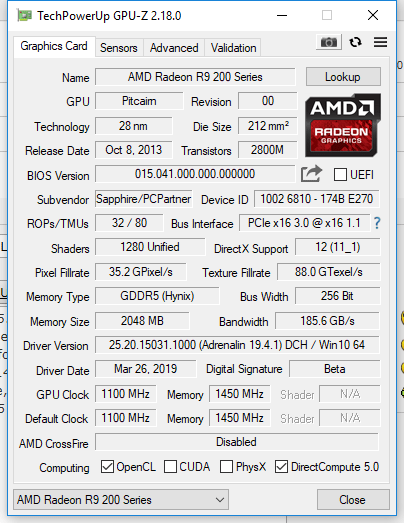- Posts: 7
- Joined: Tue Jan 23, 2018 1:10 am
- Real Name: Roberto Lo Giacco
From "GPU memory full" to "No OpenCL"
10 posts
• Page 1 of 1
- Posts: 10536
- Joined: Thu Feb 07, 2013 5:07 pm
- Location: 1146 North Las Palmas Ave. Hollywood, California 90038 USA
- Posts: 7
- Joined: Tue Jan 23, 2018 1:10 am
- Real Name: Roberto Lo Giacco
- Posts: 1201
- Joined: Sat Oct 31, 2015 8:44 pm
- Posts: 7
- Joined: Tue Jan 23, 2018 1:10 am
- Real Name: Roberto Lo Giacco
- Posts: 7
- Joined: Tue Jan 23, 2018 1:10 am
- Real Name: Roberto Lo Giacco
- Posts: 7
- Joined: Tue Jan 23, 2018 1:10 am
- Real Name: Roberto Lo Giacco
- Posts: 10536
- Joined: Thu Feb 07, 2013 5:07 pm
- Location: 1146 North Las Palmas Ave. Hollywood, California 90038 USA
10 posts
• Page 1 of 1
Who is online
Users browsing this forum: Bing [Bot], dak212925, drafeirha, panos_mts, ParanormalBanana, Tony Greenwood, Uli Plank and 265 guests