Page 1 of 1
Trimming Source BRAW Files

Posted:
Thu May 16, 2019 1:19 pmby Richard Wait
Looking at how I can manage large (in filesize) BRAW files in Resolve (I presume via Media Management) where I can trim the source footage down to the parts I need - is there a simple way to do this?
Looking at a lot of my clips, I can see I'll only need 30-50secs of a 5min clip - this would dramatically reduce my storage needs - is this possible?
Re: Trimming Source BRAW Files

Posted:
Thu May 16, 2019 1:32 pmby John Paines
Cut the clips down on the timeline, then use media management to trim and export, using the timeline as source.
Re: Trimming Source BRAW Files

Posted:
Tue May 21, 2019 1:13 pmby Richard Wait
Thanks, I thought as much..
I wonder if the standalone BRAW player will be getting trim abilities (a bit like QuickTime player)...
Re: Trimming Source BRAW Files

Posted:
Tue May 21, 2019 2:06 pmby Randy Walters
Richard Wait wrote:I wonder if the standalone BRAW player will be getting trim abilities (a bit like QuickTime player)...
That would be pretty handy!
John’s suggestion about exporting from the timeline makes sense … I’d add that spending a little time getting to know the new Cut Page will pay off big time. It’s a fantastic addition to Resolve, and makes this kind of triage easy peasy.
Re: Trimming Source BRAW Files

Posted:
Tue May 21, 2019 2:23 pmby pnguyen720
This would be a cool idea. Trim and export back out to BRAW. I wonder how we could make this happen?
Re: Trimming Source BRAW Files

Posted:
Tue May 21, 2019 3:21 pmby Nick Heydon
It'd be amazing to do this with a finished project, but the exported clips also have like 1 second handles. For archiving projects and footage, this was would save tonnes of space, while maintaining all the benefits of Braw for the future.
Re: Trimming Source BRAW Files

Posted:
Tue May 21, 2019 4:34 pmby John Paines
Guys, this feature already exists, via Media Management. Read the manual.
Re: Trimming Source BRAW Files

Posted:
Tue May 21, 2019 5:58 pmby pnguyen720
Hi John, does it do lossless BRAW / CDNG?
Re: Trimming Source BRAW Files

Posted:
Tue May 21, 2019 6:52 pmby John Paines
Yes, if you mean copies the data without re-encoding it.
Re: Trimming Source BRAW Files

Posted:
Wed May 22, 2019 5:48 amby Nick Heydon
John Paines wrote:Guys, this feature already exists, via Media Management. Read the manual.
Thanks for the advice, but there's no mention of Braw in the 'Media Management' part of the manual.
I realise it can copy the original files, but this is about trimming the 5 minute Braw file into the 3x10 second clips you've used from that shot, and still having those 3 clips be Braw files with all the relevant sidecar/metadata etc.
If you say it can do that, great, I'll try it out today.
Re: Trimming Source BRAW Files

Posted:
Mon Jun 10, 2019 8:20 pmby westgate
I posted and asked about this long time ago. No way to do this in Media Management. If someone didn't get it, we are talking about trimming BRAW files and SAVING in the same BRAW format. Does it exist in Resolve? Unless they implemented it in latest 16 Beta 4 version...
It's a very simple feature and I think has to be part of BRAW player. Even if Black Magic will implement something like this in Resolve, it's still too much hassle opening Resolve and trimming and exporting it there. In BRAW Player it would be much easier, quicker, simpler and more logic.
Re: Trimming Source BRAW Files

Posted:
Mon Jun 10, 2019 10:51 pmby Dmytro Shijan
Agree. Trimming tool is must have option. It was so easy to share single frame when use DNG, but with BRAW now you are forced to upload huge BRAW file even if client or forum user just ask for single frame sample.
Re: Trimming Source BRAW Files

Posted:
Tue Jun 11, 2019 2:12 amby MikeMeagher
+1 I would really appreciate this capability as well.
Re: Trimming Source BRAW Files

Posted:
Tue Jun 11, 2019 1:36 pmby John Paines
What's preventing you guys from doing this?
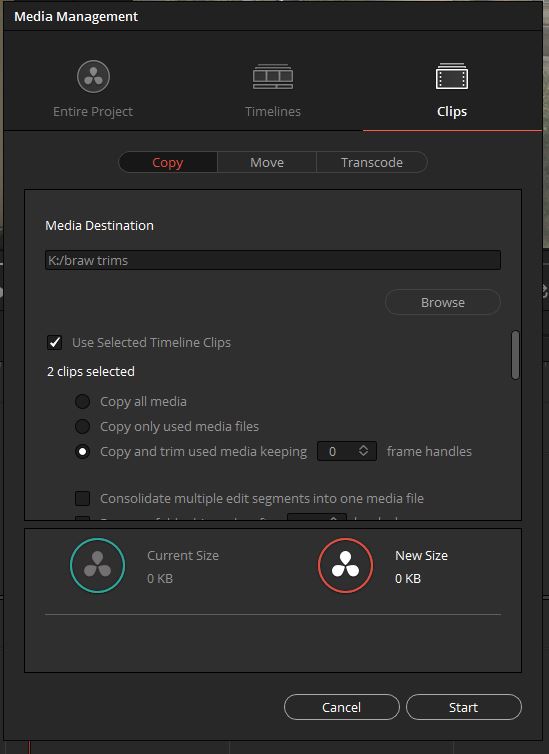
- trim.JPG (44.19 KiB) Viewed 8569 times
Re: Trimming Source BRAW Files

Posted:
Tue Jun 11, 2019 1:44 pmby Uli Plank
While this works just fine for me, it doesn't trim down to one single frame as Dmitry asked. Even if the handles are set to 0, I get a small file with a few frames more. Other than that, no problem here.
Re: Trimming Source BRAW Files

Posted:
Tue Jun 11, 2019 2:53 pmby John Paines
I've gotten one-frame braw trims, though they'll be converted to the default still-image length on the timeline. For example, a UHD Q5 frame, trimmed via Media Managemen from a clip, is 1295k.
Re: Trimming Source BRAW Files

Posted:
Tue Jun 11, 2019 4:49 pmby Uli Plank
It’s not that, even the BRAW player is showing several frames and they are exposing motion, not an extended still.
Re: Trimming Source BRAW Files

Posted:
Tue Jun 11, 2019 4:51 pmby John Paines
Strange. I have no trouble trimming one frame.
Re: Trimming Source BRAW Files

Posted:
Tue Jun 11, 2019 7:36 pmby westgate
John Paines wrote:I've gotten one-frame braw trims, though they'll be converted to the default still-image length on the timeline. For example, a UHD Q5 frame, trimmed via Media Managemen from a clip, is 1295k.
Can't open Davinci on my old computer... Does it save in the same BRAW format after trimming? if not - that's not what we need.
Re: Trimming Source BRAW Files

Posted:
Tue Jun 11, 2019 8:20 pmby John Paines
For the nth time, yes. This method exports .braw files. What else has to be said?
Re: Trimming Source BRAW Files

Posted:
Tue Jun 11, 2019 8:30 pmby CaptainHook
Uli Plank wrote:While this works just fine for me, it doesn't trim down to one single frame as Dmitry asked. Even if the handles are set to 0, I get a small file with a few frames more. Other than that, no problem here.
There's a dedicated "Export Frame" button in the RAW panel in Resolve for quick an easy single frame Blackmagic RAW exports. Otherwise media management
does trim Blackmagic RAW clips as others have said and has done so since Blackmagic RAW was first supported in Resolve. 3rd party devs can also trim as its been supported since the first version of the Blackmagic RAW SDK.
Re: Trimming Source BRAW Files

Posted:
Wed Jun 12, 2019 8:46 amby Uli Plank
Of course the "Export Frame" button is exporting a single Braw frame as expected.
Where I see a bug is in Media Management: even if the handles are set to 0, it always adds a few frames when trimming, it nearly looks like what you'd expect for a GOP format. Since Braw isn't GOP to my knowledge, this is wrong. This doesn't only happen when the clip is cut down to one frame, but always. If the original clip is shortened at both sides, Media Management is a adding a few frames on both sides, like 12-14 altogether.
If it's from the beginning or the end, fewer frames are added only on one side.
Re: Trimming Source BRAW Files

Posted:
Wed Jun 12, 2019 9:28 amby CaptainHook
What version of Resolve? Have you reported this to Resolve at all? I was unaware of this bug but will try reproduce tomorrow. Thanks.
Re: Trimming Source BRAW Files

Posted:
Wed Jun 12, 2019 10:24 amby Uli Plank
Yes, I reported this.
I could narrow it down now to timelines with clips of different frame rate. If all clips and the timeline have the same fps, there is no such behavior.
But since the additional frames are more than would be needed for reproducing the edit, I'd consider it a bug nevertheless. Not a big one, though.
Re: Trimming Source BRAW Files

Posted:
Fri Jun 14, 2019 5:28 pmby Playmakerstudios
John Paines wrote:For the nth time, yes. This method exports .braw files. What else has to be said?
It exports BRAW files yes, but what they are asking for is it to not make an exact copy of the file. They want a shortened/trimmed one different from the original that is a smaller size. From the pic you have shown all I see is a copy option. Can you load a clip and show us a screenshot of it being a smaller size in media management with the settings you got it working with?
Thanks!
Re: Trimming Source BRAW Files

Posted:
Fri Jun 14, 2019 6:39 pmby westgate
Playmakerstudios wrote:John Paines wrote:For the nth time, yes. This method exports .braw files. What else has to be said?
It exports BRAW files yes, but what they are asking for is it to not make an exact copy of the file. They want a shortened/trimmed one different from the original that is a smaller size. From the pic you have shown all I see is a copy option. Can you load a clip and show us a screenshot of it being a smaller size in media management with the settings you got it working with?
Thanks!
Yes! Thank you Playmakerstudios!
Re: Trimming Source BRAW Files

Posted:
Fri Jun 14, 2019 7:11 pmby John Paines
You guys can't try anything yourselves? Anyway, this is my last effort:
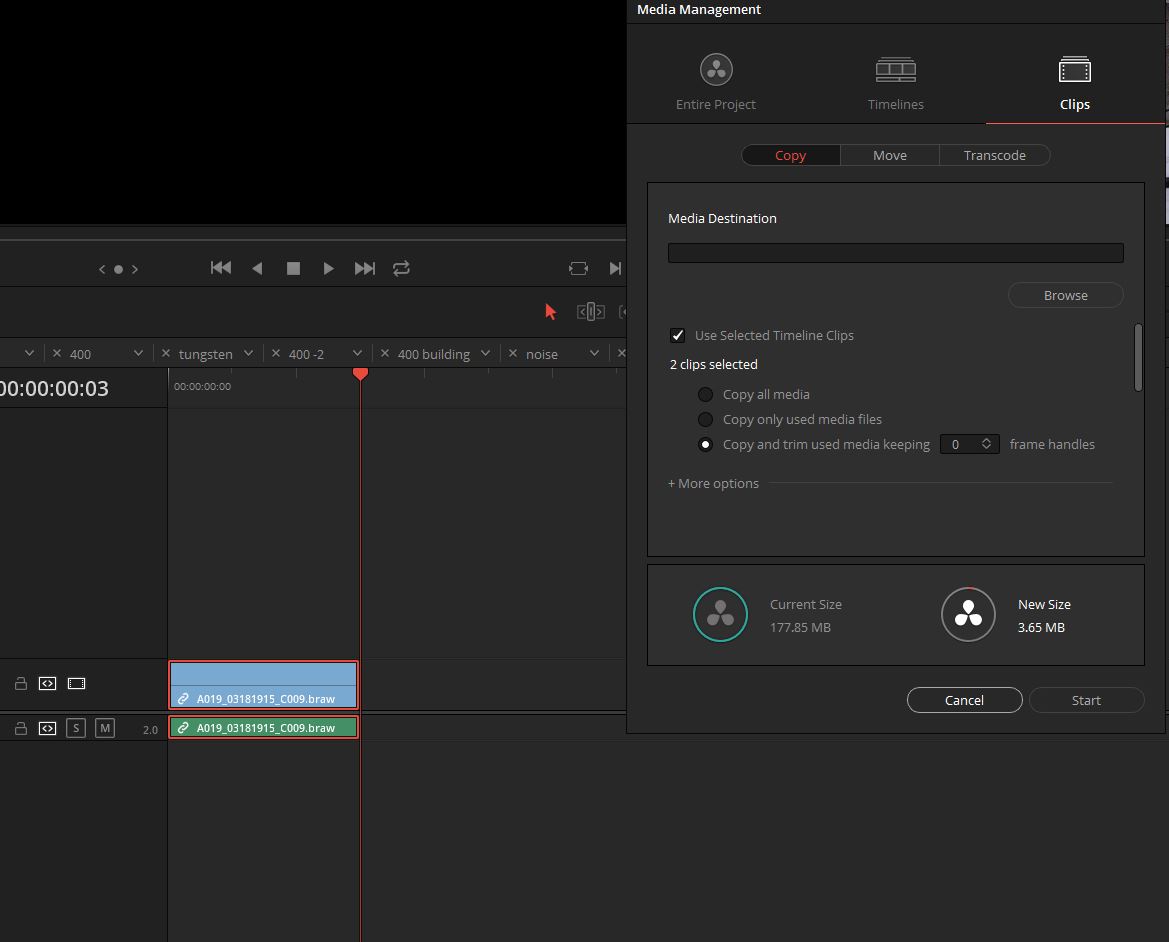
- trim.JPG (72.02 KiB) Viewed 8345 times
Re: Trimming Source BRAW Files

Posted:
Sat Jun 15, 2019 12:46 amby Playmakerstudios
So to be clear the process for trimming BRAW clips into shorter BRAW clips is as follows.
1. You must be in the Edit window
2. Chop and select your clip
3. Select Media Management
4. Select "Copy and Trim using media keeping"
5. Select destination and press start.
What was unclear for me was if you weren't in the edit window nothing would appear and it would just copy the clips, I hope this step by step helps anyone struggling like I was as I am still a very new user to Resolve, most of the answers here were at best only tidbits of the solution not making things super clear to newbies like myself who don't know the menu system that well yet.
Cheers!
Re: Trimming Source BRAW Files

Posted:
Sat Jun 15, 2019 3:39 amby Dmytro Shijan
Ok, Davinci Resolve can do it in its own way. But if BRAW trim option was available BRAW player it could made things way simpler and faster.
Re: Trimming Source BRAW Files

Posted:
Sat Jun 15, 2019 8:21 amby westgate
Dmitry Shijan wrote:Ok, Davinci Resolve can do it in its own way. But if BRAW trim option was available BRAW player it could made things way simpler and faster.
100% agree and that's what I meant from the very beginning. It's simple and handy feature and I don't think it'll be difficult to add it for BMD
Re: Trimming Source BRAW Files

Posted:
Sat Jun 15, 2019 10:20 amby Uli Plank
You don’t need to be in the Edit window. I can also select a timeline in the Media window and call Media Management then. It’s not really that complicated once you got the hang of it.
Re: Trimming Source BRAW Files

Posted:
Sat Jun 15, 2019 2:38 pmby Playmakerstudios
Uli Plank wrote:You don’t need to be in the Edit window. I can also select a timeline in the Media window and call Media Management then. It’s not really that complicated once you got the hang of it.
Well maybe that works for you, but I can't do it in the media window. I'm just stating what works for me. No one said it was difficult, just unclear, and since no one posted an exact process before I did.
Re: Trimming Source BRAW Files

Posted:
Sun Jun 16, 2019 4:05 amby MikeMeagher
I know this is asking a lot of the development team at BM, but what would be very helpful for me, is to have the following:
1.)A .BRAW viewer app that works for windows. And runs on a middle of the road quality laptop.
2.)Have the Media management capabilities also in that .BRAW viewer. e.g. be able to mark In and Out points in a clip, and trim the file saving only the trimmed portion.
I am able to do this successfully for .BRAW files in the full DR studio, it works fine but the workflow is a bit convoluted. And requires the full DR app to accomplish. The workflow requires me to create a media bin, drag the files into the bin, create a timeline, mark in and out points and drag in the cut clips into the timeline, then execute the MEdia Management trimming function on that timeline to export the shortened clip.
However, I travel to remote locations shooting nature videos, sometimes at very crude accommodations and with very limited and very minimal laptop support when on location. I really don't want to attempt to try to deal with running full DR studio app on my laptop. (hardware, video cards, and screen resolution issues.) I have no need to edit, or color grade while in the field. I save that for later. However it would be great to have a previewing tool that also had the trim functions and worked on a middle of the road laptop. Without the need to create a timeline. Simply preview the file, mark in and out points, add some handles, designate the save to destination, and bang. Done. Then once I validate that the trimmed file is fine, do a backup and I delete the larger original file.
For my type of filming, a single take may run 2 minutes in length only to have 10 seconds of good action. The rest will be discarded. I'd like to be able to preview and cut the file in the field with a simple to use too on a simple to use machine. Such would save lots of valuable storage space.
Re: Trimming Source BRAW Files

Posted:
Sat Jun 17, 2023 6:04 pmby Janne Linna
This would be so handy. Please could you add trimming to BRAW player, finally?
It would save so much time and space.