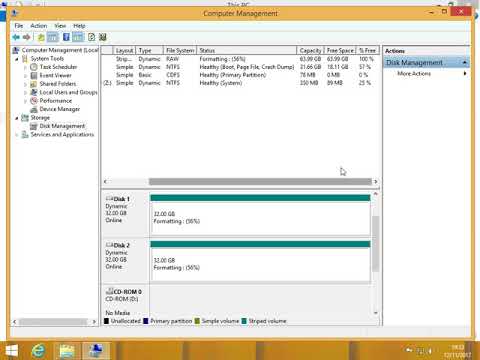- Posts: 97
- Joined: Fri Aug 25, 2017 4:36 pm
Best Hard Drive For Raw Footage
18 posts
• Page 1 of 1
- Posts: 1672
- Joined: Sat Jan 05, 2019 9:40 pm
- Real Name: Michael Andreas
- Posts: 1432
- Joined: Wed Aug 29, 2018 12:18 am
- Real Name: Misha Engel
- Posts: 97
- Joined: Fri Aug 25, 2017 4:36 pm
- Posts: 1432
- Joined: Wed Aug 29, 2018 12:18 am
- Real Name: Misha Engel
- Posts: 10536
- Joined: Thu Feb 07, 2013 5:07 pm
- Location: 1146 North Las Palmas Ave. Hollywood, California 90038 USA
- Posts: 97
- Joined: Fri Aug 25, 2017 4:36 pm
- Posts: 1432
- Joined: Wed Aug 29, 2018 12:18 am
- Real Name: Misha Engel
- Posts: 1672
- Joined: Sat Jan 05, 2019 9:40 pm
- Real Name: Michael Andreas
- Posts: 97
- Joined: Fri Aug 25, 2017 4:36 pm
- Posts: 1672
- Joined: Sat Jan 05, 2019 9:40 pm
- Real Name: Michael Andreas
- Posts: 284
- Joined: Tue Nov 28, 2017 8:37 pm
- Posts: 9212
- Joined: Tue Sep 11, 2012 10:20 am
- Location: Poland
- Posts: 30311
- Joined: Fri Dec 23, 2016 1:47 am
- Posts: 97
- Joined: Fri Aug 25, 2017 4:36 pm
- Posts: 284
- Joined: Tue Nov 28, 2017 8:37 pm
18 posts
• Page 1 of 1
Who is online
Users browsing this forum: Bing [Bot], Google [Bot], Robert Niessner, W3C [Validator], Yahoo [Bot] and 210 guests