 Wed Dec 16, 2015 7:17 pm
Wed Dec 16, 2015 7:17 pm
I've been having a heck of a time this morning trying to get rectangle masks to work on Text+ nodes. for some reason the result is very much not what is expected. I give it a soft edge but the edge result is still hard, just extended beyond the edge of the mask. I've got two identical masks. One works the other doesn't. Even though the one that doesn't work is a copy of the one that does. What's going on? Image and comp file attached.
2013 Mac Pro El capitan.
- Attachments
-
 Mask_Question.zip
Mask_Question.zip- (2.96 KiB) Downloaded 85 times
-
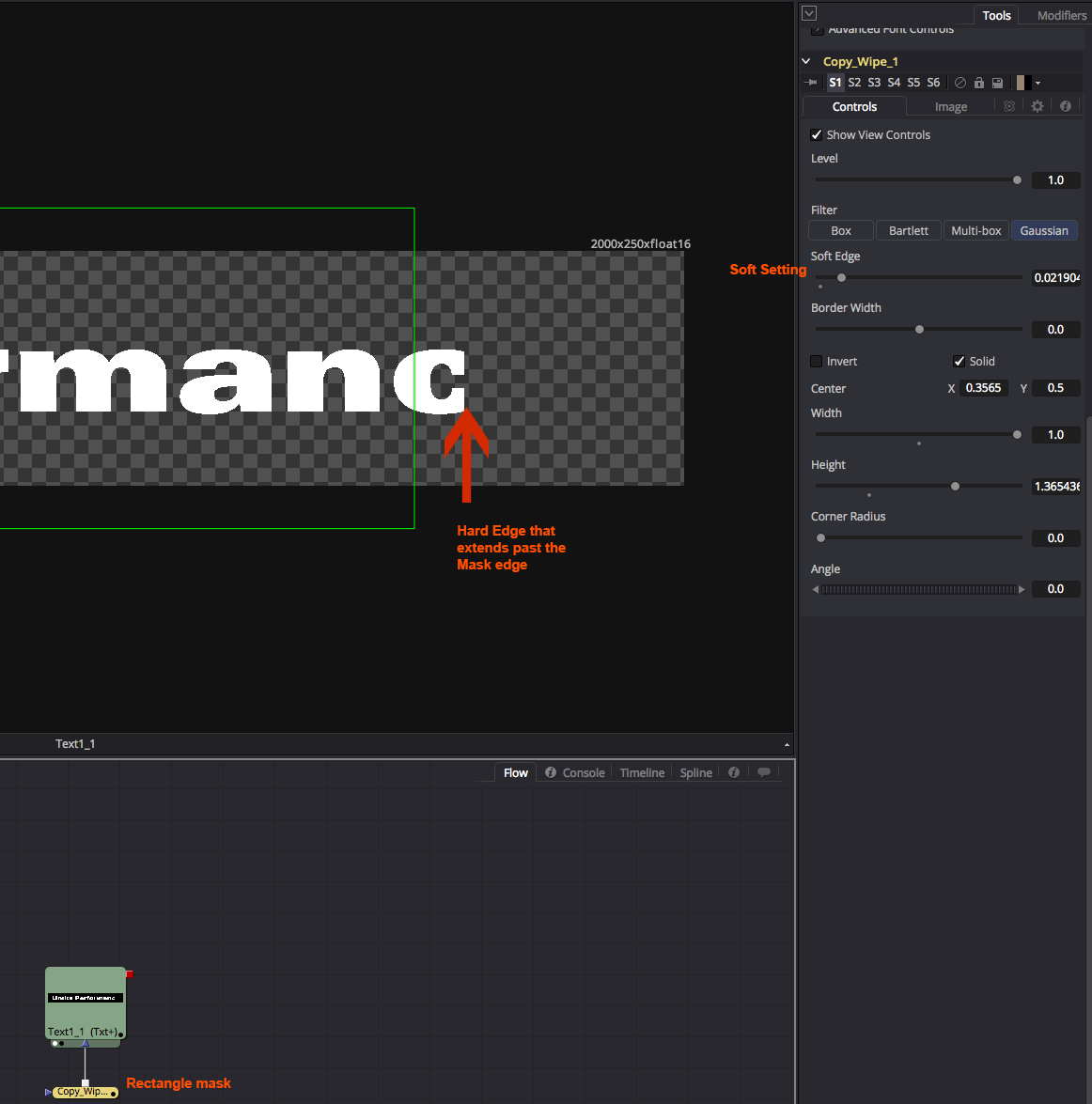
- Screen Shot 2015-12-16 at 2.05.07 PM.png (90.69 KiB) Viewed 850 times