I refer to the
blue Fusion rendering lines that indicate that the Fusion effects have been rendered in the background, while the
red lines indicates not yet processed.
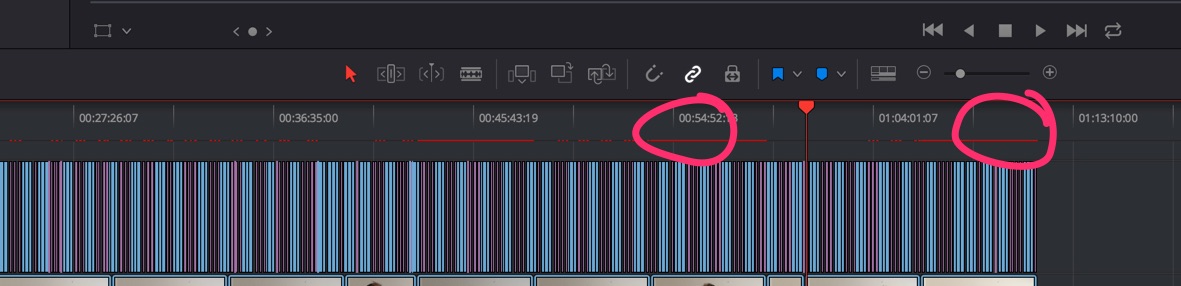
- fus.jpg (79.96 KiB) Viewed 1643 times
I notice that each time I open the Project, these blue lines have to render from scratch. Now, I could understand re-rendering happening if I modified the timeline or effects. But just closing and reopening a Project makes the Fusion render lines start from scratch.
How come the Fusion renders are not stored in some cache file, as is the case with optimised media being stored in a cache file?
I use a slow computer, and it would help if I could avoid this need to render the Fusion effects each time I open a Project.
I'm using Fusion inside Davinci Resolve 15.3.1