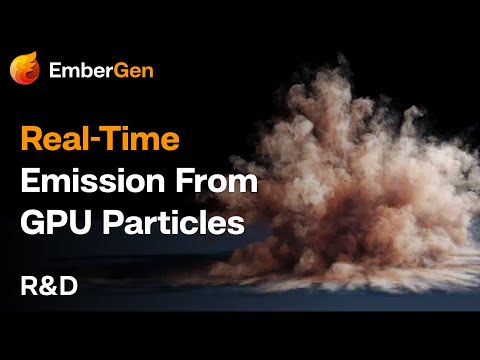- Posts: 18
- Joined: Tue Nov 10, 2020 6:40 pm
- Real Name: Pritam Kumar Mohanty
IMO, Fusion-in-Resolve is throttled back in performance by Resolve's architecture. It's a finishing platforom with Editing, Compositing, and Audio layered on top of it.
This is not a big deal with Audio, as most of the impacts are felt on aspects of the software that have to render video and effects. Fusion is the biggest "hurt" as a result of that.
You can use Fusion 9 Free and import comps to Resolve.
If you upgrade to Resolve Studio (Activation Code), you can run Fusion 17 alongside Resolve on both PCs you install Resolve on (it will use the same Activation Code). Fusion 17 Studio is like 5x faster than Fusion in Resolve.
I upgraded to a new Desktop, and Resolve Studio makes it feel like a waste of money, IMO. Fusion 17 is a complete night and day experience.
I'm going to keep Fusion Studio and ditch Resolve for editing. It doesn't bring enough value [to me] to offset ludicrously heavy it is, unless you're using it primarily for finishing (color grading, basically).
Generally speaking, if the price of Free Resolve is really that huge of a draw, considering the low price of Resolve Studio; chances are your machine is not going to be able to run it at good performance levels - particularly the Fusion page.
Also, this forum is for the Fusion product, not the Fusion page in Resolve. IME, Fusion in Resolve has issues that are exclusive to it in many cases.