Page 1 of 1
Clip not visible in fusion page!

Posted:
Tue Jan 26, 2021 10:32 pmby luiscastro12345
Looked everywhere and can't find the answer to this, hopefully someone can help me here:
When i want to take any video clip from the edit page to the fusion page it will show up blank in fusion, like in the pictures below:
Clip I want to take to fusion:
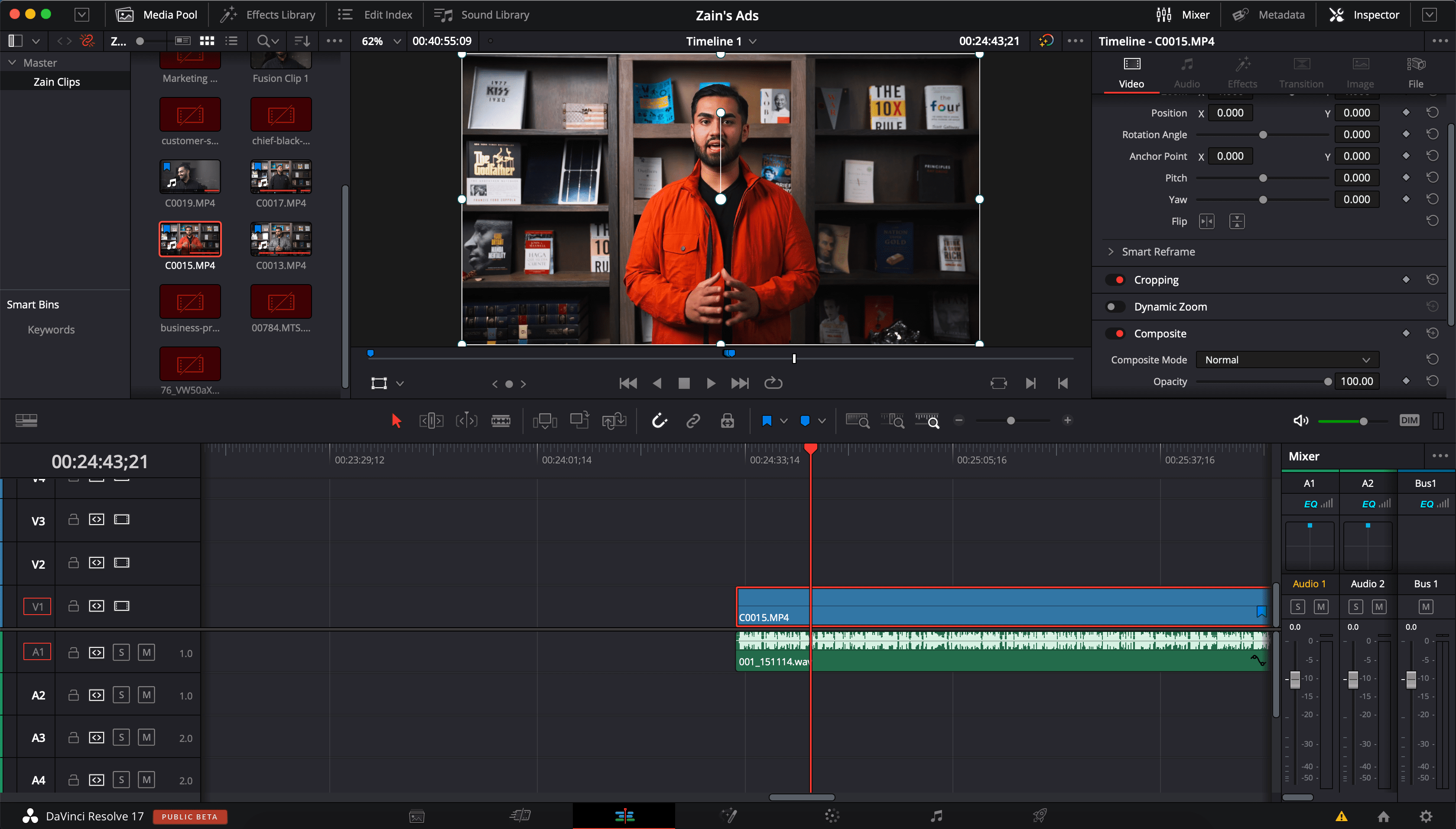
- Screen Shot 2021-01-26 at 2.07.21 PM-min.png (467.46 KiB) Viewed 23308 times
After clicking fusion page tab:
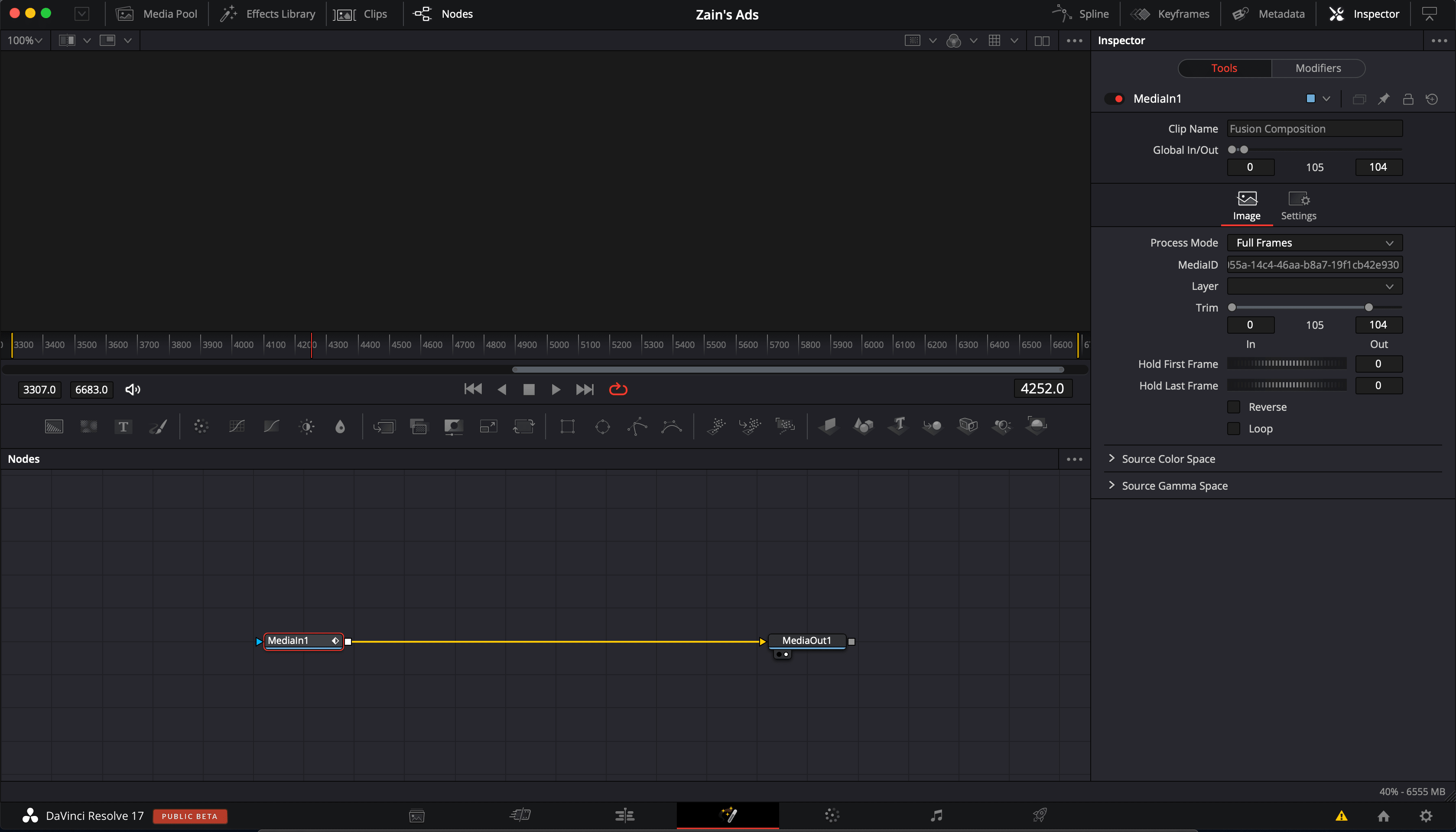
- Screen Shot 2021-01-26 at 2.21.28 PM-min.png (102.38 KiB) Viewed 23308 times
I know Davinci Resolve has made a couple changes since the last update so i'm wondering if this is one of them or if it is just glitching out.
Re: Clip not visible in fusion page!

Posted:
Wed Jan 27, 2021 10:26 amby Sander de Regt
What happens if you drag the mediain to the viewer? Does it show anything then?
The white dot on the mediaout points to Fusion using the 2nd viewer, but there's only one in your screenshot. If you select Mediaout and press the 1 key, does the image show up then?
Re: Clip not visible in fusion page!

Posted:
Wed Jan 27, 2021 5:35 pmby Bryan Ray
The name of the viewed tool should appear in the bar at the top of the Viewer. Since it doesn't say anything up there, that means that Viewer is empty, and it is thus Viewer1.
edit: Or a script crashed while the comp was locked. In the Console, the command comp:Unlock() clears that state, but you have to do it once for every time the script crashed.
Re: Clip not visible in fusion page!

Posted:
Thu Jan 28, 2021 6:57 pmby luiscastro12345
Switching the Mediain's viewers doesn't do anything, it stays blank. I also tried reimporting the clip and working on another project and trying fusion there and still blank.
Re: Clip not visible in fusion page!

Posted:
Fri Jan 29, 2021 1:39 amby Bryan Ray
Closer look then… According to the MediaIn trim controls, this clip is 105 frames long. Your playhead is at frame 945 (4252 minus the start time of 3307). So at the point of your screenshot, the clip is over. I'm not sure why that happened—usually the comp is trimmed to the length of whatever was on the timeline, I think. But I seldom open Resolve, so I couldn't say for sure on that.
In any case, my guess is that if you move your playhead within 104 frames of the start of the comp, or tick the Loop checkbox, you'll get an image.
Re: Clip not visible in fusion page!

Posted:
Fri Jan 29, 2021 4:50 amby luiscastro12345
Bryan Ray wrote:Closer look then… According to the MediaIn trim controls, this clip is 105 frames long. Your playhead is at frame 945 (4252 minus the start time of 3307). So at the point of your screenshot, the clip is over. I'm not sure why that happened—usually the comp is trimmed to the length of whatever was on the timeline, I think. But I seldom open Resolve, so I couldn't say for sure on that.
In any case, my guess is that if you move your playhead within 104 frames of the start of the comp, or tick the Loop checkbox, you'll get an image.
Ahhh Bryan, I thought we almost had it there! but no....
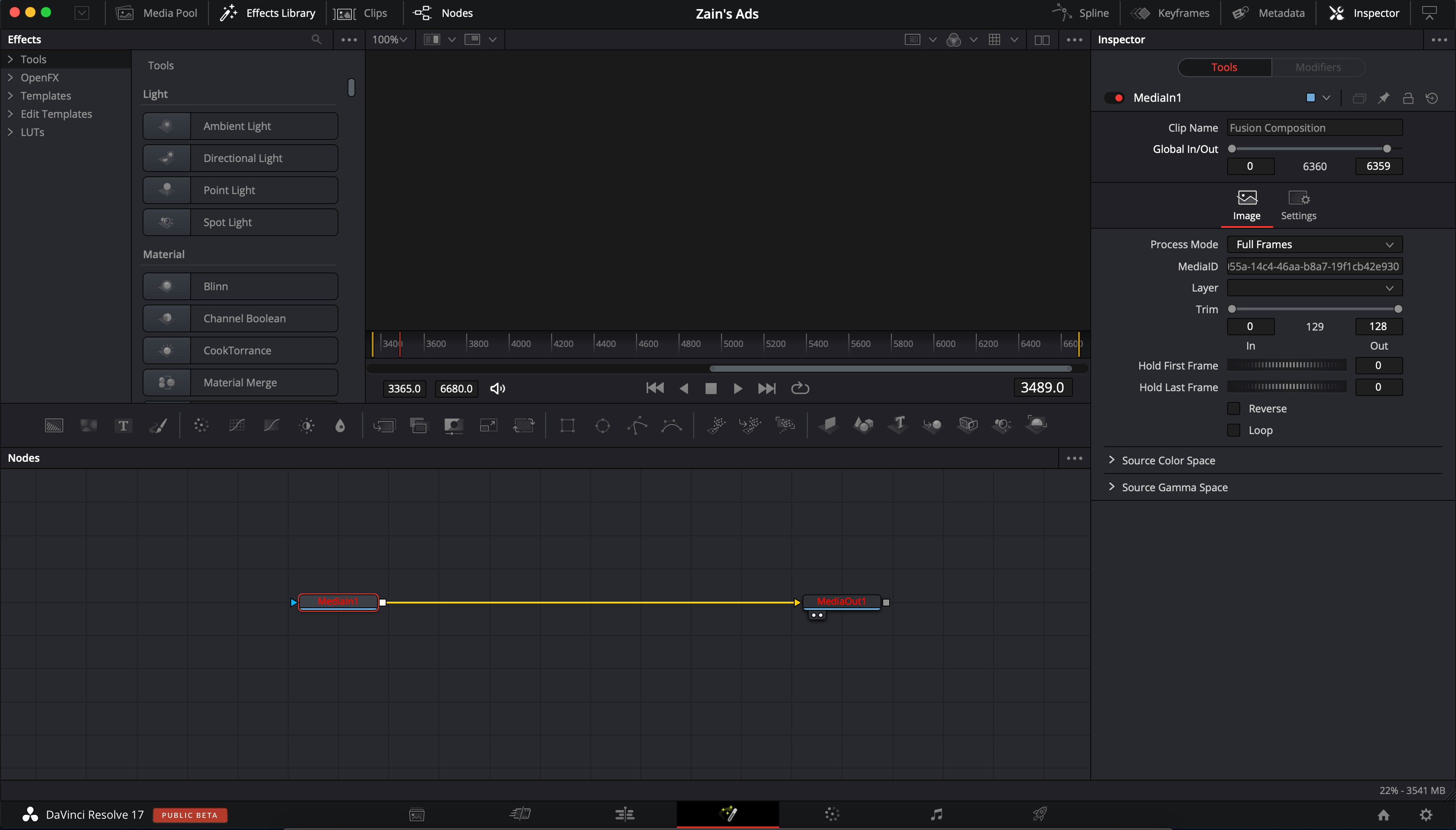
- Screen Shot 2021-01-28 at 8.36.25 PM.png (138.29 KiB) Viewed 23195 times
The nodes just turn red...
Re: Clip not visible in fusion page!

Posted:
Fri Jan 29, 2021 4:46 pmby Bryan Ray
Then I'm stymied. I'll let somebody who actually knows anything at all about Resolve try to help.
Re: Clip not visible in fusion page!

Posted:
Fri Jan 29, 2021 6:04 pmby xunile
If you look at the Clip Name under MediaIn1 in the Inspector, it says "Fusion Composition", it should say the name of the clip. I would try right-clicking on the clip in the timeline and choosing "Open in Fusion Page" and see if that changes anything.
Re: Clip not visible in fusion page!

Posted:
Sat Feb 13, 2021 12:36 pmby atmosfar
Try Right click > Create Fusion Clip from the video in the timeline.
Also, you can try re-dragging the video file onto the node graph to replace the existing MediaIn1. I've had some problems with tha recently, but restarting Resolve usually fixes it..
Re: Clip not visible in fusion page!

Posted:
Fri Aug 19, 2022 9:08 pmby CliffBraverman
I am new to the forum and am having the same problem: no matter what I do, including following the recommendations others have provided to people who experienced the same problem, I cannot get anything but black in my Fusion viewers. I see my clips in the clips section at the bottom of the Fusion page and in the Fusion media pool, and the red bar is over a clip in the edit page. The clip also shows up in the color page and in Fairlight. Clicking on MediaIn1 and MediaOut1 doesn't help, nor does typing 1 or 2. If I click the play button in the transport section and then drag the red bar in the frame window, I can hear the audio.
I recall that when I first downloaded Davinci Resolve on my computer (I think it was in 2020 and I think it was Resolve 16 or one of the early versions of 17), I was able to see video in the Fusion windows. At some point -- perhaps after an update -- that was no longer the case. At the time I rarely used Fusion, but now I'd really like to start learning it in more depth and using it more.
I've got an iMac (Retina 4k, 21.5 inch, 2019) running Monterey 12.5
3.2 GHz 6-Core Intel Core i7
32 GB 27667 MHz DDR4
Radeon Pro 560X 4GB
In my settings, Fusion memory cache is set to 18GB, GPU processing mode is set to Auto, GPU selection is set to Auto. (Changing these settings to Metal or to OpenCL has not made any difference.)
Thanks so much to whoever has any ideas for me! Much appreciated.
Re: Clip not visible in fusion page!

Posted:
Thu Jan 05, 2023 1:34 pmby maximium
This might solve the problem:– In Fusion tab, navigate to Keyframes panel.
– Look through the stack of nodes and the corresponding keyframe bars on the right. One of them might be missing.
– If that's the case, right click on that node name (still in the Keyframes panel), and in the context menu choose Settings > Load Default. You should now see your composition.
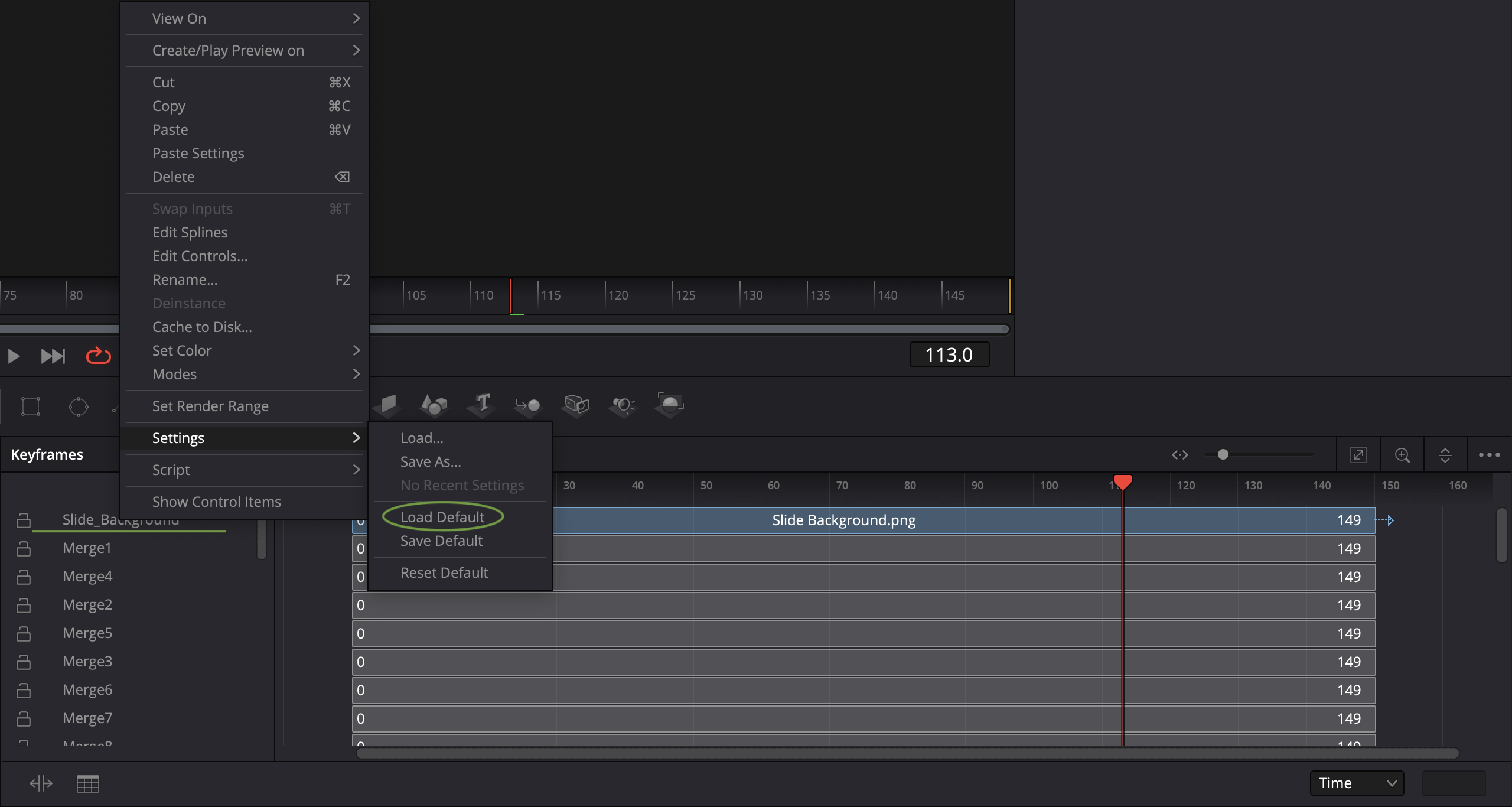
- Screenshot 2023-01-05 at 15.31.45.png (339.19 KiB) Viewed 20372 times
Re: Clip not visible in fusion page!

Posted:
Thu Jan 05, 2023 4:11 pmby CliffBraverman
Thanks, Max. Unfortunately no luck. I used to be able to hear the audio when I hit PLAY; now nothing whatsoever happens (perhaps since I moved to Resolve 18?). No audio, no movement in the position indicator bars. It's like nothing is loaded in. I do see my media pool and I do see the clips that are in the timeline at the bottom of the monitor screen, but nothing in the viewers. Any other ideas????
Re: Clip not visible in fusion page!

Posted:
Thu Jan 05, 2023 4:15 pmby CliffBraverman
I should have added that if I make random adjustments to a clip in Fusion (blur, etc.), even though I see nothing in the Fusion viewers, the results do show up when I return to the Edit page.
Re: Clip not visible in fusion page!

Posted:
Wed Jan 11, 2023 10:51 amby Frank Engel
luiscastro12345 wrote:The nodes just turn red...
When the node names turn and stay red like that it usually indicates an error while processing them.
Have you checked Workspace -> Console to see if any potentially relevant messages have been posted?
Re: Clip not visible in fusion page!

Posted:
Thu Apr 06, 2023 2:17 pmby SpaceMax
I ran into the same problems and solved them by using After Effects.
Fusion is designed to drive you mad, while After Effects seems to be focused on getting results intuitively and fast. But yeah, that it's an Adobe product boggles the mind.
Re: Clip not visible in fusion page!

Posted:
Wed Jan 24, 2024 5:27 pmby Elolamirewaju
If you notice any of your node is red, Go to workspace and check console you would find the error there.
Hope it helps
Re: Clip not visible in fusion page!

Posted:
Sun Jan 28, 2024 8:42 pmby KelStalker
Although this post is from long ago, it describes the EXACT SAME ISSUE that I have been trying to solve for many many months now, possibly close to a YEAR! I just purchased the Studio version and thought all my problems be gone, but not the case.
For the first year using the free version, all worked perfectly. One day, for some reason, I was suddenly not able to edit new fusion clips, or create any from edit. (I could create them, just not VIEW THEM is Fusion)
I can make changes to the node structure, go back into edit, and see the results after it caches, but Fusion REFUSES to cooperate. I may start a new thread about this, but perhaps somebody has already discovered a solution?
Re: Clip not visible in fusion page!

Posted:
Sun Jan 28, 2024 8:46 pmby Sander de Regt
It's probably a good idea to start a new thread, since most people will read a first post first and if that's not the exact issue you're having, you'll probably get better responses if you start afresh.
Re: Clip not visible in fusion page!

Posted:
Sat Apr 06, 2024 6:52 pmby PrewizardsStudio
Any updates for this issue. I have same problem.
Re: Clip not visible in fusion page!

Posted:
Mon Jul 22, 2024 10:36 pmby Anoone
I may have found a solution. in Preferences --> User --> Uncheck use gray background in viewers you might want to uncheck use gray background for UI as well but I don't think it effects this issue.
Re: Clip not visible in fusion page!

Posted:
Sat Nov 02, 2024 4:22 pmby dangarrob
This still hasn't been resolved...and I'm having the same issue with the paid version.
As a user of Avid, FCP and Adobe I'm less than impressed...
Re: Clip not visible in fusion page!

Posted:
Wed Feb 26, 2025 11:31 amby Momento
Hello everyone!
I ran into this issue, as well.
In my case, It happened when I opened a project created by DR18 in DR19.
I double checked by going back to DR18 and reopening the project. The clips show in Fusion. However, in DR 19 they don't.
My guess is that both versions of fusion inside DR are not fully compatible.
I don't know if there is a way to convert a project from one version to another. If anybody has any idea, please do share.
Thank you!
Re: Clip not visible in fusion page!

Posted:
Sat Mar 01, 2025 4:15 amby Peter Chamberlain
As we can’t repo this, can someone who has this issue do the following to help us track this down??
On 19.1.3, make a new project with one or two clips on the edit timeline that shows this problem.
Export a dra of this project. This would include the media.
Generate from the help menu a log file.
Put the dra and log file on Dropbox or similar, make sure it freely available
Place a link to that Dropbox here, with a full description of your OS and system configuration.
Re: Clip not visible in fusion page!

Posted:
Mon Mar 03, 2025 8:01 pmby SCOBRA
I'm having this same issue right now. It happened out of nowhere. I don't have any playback in the fusion page. But any nodes I add (like blur) will playback fine in the edit page WITH the effect. It's happening with adjustment clips, fusion clips, and even the original clips itself.
Using DVR Studio 19.
EDIT!!!!:So I'm pretty sure I figured out what's causing this issue.
I was looking around the forums and tried several solutions until I found :
https://forum.blackmagicdesign.com/viewtopic.php?f=21&t=159464After changing the fusion settings, I restarted DVR and I now have playback in the Fusion Page.
That said I also have to add that I changed another setting at the same time so that also could have been the solution. I checked (enabled)
- Use gray background for user interface.
- Use gray background in viewers.

I had these enabled before but disabled and enabled them while trying to solve the issue.
Not sure if this is a bug or if I was doing something wrong but I'm glad I fixed my issue since I've read that some users had reset their OS in order to fix the issue.
Re: Clip not visible in fusion page!

Posted:
Thu Mar 06, 2025 2:47 pmby Momento
As we can’t repo this, can someone who has this issue do the following to help us track this down??
On 19.1.3, make a new project with one or two clips on the edit timeline that shows this problem.
Export a dra of this project. This would include the media.
Generate from the help menu a log file.
Put the dra and log file on Dropbox or similar, make sure it freely available
Place a link to that Dropbox here, with a full description of your OS and system configuration.
I just uploaded a project archive (.dra) into my google drive, with the log file.
This is the link:
https://drive.google.com/drive/folders/ ... sp=sharing.
My system specs are:
iMac quad-core i7
16 GB RAM
nVidia GeForce 650M
1 TB SSD
MacOS Ventura 13.7.4
Re: Clip not visible in fusion page!

Posted:
Fri Mar 07, 2025 3:34 pmby IneMiSol
Peter Chamberlain wrote:As we can’t repo this, can someone who has this issue do the following to help us track this down??
On 19.1.3, make a new project with one or two clips on the edit timeline that shows this problem.
Export a dra of this project. This would include the media.
Generate from the help menu a log file.
Put the dra and log file on Dropbox or similar, make sure it freely available
Place a link to that Dropbox here, with a full description of your OS and system configuration.
I also have this problem: fusion doesn't show the clips. However, if I have an effect layer at the top and turn off that layer, it will show me the clip beneath.
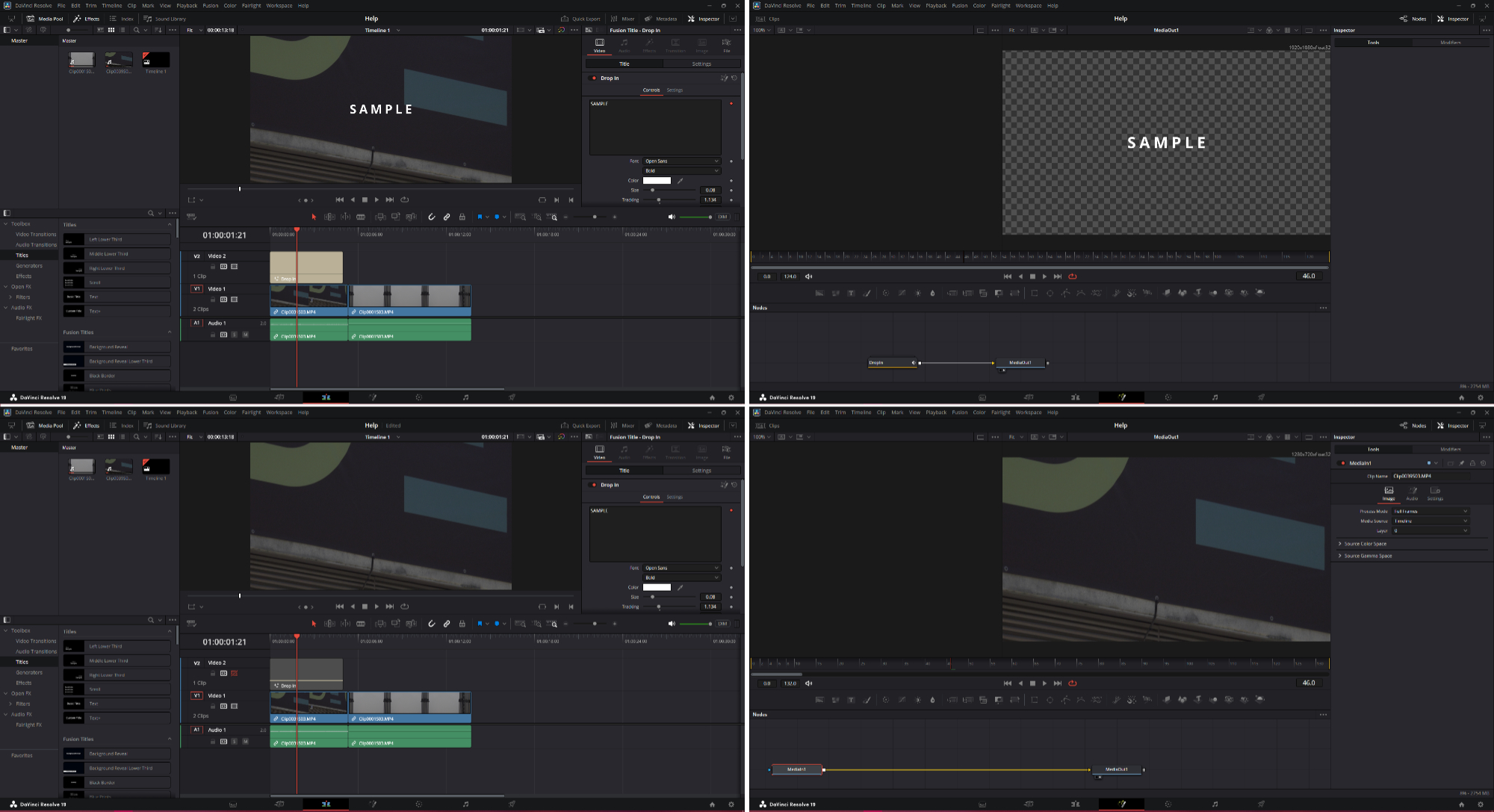
- help images.jpg (840.53 KiB) Viewed 3847 times
Basically, fusion only shows me the uppermost layer available and nothing underneath. If I turn off that layer, it will only show me the layer directly below, so on and so forth.
Here's the link to the Google Drive link with the .dra and log:
https://drive.google.com/drive/folders/ ... sp=sharingSystem specs:
CPU: Intel Xeon E5-1650 v4 @ 3.60GHz
RAM: 32GB
GPU: NVIDIA Quadro P2000
OS: Windows 10 Pro
Storage: System disk 250GB SSD + Media disk Promise Pegasus2 R4 8TB
Re: Clip not visible in fusion page!

Posted:
Mon Apr 07, 2025 9:48 amby Momento
I did another test.
I installed DR19 in another machine and it worked without any issue in the Fusion page. Every layer, including the footage clips, are visible as they are supposed to, as shown below.
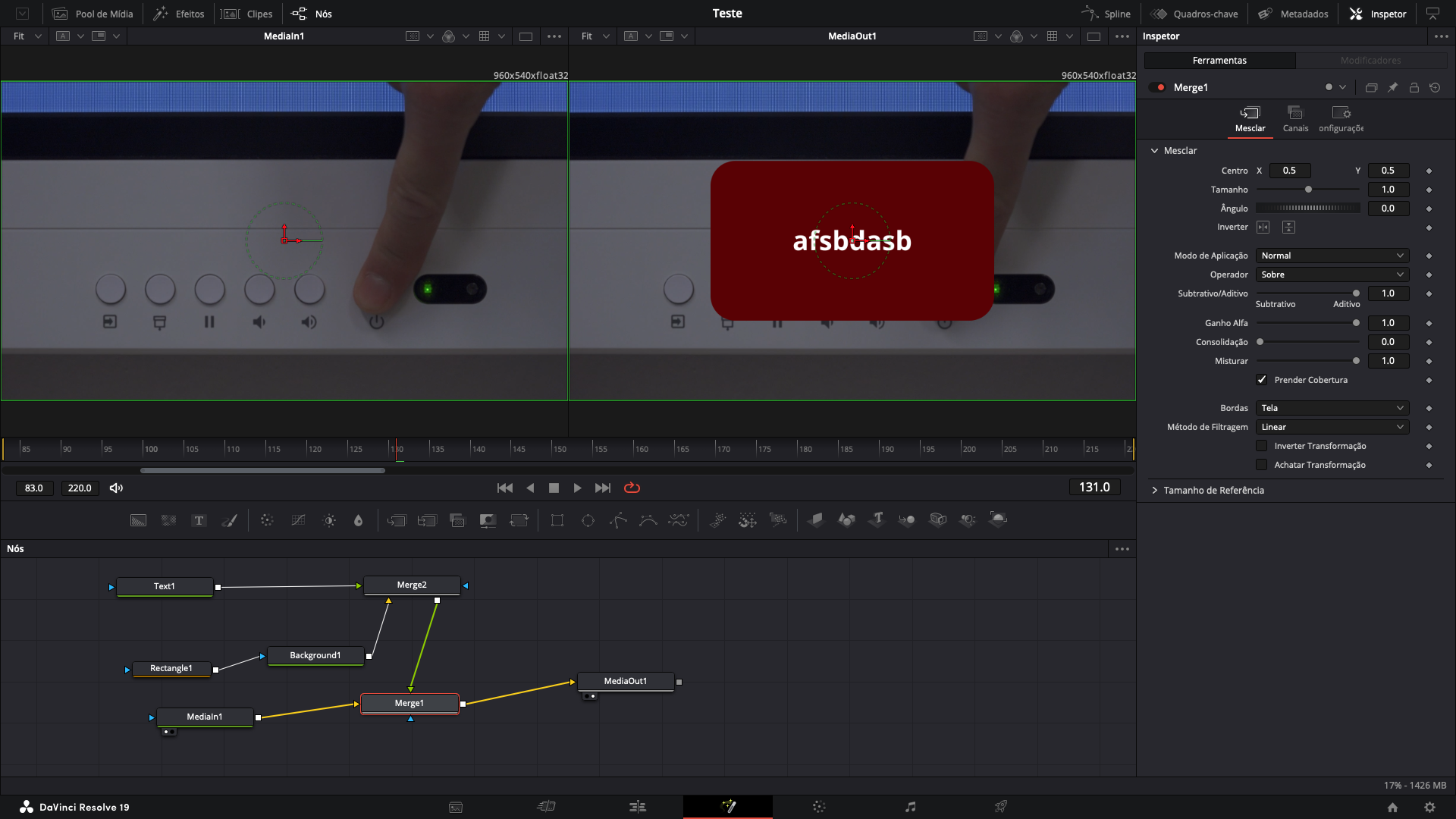
- Fusion page showing clips
- Captura de ecrã 2025-04-07, às 10.25.15.png (620.21 KiB) Viewed 2385 times
I'm wondering if this problem has something to do with nVidia GPUs, since this computer uses an Intel GPU.
System specs:
iMac 18,1 (2017)
CPU: Intel Core i5 (dual core) @ 2,3 GHz
GPU: Intel Iris Plus Graphics 640
RAM: 8 GB
HDD: 1 TB @ 5400 rpm
