- Posts: 1
- Joined: Sun May 15, 2022 1:19 pm
- Real Name: Daniel Crowe
Sorry the topic title is so vague but there aren't enough characters in the topic title text box to allow me to adequately describe the two issues I'm having with Fusion. I'll try to keep this brief but accurate.
I'm using DR 17 (free) on PC (GPU drivers, game ready, are up to date, AMD Ryzen 7 3700X, 16GB 3200 Corsair ram and a RTX 3060 ti).
My objective is to create a basic animation where an animated clip (a custom png animation of a blowtorch style spark) follows a roughly circular path but as it animates around the path I also want a paint node (which will be eventually used as a mask but is currently just a white line) to follow the motion in a line.
I've researched a number of different methods for this and, sadly, almost every single one of them has been extremely frustrating. Ultimately, none of them actually just work but I've managed to nail it down to a work flow that does work fine except for one major issue, which I am certain must be a bug:
When I close DR down and open it again, the transform node I have connected to the path it is to follow resets this path entirely, requiring me to remove it and reconnect it every single time. This issue pervades throughout all of the methods of attempting to animate using a path, by the way, not just the method I have opted for (the other methods all sort of work as well but ultimately fail as soon as I close the software).
The second issue I am having is one of the images I use in the composition just randomly refuses to render properly after a restart of the software. To fix this, I have to open another project, import the image (and I can then remove it again), then open up the actual project again and then it works fine. Sometimes I can just import it again but this doesn't always work.
The YouTube video linked below demonstrates these two issues and what I have to do to fix them, every single time I reopen Davinci Resolve. Sorry for the basic editing and text but I just wanted to get this together fast.
Does anyone know why this is happening? Does anyone know if there's anything I'm doing wrong or that I can do to fix it?
For the image issue, I did totally remove the media and then add it in again, fresh. This worked for a while but... here we are again.
The video:
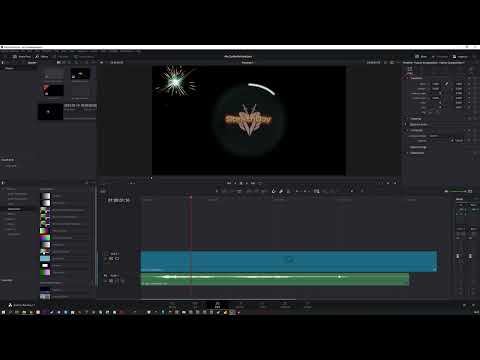
Thanks in advance for any help anyone can offer. I do really like this software (recently switched to it from Vegas and, for the most part, think I made the right choice) but I've encountered an inordinate number of issues, not just this one, and it's really frustrating for me. And that's why I still haven't decided to pay out for the Studio version, ultimately.
I'm using DR 17 (free) on PC (GPU drivers, game ready, are up to date, AMD Ryzen 7 3700X, 16GB 3200 Corsair ram and a RTX 3060 ti).
My objective is to create a basic animation where an animated clip (a custom png animation of a blowtorch style spark) follows a roughly circular path but as it animates around the path I also want a paint node (which will be eventually used as a mask but is currently just a white line) to follow the motion in a line.
I've researched a number of different methods for this and, sadly, almost every single one of them has been extremely frustrating. Ultimately, none of them actually just work but I've managed to nail it down to a work flow that does work fine except for one major issue, which I am certain must be a bug:
When I close DR down and open it again, the transform node I have connected to the path it is to follow resets this path entirely, requiring me to remove it and reconnect it every single time. This issue pervades throughout all of the methods of attempting to animate using a path, by the way, not just the method I have opted for (the other methods all sort of work as well but ultimately fail as soon as I close the software).
The second issue I am having is one of the images I use in the composition just randomly refuses to render properly after a restart of the software. To fix this, I have to open another project, import the image (and I can then remove it again), then open up the actual project again and then it works fine. Sometimes I can just import it again but this doesn't always work.
The YouTube video linked below demonstrates these two issues and what I have to do to fix them, every single time I reopen Davinci Resolve. Sorry for the basic editing and text but I just wanted to get this together fast.
Does anyone know why this is happening? Does anyone know if there's anything I'm doing wrong or that I can do to fix it?
For the image issue, I did totally remove the media and then add it in again, fresh. This worked for a while but... here we are again.
The video:
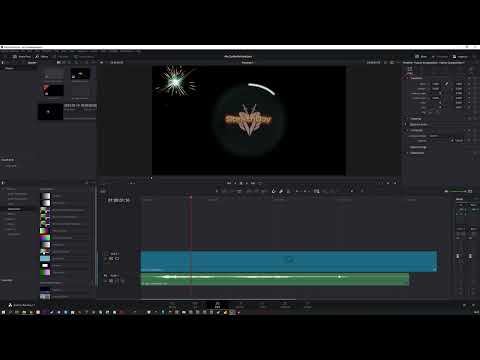
Thanks in advance for any help anyone can offer. I do really like this software (recently switched to it from Vegas and, for the most part, think I made the right choice) but I've encountered an inordinate number of issues, not just this one, and it's really frustrating for me. And that's why I still haven't decided to pay out for the Studio version, ultimately.