 Sat Jul 02, 2022 6:17 pm
Sat Jul 02, 2022 6:17 pm
I think it is referring to the actual Fusion Effects in the Effects section of the Edit page. In the images below, I added the Binoculars Fusion Effect to the clip on the left, then right-clicked and chose copy. I then right-clicked on the right clip and chose Paste Attributes and checked the box for Fusion Effects, and it pasted the Binoculars effect. I then added the red stripes in the Fusion page on the first clip, did the same thing with copy and paste attributes, and it didn't transfer. This might be intended, it might be a bug, but it would be nice if the Fusion nodes would copy either way.
- Attachments
-
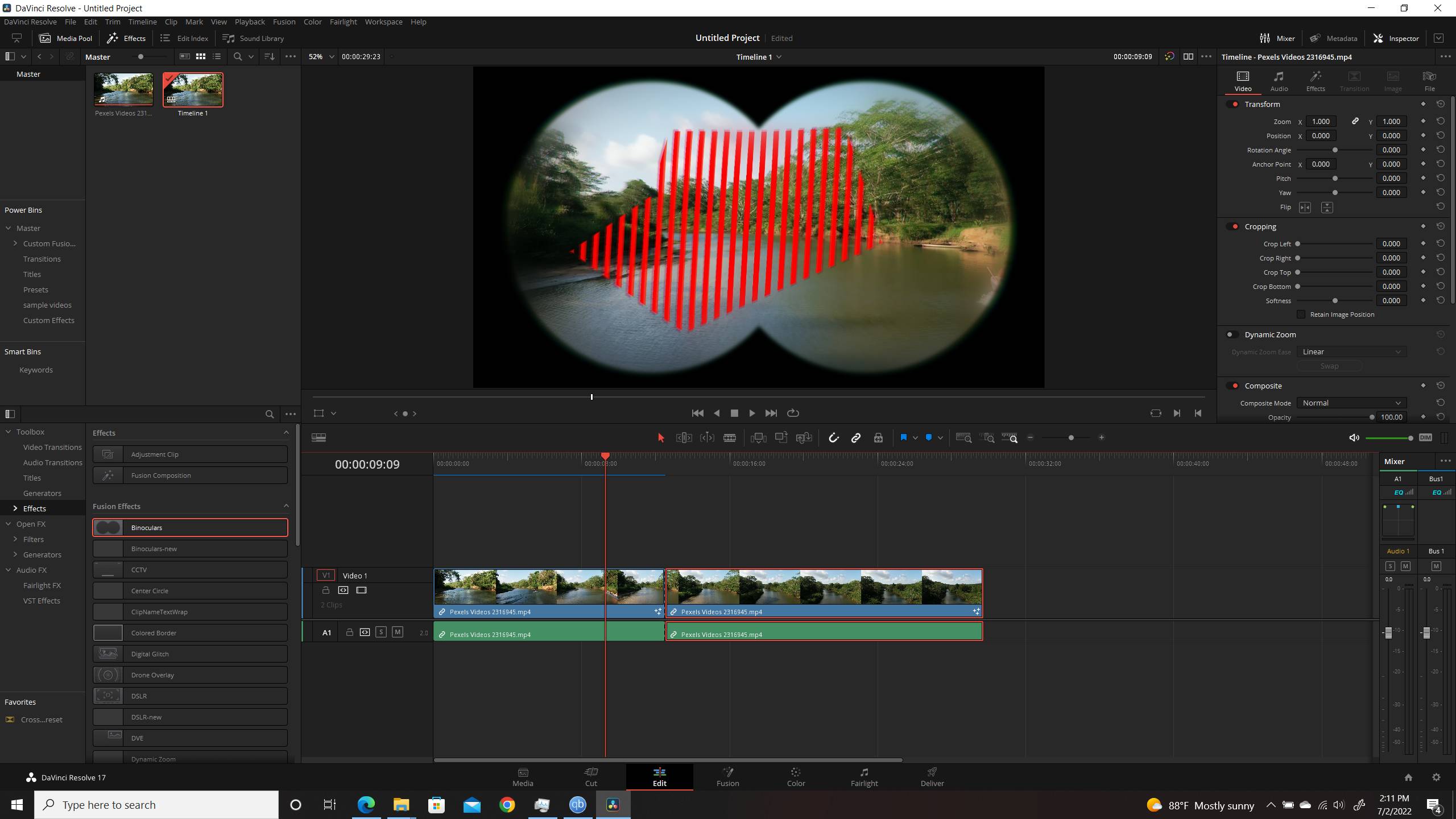
- 2022-07-02 (9).jpg (247.88 KiB) Viewed 1114 times
-
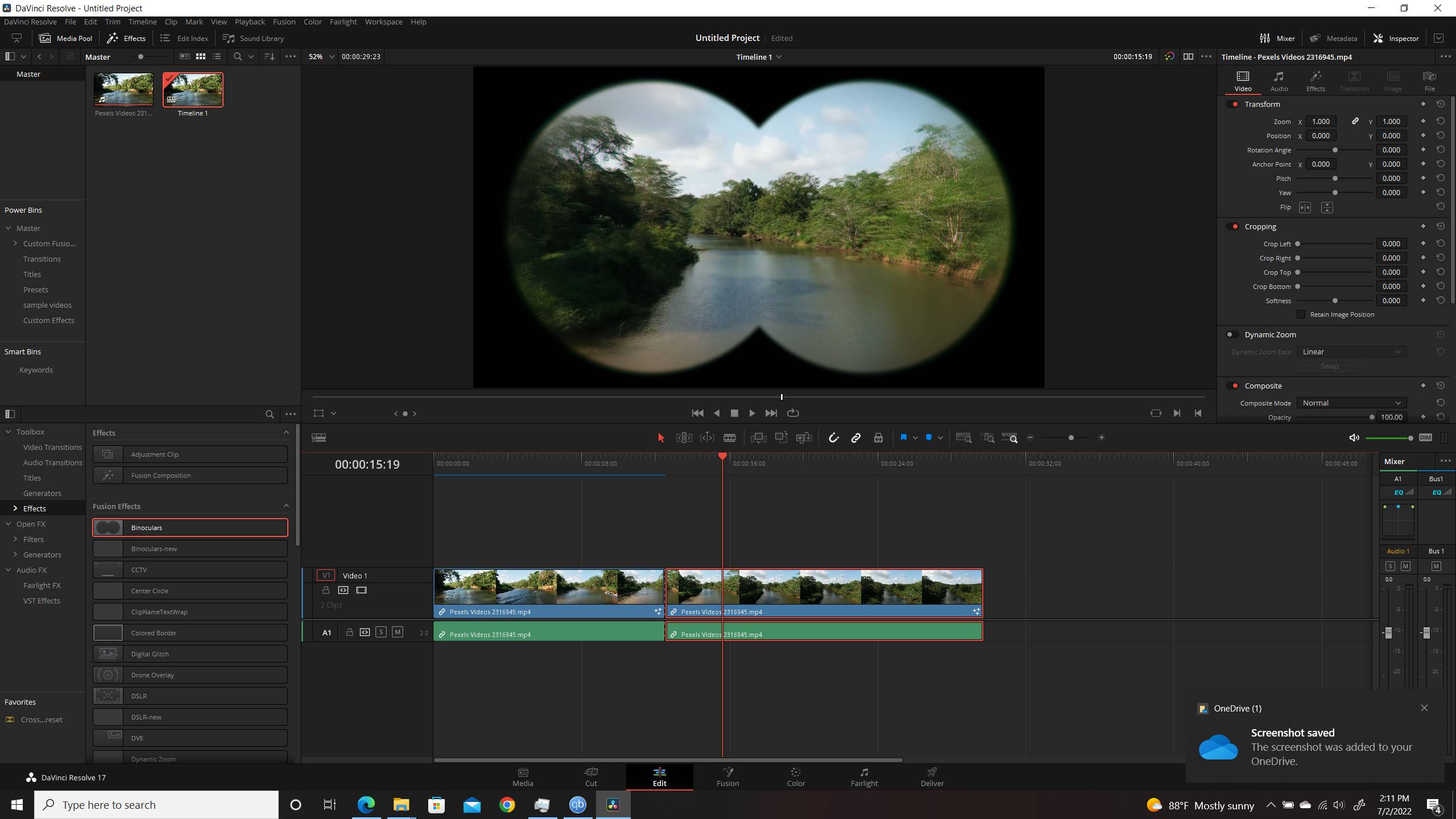
- 2022-07-02 (10).jpg (240.92 KiB) Viewed 1114 times
Win 10 Home | Intel i7 - 10700f 64 GB 1 TB GB SSD 2 TB SSD
RTX-3060 12 GB | Resolve Studio 18.6.6| Fusion Studio 18.6.6
Win 10 Home | Intel Core I7-7700HQ 32 GB 1 TB NVME SSD 1 TB SATA SSD
GTX-1060-6GB | Resolve 17.4.6