USD in Fusion won't be suitable for serious work until Blackmagic gets serious about Fusion. They're dancing around some very serious issues with the 3D integration.
1. There is no way of integrating current scenes into USD for rendering. They need the equivalent of a SOP import system. Even SideFX realized they can't just force everyone to make things fresh inside a LOP set up.
2. There's no way to write USD for other programs to use. If you can't make decent renders with the storm render, there's no way to take your work to another piece of software to render with an actual set up.
3. There's no way to create Material X set ups. Using Fusion to create textures or projections is fantastic. Without a way to integrate the current texture creation into USD, it isn't worth using. There's no way to tweak textures for shot integration or make projections for VFX work.
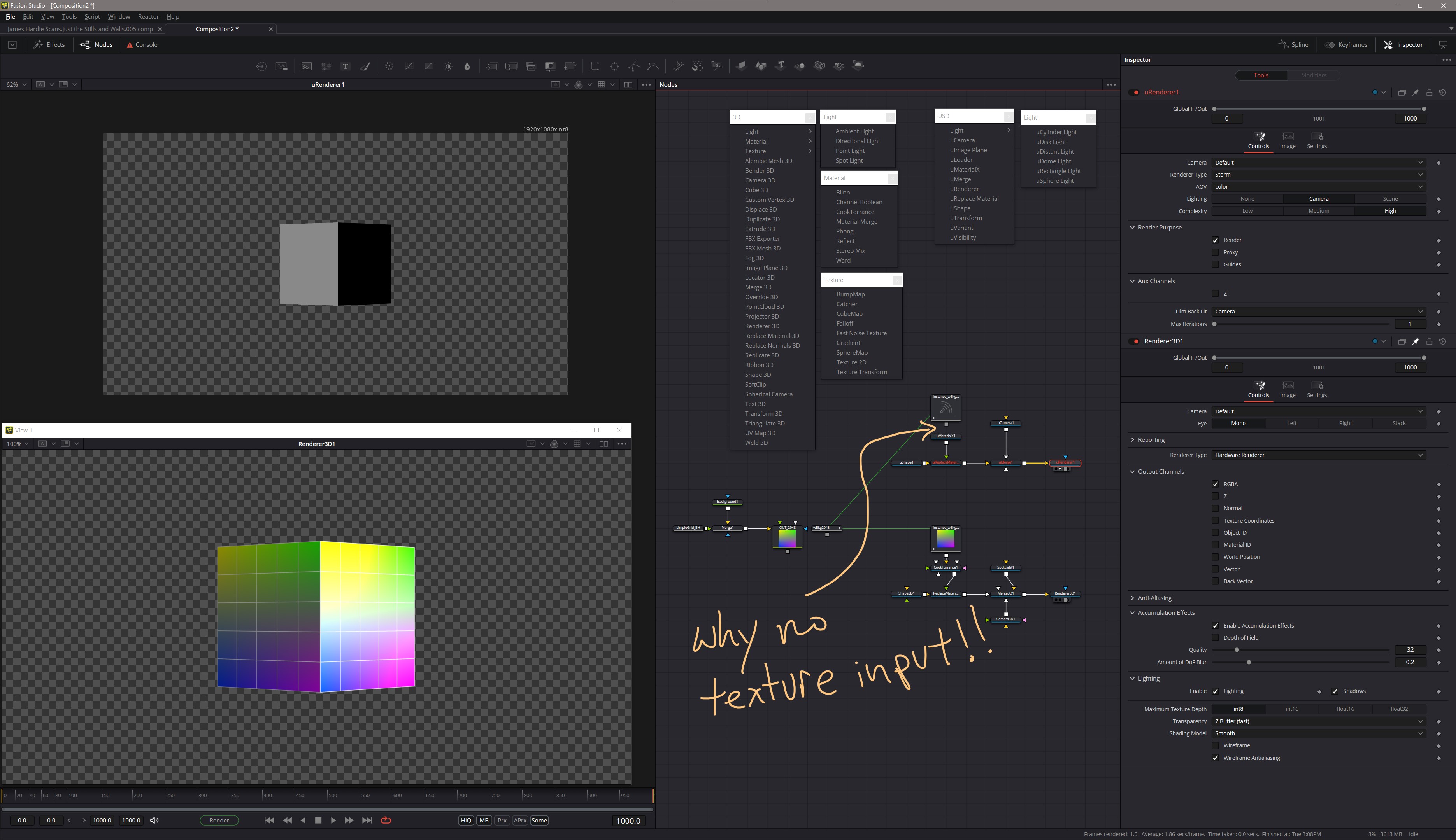
- Missing basic feature
- Screenshot 2023-12-05 160125.jpg (907.7 KiB) Viewed 3283 times
Yes, USD was just introduced earlier this year but these are critical feature for any kind of real use of USD. Tick Tock.
----General 3D Issues----
4. The rendering engine they are using is really old. It uses the Gloss/Spec model of rendering. Without going to PBR it becomes increasingly hard to integrate CG into comps with the native tool set. The hardware renderer is bad. Just bad.
5. There is no raytracing. It might be slow, but sometimes you need it. Oh, wait, there's a new thing about using GPUs for raytracing, they could look into that.
6. The 3D Gizmo is archaic and needs to updated to something useable from the last 15 years of 3D. Planar movement and scaling. Local and World coordinate switching. Open any 3D program and just copy it.
7. They have an extensive set of tools for 3D that allows for a sophisticated use of 3D for compositing.
The very standard use of UV mapped plate clean up requires a work around. The recent tutorial from Milo shows that there are issues.
While it might be considered an advanced topic, it's bread and butter for professional compositing. These kind of bugs and gotchas for standard workflows makes for a grumpy set of users.
Every major workflow for VFX should be reviewed and ensured to work. There aren't that many. There should also be a standard set of demos featuring these techniques like you can find for Nuke.
https://learn.foundry.com/nukeIf the internal team doesn't have the experience then they should illicit help from the advanced user community to make a list of needed features.
Andrew Hazelden, Brian Ray, Emilio Sapia would be an excellent shortlist.
Slapping a haphazard USD on top of an already fractured 3D set up isn't helpful.
18.6 has been one giant rush to get out new features without making them complete or stable. Magic Mask, USD, Surface Tracker. Issues, issues, issues.
Sorry, forgot that Surface Tracker, one of the top 10 requested features since Apr 18, 2022 isn't even in Fusion but a half implemented version of USD is. Oh and how about the ability to export that surface while we're at it.
The excuse is always, "But it's only $300.00!" That's great. They bought the second most sophisticated compositing software in the world and now can't afford to keep it updated. Charge more if you have to but stop trickling out features and fixes like you aren't plastering "The world’s most advanced visual effects, 3D, VR and motion graphics solution!" as the headline to the product.


