Bryan Ray wrote:You don't have enough geometry in your scene.
Hey Bryan, I'm absolutely aware of that. But I wanted to do a basic perspective test before I get into the details.
Bryan Ray wrote:I'm assuming you'll paint out the microphone in the foreground
Of course, Bryan! I would never give it out like that!

Axxx... Thank you very much, I didn't have them on my radar yet, I'll have a look right away!
Sam Steti wrote:Ah, see, almost same answers as I wrote in the other post!
Sorry about that Sam, yes I posted in the general Black Magic forum at first by mistake. I'll see if I can delete it

xunile wrote:Have you tried using the Camera3D for the projection instead of the Projector3D?
I tried it immediately and it looks much better straight away. If I move the camera slightly to the right, the distortion is accurate as far as I can see.
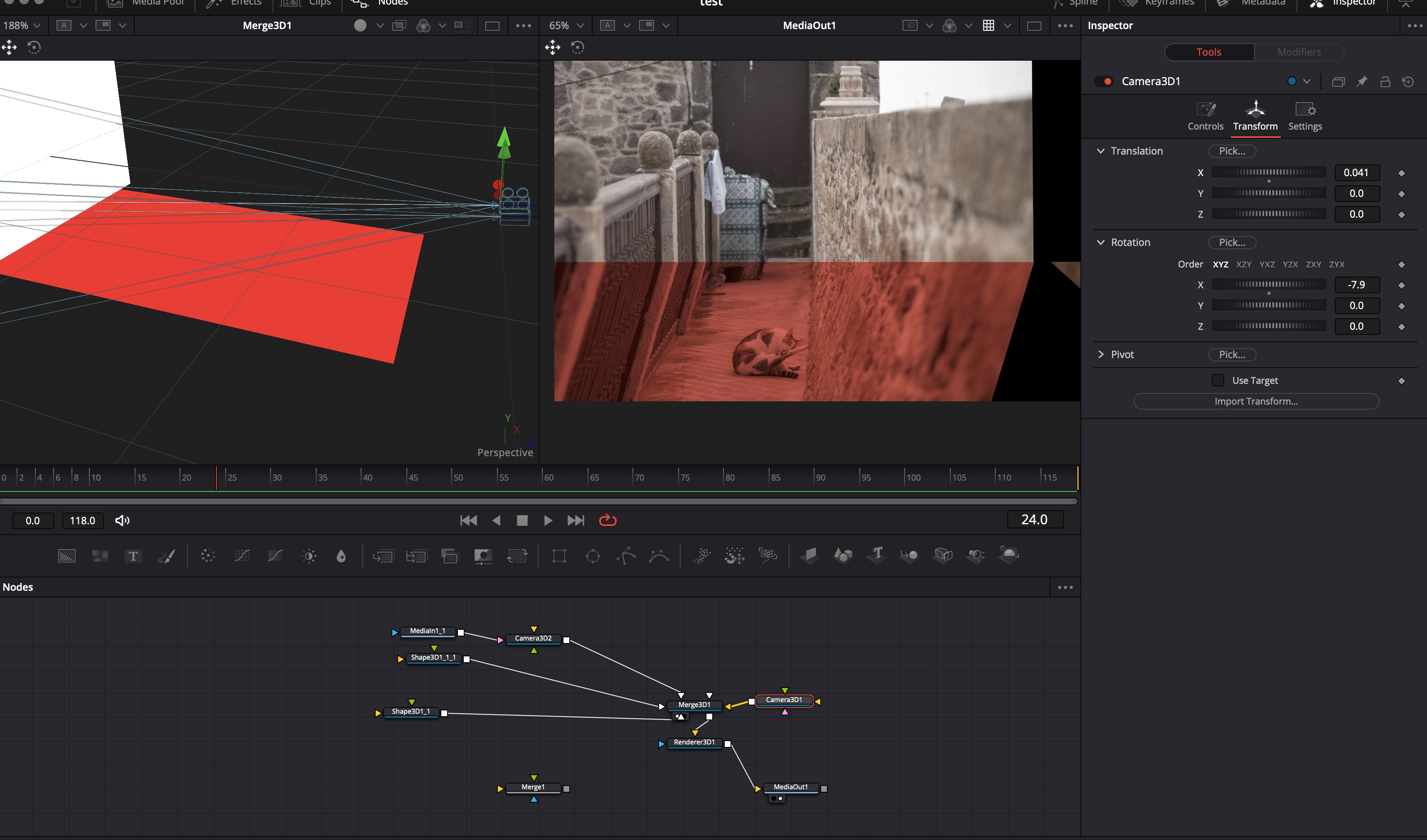
- Bildschirmfoto 2024-03-19 um 17.15.21.jpg (747.54 KiB) Viewed 940 times
I will have a look at the videos before I start building the complete room, also the hint with the shapes Reese has been very helpful, brand new. But I see that the colors of the video are changed a lot. Is there any trick for this?
@all: hey Guys, 1000 thanks. I was getting desperate. You don't know how much you help other people with your answers. Thumbs up!

