I selected a couple of events in my timeline and made a Fusion clip out of them.
The editor, as a placeholder, had shrunk a video clip down and positioned it over a computer screen, which I'm now going to replace with a proper Fusion effect.
But I can't find how to gain access to the original video source and the transformation applied to it. It doesn't matter what I select for Media Source in the Media In node. I tried Media Pool, and it made no difference.
Screen shot attached. How do I clear the transformation?
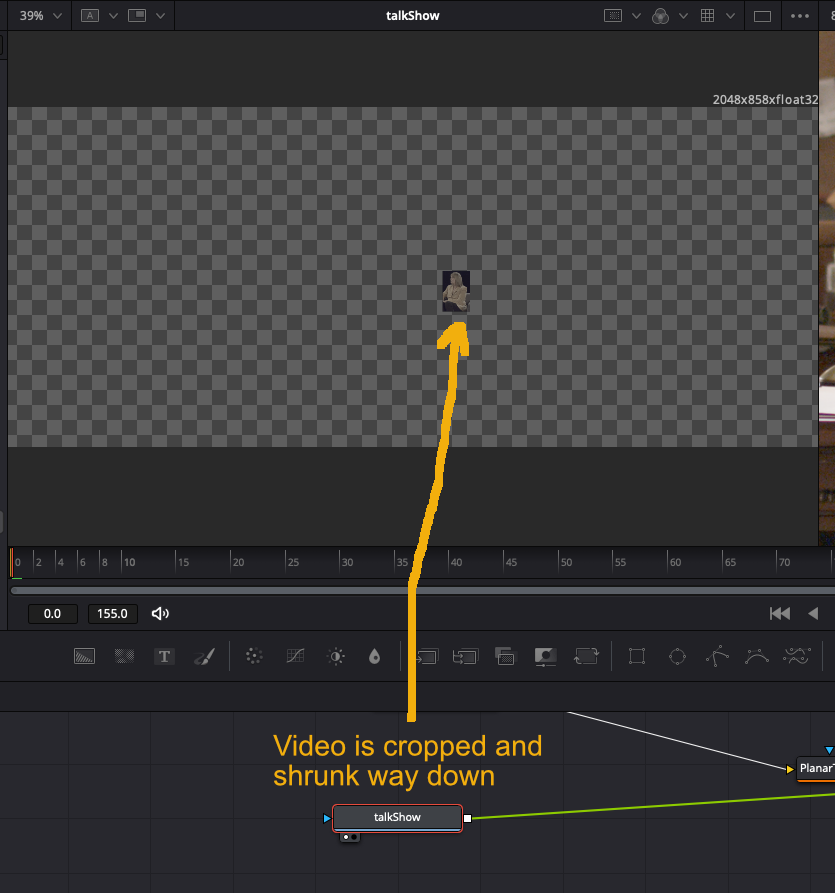
- howToFindVideo.png (77.14 KiB) Viewed 715 times
This is all you see in the timeline. I don't see any option in any context menus to reveal more.
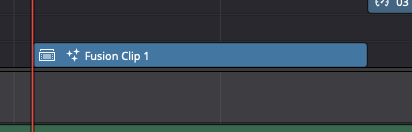
- Screenshot 2025-05-11 at 10.30.53 PM.png (15.45 KiB) Viewed 652 times