Page 1 of 1
Shadow Casting - Help Please

Posted:
Wed Sep 09, 2015 3:10 pmby Dustin Albert
I'm new to Fusion so forgive me if this is a really basic or dumb question:
My objects do not seem to be casting/receiving shadows. I'm experimenting with the features, so currently I have a simple setup with a sphere sitting on top of a plane, with a 3D camera and directional light setup.
I cannot seem to get the sphere to project the shadow onto the plane. I have the Shadow casting option checked on the sphere and the accept shadows selected on the plane.
Both objects have the "accept lights" checked in the object tab and the "receive lighting" and "receive shadows" checked in the materials tab.
The Render 3D node has lighting and shadows enabled, and is in 32bit float.
What am I missing here?
Re: Shadow Casting - Help Please

Posted:
Wed Sep 09, 2015 5:01 pmby Chad Capeland
Directional lights don't cast shadows.
Re: Shadow Casting - Help Please

Posted:
Wed Sep 09, 2015 5:03 pmby Dustin Albert
Chad Capeland wrote:Directional lights don't cast shadows.
I have tried all of the lights since this post, and none of them seem to cast shadows?
Also, why would directional lights not cast shadows? Other than ambient lights, shouldn't all the other ones work?
Re: Shadow Casting - Help Please

Posted:
Wed Sep 09, 2015 5:05 pmby Chad Capeland
Dustin Albert wrote:Also, why would directional lights not cast shadows? Other than ambient lights, shouldn't all the other ones work?
All of them, including ambient, should cast shadows. They just don't.
Re: Shadow Casting - Help Please

Posted:
Wed Sep 09, 2015 5:13 pmby Dustin Albert
Oh, so am I to understand that this feature is broken within Fusion?
Re: Shadow Casting - Help Please

Posted:
Wed Sep 09, 2015 5:16 pmby Chad Capeland
Dustin Albert wrote:Oh, so am I to understand that this feature is broken within Fusion?
No, just that those other lights never got shadows.
Re: Shadow Casting - Help Please

Posted:
Wed Sep 09, 2015 5:18 pmby Dustin Albert
Chad Capeland wrote:Dustin Albert wrote:Oh, so am I to understand that this feature is broken within Fusion?
No, just that those other lights never got shadows.
I'm very confused....why would Fusion have shadow options for their lights, if they have no function?
Re: Shadow Casting - Help Please

Posted:
Wed Sep 09, 2015 5:42 pmby Chad Capeland
Dustin Albert wrote:Chad Capeland wrote:Dustin Albert wrote:Oh, so am I to understand that this feature is broken within Fusion?
No, just that those other lights never got shadows.
I'm very confused....why would Fusion have shadow options for their lights, if they have no function?
Only for the spotlight. It wouldn't be there for the other lights.
Re: Shadow Casting - Help Please

Posted:
Wed Sep 09, 2015 11:07 pmby Johnny Farmfield
Chad Capeland wrote:All of them, including ambient, should cast shadows.
So, how would ambient light cast shadows?

Re: Shadow Casting - Help Please

Posted:
Wed Sep 09, 2015 11:52 pmby Chad Capeland
Johnny Farmfield wrote:Chad Capeland wrote:All of them, including ambient, should cast shadows.
So, how would ambient light cast shadows?

It has a position vector. All the fragments that are occluded to that vector don't get any color added by that ambient light.
Likewise it should also have decay.
Re: Shadow Casting - Help Please

Posted:
Thu Sep 10, 2015 3:54 pmby Steve Roberts
In Fusion you can do Ambient Occlusion rendering, like this.
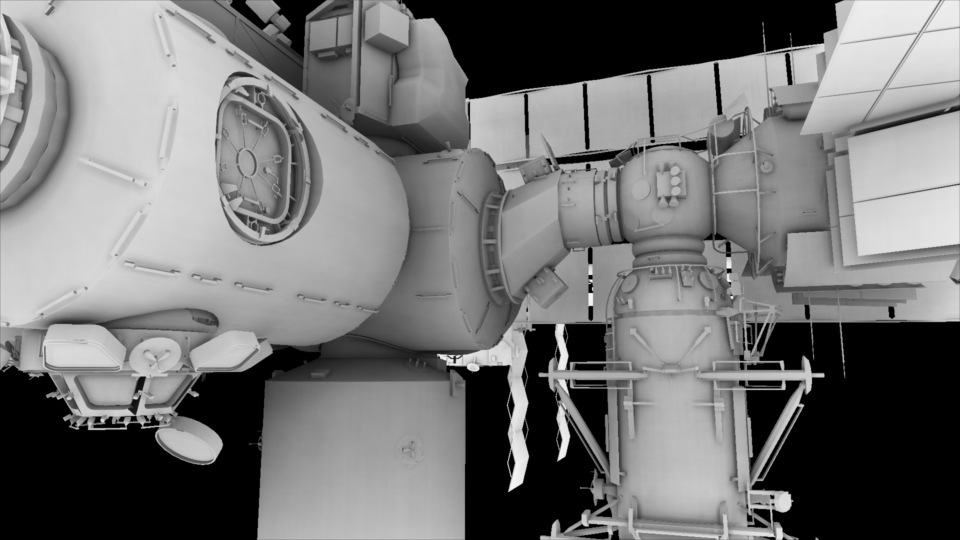
- AmbientOcclusion.jpg (98.08 KiB) Viewed 9324 times
Re: Shadow Casting - Help Please

Posted:
Thu Sep 10, 2015 9:10 pmby Rony Soussan
Also, note that only software renderer can produce soft shadows, while openGL renderer cannot.
Re: Shadow Casting - Help Please

Posted:
Fri Sep 11, 2015 1:03 amby Chad Capeland
The lighting model used in Fusion is really difficult for anyone coming from another 3D application, or someone trying to use the imported lighting from another 3D application.
If you accept that the lighting isn't realistic, because that's expensive and involves features that the OGL renderer doesn't have, then at least the lighting should be more flexible. Especially since compositing often involves faking things anyway.
Being able to control attenuation and inclusion/exclusion better would be nice.
Re: Shadow Casting - Help Please

Posted:
Fri Sep 11, 2015 2:18 pmby Dustin Albert
Chad Capeland wrote:The lighting model used in Fusion is really difficult for anyone coming from another 3D application, or someone trying to use the imported lighting from another 3D application.
If you accept that the lighting isn't realistic, because that's expensive and involves features that the OGL renderer doesn't have, then at least the lighting should be more flexible. Especially since compositing often involves faking things anyway.
Being able to control attenuation and inclusion/exclusion better would be nice.
I feel like that's pretty lacking though. If you're trying to create a simple 3D motion graphic bumper, this is quite limiting.
3D compositing is not something that's new, and other applications seem to handle this fine.
Re: Shadow Casting - Help Please

Posted:
Fri Sep 11, 2015 2:47 pmby Chad Capeland
Dustin Albert wrote:
I feel like that's pretty lacking though. If you're trying to create a simple 3D motion graphic bumper, this is quite limiting.
3D compositing is not something that's new, and other applications seem to handle this fine.
I'm not understanding what your ask is, though.
Re: Shadow Casting - Help Please

Posted:
Fri Sep 11, 2015 5:43 pmby Steve Roberts
The Fusion 3D system can handle scenes of millions of polygons, import Alembic and FBX scenes, and create motion graphics. see these two examples.
Also see the breakdowns of the film Anonymous for other inspiration
.
Re: Shadow Casting - Help Please

Posted:
Fri Sep 11, 2015 6:00 pmby Chad Capeland
That's something else that's important too, with Fusion's renderer (especially the OGL one), you get WYSIWYG not just in the 3D nodes, but all the way through your comp. So getting the "look" is easier because you have the full context. That makes using the lights much easier than if you had to work blind.
Re: Shadow Casting - Help Please

Posted:
Fri Sep 11, 2015 7:25 pmby Rony Soussan
Exactly, I often project painted soft shadows when light source position doesn't change.
The fact that it is within the compositing workflow, there is really no limit to what you can do.
That being said, I'd love GPU ray tracing just like you!
Re: Shadow Casting - Help Please

Posted:
Fri Sep 11, 2015 7:42 pmby Chad Capeland
Rony Soussan wrote:Exactly, I often project painted soft shadows when light source position doesn't change.
The fact that it is within the compositing workflow, there is really no limit to what you can do.
That being said, I'd love GPU ray tracing just like you!
We're working on it!
But my earlier suggestion was just to add some basic features to the current lights and renderer. Like attenuation ranges or exclusion by material ID.
Like I want to be able to put a negative ambient light with a short attenuation to add a "ground shadow" under a footage card.
Re: Shadow Casting - Help Please

Posted:
Sat Sep 12, 2015 11:17 amby Johnny Farmfield
Steve Roberts wrote:The Fusion 3D system can handle scenes of millions of polygons, import Alembic and FBX scenes, and create motion graphics. see these two examples.
We all know Fusion is awesome, you guys really have no need defending yourselves.

Discussions like these is all about funneling individual user egoistical needs & wants into something useful for developers, no one at BMD or among the Fusion dev's should look at this as critisism.
Well, accept the demands for changelogs, that should be taken as serious critisism.

Re: Shadow Casting - Help Please

Posted:
Sat Sep 12, 2015 3:57 pmby Rony Soussan
Good feedback is always appreciated, and taken into consideration.

