Page 1 of 1
The Whole Flow Renders All The Time

Posted:
Tue Oct 06, 2015 7:57 amby Eugene Afanasiev
The problem is when you work on a particular part of the flow and viewing trough that particular part, Fusion renders all comp anyway, disconnecting nodes in that particular part drastically increases the performance!
Re: The Whole Flow Renders All The Time

Posted:
Tue Oct 06, 2015 1:35 pmby Johnny Farmfield
Supposedly, Fusion is only to render what is necessary for the viewer, but I also had this issue and what I did to solve it - kinda - is to set the stuff I don't need to pass through. Crap solution, but as no one has come up with a better solution when I asked about this, I guess it is as it is.

Re: The Whole Flow Renders All The Time

Posted:
Tue Oct 06, 2015 5:34 pmby Rony Soussan
This should not happen on interactive work, only when you hit render, unless of course you have render set to 'all' and not 'some' in the transport control area under the timeruller (which you don't in this screen grab)
Also, check b buffers, if your secondary viewer buffer has an image, it will render even if your not looking at that buffer.
Also, if there is an expression linking tools, then the tools between them will need to render to generate the data you need, this can cause unwanted rendering of branches, but is mainly a workflow issue, not design issue.
Is this happening to you on all comps? meaning, if you make a new comp, add hundreds of blurs, and view the 2nd blur, will the rest render?
Re: The Whole Flow Renders All The Time

Posted:
Wed Oct 07, 2015 11:07 amby Eugene Afanasiev
Well, when the seventh Blur comes in it shows nothing
Re: The Whole Flow Renders All The Time

Posted:
Wed Oct 07, 2015 4:15 pmby Chad Capeland
Eugene Afanasiev wrote:Well, when the seventh Blur comes in it shows nothing
If only there was a obvious indicator to users that there was an error in the comp and that there may be messages for them to read to help them figure out if there is something wrong that they can fix themselves... Maybe some color would help?

Re: The Whole Flow Renders All The Time

Posted:
Thu Oct 08, 2015 12:08 amby Rony Soussan
What does the console say?
Re: The Whole Flow Renders All The Time

Posted:
Fri Oct 09, 2015 2:28 pmby Eugene Afanasiev
Console says nothing, I checked it on two different machines, my Laptop and workstation the workflow to recreate this bug is to Ctrl+c Ctrl+v Blur nodes 4 times then select four of them and Ctrl+c Ctrl+V again couple of times and Dang - it's there - the first node that was copied after you chose four of them to copy will present black output.
However to resolve this you might delete all multipled copied nodes and create new ones trough the tool menu.
Re: The Whole Flow Renders All The Time

Posted:
Fri Oct 09, 2015 2:42 pmby Eugene Afanasiev
I'm sorry I dismissed my own setting I found that in my comp on the time tab there was setting set to Render ALL which says update every tool!
Re: The Whole Flow Renders All The Time

Posted:
Sun Oct 11, 2015 8:29 pmby Johnny Farmfield
Eugene Afanasiev wrote:I'm sorry I dismissed my own setting I found that in my comp on the time tab there was setting set to Render ALL which says update every tool!
The time tab?


I'm thinking of that hilarious fastfood restaurant gag, when you're ordering, like at McDonalds, just point to the board with all the options behind the teller and make something up, -"Oh, I'll take the McSurf with fried eggs!".

Re: The Whole Flow Renders All The Time

Posted:
Mon Oct 12, 2015 10:14 pmby Eugene Afanasiev
Correct, the time tab!)
Re: The Whole Flow Renders All The Time

Posted:
Tue Oct 13, 2015 6:25 pmby Johnny Farmfield
LOL, I must be blind. Where is the time tab?
Re: The Whole Flow Renders All The Time

Posted:
Tue Oct 13, 2015 9:38 pmby Mikhail Korovyansky
Johnny Farmfield wrote:LOL, I must be blind. Where is the time tab?
I believe he meant tray bar (system tray)

Re: The Whole Flow Renders All The Time

Posted:
Tue Oct 13, 2015 11:04 pmby Chad Capeland
Johnny Farmfield wrote:LOL, I must be blind. Where is the time tab?
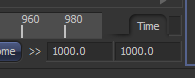
- TimeTab.PNG (2.42 KiB) Viewed 3688 times
Re: The Whole Flow Renders All The Time

Posted:
Wed Oct 14, 2015 11:13 amby Johnny Farmfield
Aah, I forgot all the hidden tabs in the GUI. Thanks, Chad, this was confusing the s### out of me!

Re: The Whole Flow Renders All The Time

Posted:
Mon Nov 23, 2015 6:07 pmby Judd Albrecht
Does anyone know if there is a way to animate the Pass Through of a node so you can Keyframe in on/off?
Re: The Whole Flow Renders All The Time

Posted:
Mon Nov 23, 2015 7:37 pmby Rony Soussan
Animate the blend. every node has a blend common control.
Re: The Whole Flow Renders All The Time

Posted:
Mon Nov 23, 2015 7:52 pmby Judd Albrecht
Thanks for your reply Rony. I did animate the blend which speed it up some, but when I turn Pass Through on it rendered way faster. So I was looking for a way to animate the Pass Through. Maybe there isn't a way to do this. Thanks so much for your help!
Re: The Whole Flow Renders All The Time

Posted:
Tue Nov 24, 2015 5:17 pmby Rony Soussan
There is not, but you can trim the tools (some tools) in the timeline to adjust their global in and out, but you can only do that for one instance of the tool.
Interesting results, I have always found it to be the same speed, but haven't really evaluated.
I will now!
Re: The Whole Flow Renders All The Time

Posted:
Tue Nov 24, 2015 8:40 pmby michael vorberg
you can also check if the "process when blend is 0.0" is disabled.
Re: The Whole Flow Renders All The Time

Posted:
Wed Nov 25, 2015 8:15 pmby Judd Albrecht
Thanks Rony! That shaved about 20 sec. off the render time. I will have to try turning more stuff off using that technique.
I made sure that feature was disabled. Thanks Michael!
Thanks for your time guys.