I FINALLY ACHIEVED IT
it worked with a Shape 3D> Plane
if the pbounce region is defined as "Mesh" it works perfectly
but when i tried to use a Background Image plane 3D it would not work...it just trespass it
i guess that it must be defined as something else but i don't know what it is??
also the shape 3D must be linked to the pbounce otherwise it doens't work
(WHAT I POSTED WAS KINDA OBVIOUS TO SOME, BUT FOR NOOBIES LIKE ME I RATHER POINT IT OUT ANYWAYS I JUST WANT TO HELP TO

)
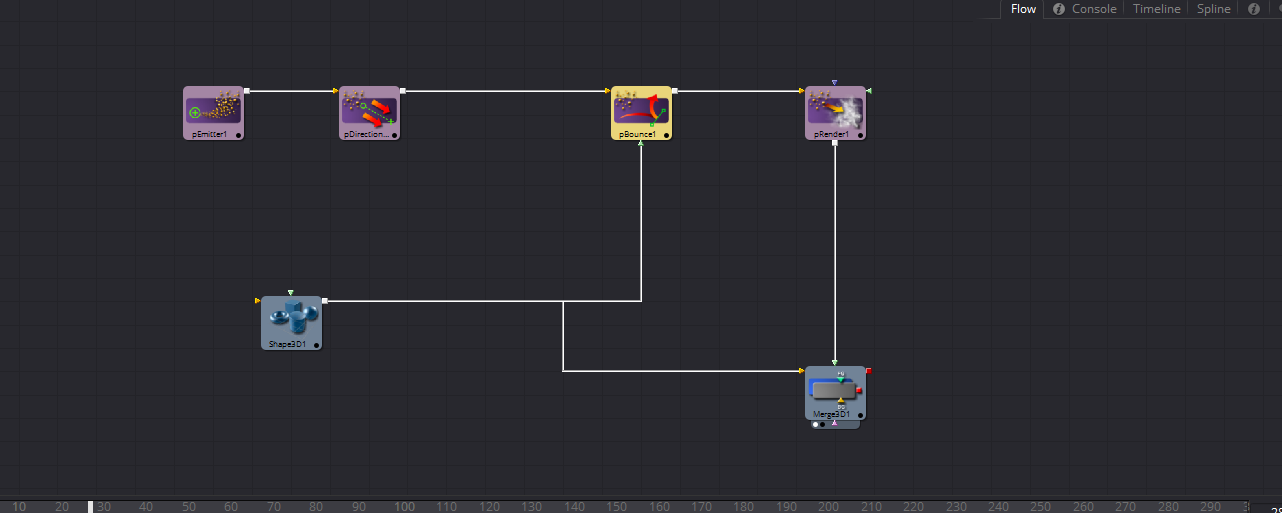
- PBOUNCE RESOLVED.PNG (52.84 KiB) Viewed 2656 times

- pbounce particle work (VIEW).PNG (54.53 KiB) Viewed 2656 times