Page 1 of 1
OpenCL device not found....OpenCL preferences gone?

Posted:
Sat Oct 08, 2016 10:33 pmby Mike Harrington
Having some openCL device errors on the console...
I seem to remember some of these issues before.
Now I can't find the OpenCL preferences anywhere.....I have used them before, but now they are missing from the preferences.
I checked BM fusion 8.2, BM fusion 7, and eyeon Fusion 7....all studio versions...but the openCL preferences are missing for all versions.
The manual shows them under global prefs in between "path maps" and "network" but no such prefs exist on any of my installs?
Am i missing something or do I have a corrupt install?
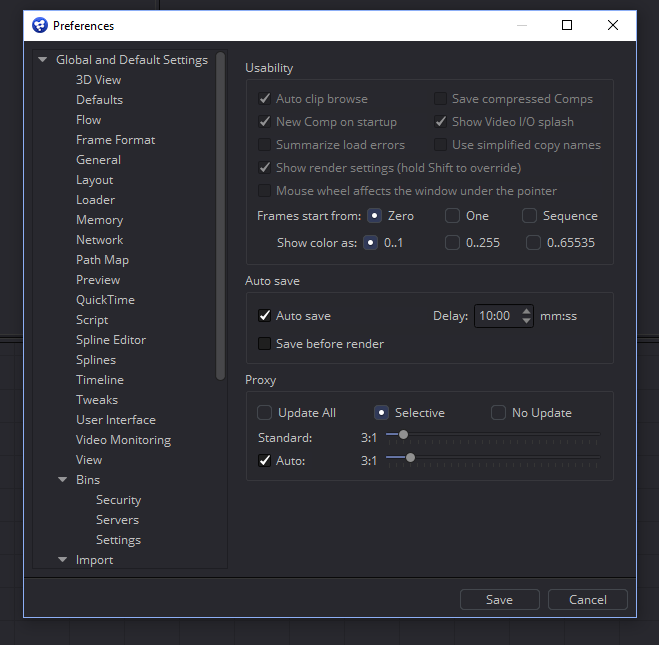
- Screenshot 2016-10-08 16.33.47.png (40.08 KiB) Viewed 4105 times
Re: OpenCL device not found....OpenCL preferences gone?

Posted:
Sun Oct 09, 2016 5:58 amby Mike Harrington
Just checked on my laptop....openCL preferences are there....
But every single fusion install on my workstation (4 of them 6.3,7,BMD 7,BMD 8) all are missing their preferences.
It's weird, but something external must have removed them????
Probably time to reinstall windows I guess
Re: OpenCL device not found....OpenCL preferences gone?

Posted:
Sun Oct 09, 2016 11:22 pmby Adelson Munhoz
That's really weird.
Try to remove Fusion and your graphics driver and use a registry cleaning utility like CCleaner before installing them again.
Hope it helps.
Re: OpenCL device not found....OpenCL preferences gone?

Posted:
Tue Oct 11, 2016 12:31 amby Mike Harrington
Ill try your advice...thanks
Sadly though, i really think a windows reinstall is in order...too many other issues
Re: OpenCL device not found....OpenCL preferences gone?

Posted:
Wed Oct 12, 2016 2:23 pmby Ryan Bloomer
Since the most recent Win10 updates, i have the same issue. I have 4 systems running Fusion 7.7.1 and they all can't find an OpenCL device.
I'm running Nvidia Gtx 1080, 980, and 970s in each of the systems with driver 372.70. I've rolled back as far as 369.09 and still don't have openCL device.
Re: OpenCL device not found....OpenCL preferences gone?

Posted:
Wed Oct 12, 2016 5:24 pmby Adelson Munhoz
I have just noticed that my systems with NVidia cards are suffering from the same issue.
The ones with Radeon cards seem to be unaffected.
Re: OpenCL device not found....OpenCL preferences gone?

Posted:
Fri Oct 14, 2016 1:59 amby Mike Harrington
Had to do a reinstall, and all is well
GTX 970, and 470 all in win 10 with the latest updates and drivers
For some reason I think the openCL side of fusion is easily corrupted by other apps on the system
Re: OpenCL device not found....OpenCL preferences gone?

Posted:
Fri Oct 14, 2016 2:35 pmby Ryan Bloomer
Hi Mike, just to clarify you reinstalled Fusion?
Re: OpenCL device not found....OpenCL preferences gone?

Posted:
Sat Oct 15, 2016 7:49 amby Mike Harrington
No...reinstalling Fusion didnt work...
Multiple times, updating drivers, running reg edit...no good
Had to do a full windows re-install
That obviously did the trick

I dont put the blame on drivers or win 10....as with a clean install all works fine.
As you can see, my issue was a little more serious, as I was missing the entire openCL menu across multiple fusion installs.
Hopefully you dont have to resort to such drastic measures....
Re: OpenCL device not found....OpenCL preferences gone?

Posted:
Sat Oct 15, 2016 9:45 pmby Chad Capeland
Were other OpenCL applications working? Fusion will hide the menu option if no OpenCL devices are found.
Re: OpenCL device not found....OpenCL preferences gone?

Posted:
Sun Oct 16, 2016 6:49 amby Mike Harrington
Good to know...
Fusion, Davinci, RedCine and Adobe are my only OpenCL capable apps...I dint notice any issues from the others...but I didn't specifically check before reinstalling the OS.
I would guess they were available in the other apps, as I used them heavily....but they also have the capability to switch from OpenCL to CUDA....so no way to be sure.
My system was pretty messed up, long overdue for a reinstall, I wouldn't presume to put the blame on BMD...but its good to know about the reason for the missing menu for future readers
Re: OpenCL device not found....OpenCL preferences gone?

Posted:
Fri Oct 21, 2016 12:30 pmby Ryan Bloomer
Hey Adelson,
I just did a clean install of Nvidia driver 375.57 and OpenCL preferences are back. Hopefully they'll come back for you as well.
Re: OpenCL device not found....OpenCL preferences gone?

Posted:
Sat Oct 22, 2016 3:58 pmby Adelson Munhoz
Hi Ryan,
you are right! After installing the 357.57 driver the OpenCL preferences are back.
Thanks a lot.