Page 1 of 1
Tracking Paint Source

Posted:
Mon Jan 02, 2017 5:04 pmby Curtis Polk
I'm using a frame grab as the source for a single-stroke Paint tool, with Apply set to Clone. I would like the source to follow a tracker which is upstream of the Paint tool. I tried adding a transform tool to the frame grab, but when I RC on its center and do attach it to the tracker Path/Position, the source area shifts its location to the location of the tracker. I don't want that. What I want is for it to follow the tracker's path without shifting.
Re: Tracking Paint Source

Posted:
Mon Jan 02, 2017 11:00 pmby Sander de Regt
The easiest way to do this is by attaching first and then start painting.
Re: Tracking Paint Source

Posted:
Tue Jan 03, 2017 1:21 amby Curtis Polk
The tracker was in my original flow. The frame grab and its transform are not attached to the main line of nodes. I got it to work by duplicating the tracker and attaching it to the transform. This was a not very elegant solution, but the documentation is perversely opaque.
Re: Tracking Paint Source

Posted:
Tue Jan 03, 2017 10:19 amby Sander de Regt
I am not sure what it is you're describing here. In Fusion you can connect almost anything to anything else at every stage in the process. It doesn't matter that it's not in your main line of nodes, as you put it.
Duplicating trackers and using transforms should not be necessary in the case you're describing.
It's a question that comes up a lot though, so maybe I should create a small help video for it to help people out.
Re: Tracking Paint Source

Posted:
Tue Jan 03, 2017 2:43 pmby Curtis Polk
As it turns out, simply moving the tracker rather than copying it works. This configuration does not work:
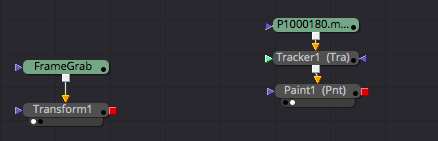
- Doesn't Work.png (10.04 KiB) Viewed 1922 times
This does:

- Works.png (11.41 KiB) Viewed 1922 times
A video would be very helpful, especially in explaining Paint's undocumented options and the Connect To or Modify With options for the Transform node.
Re: Tracking Paint Source

Posted:
Tue Jan 03, 2017 2:50 pmby Sander de Regt
Strangely enough, for Fusion that doesn't make a difference.
Technically I'd say your doing it 'wrong' to begin with as far as logic is concerned.
I take it that the Framegrab is a still? Then why would you feed that into a tracker?
The tracker is for moving images.
Any chance you can share the footage (privately?) so I could help you out a little better?
Re: Tracking Paint Source

Posted:
Sat Jan 07, 2017 3:22 pmby Sander de Regt
Hi,
I've created a tutorial to help Curtis out with the problem he was having.
Painting/tracking was not the way to go to fix this in a time efficient way.
What I demonstrate in this video is a Quick and Dirty way to fix this in a way that's good enough and gets the job done.
I hope it's of any use to people.
