Page 1 of 1
really simple, but not to be found in help

Posted:
Mon Mar 06, 2017 4:25 amby Dermot Shane
first i do know how to track, i own MochaPro , Nuke, DS
but am trying out Fusion roundtrip from Resolve for what should be a simple track, too hard for Resolve's trackers tho...
have four trackers up, corner positioning on, can't figure out how to move the tracker center points to where i need them on screen, no combnation of alt/shift/ctl/right mouse, left mouse, center mouse wheel seem to get the trackers to move
nothing in the manual that i could locate,only a bunch of verbage about what tracker and stab do, i kinda figured that out in 1996
guess i'm off to Mocha as i'd like to get this done and dusted, but if anyone has the secert handshake for moveing tracker points i'd like to know...
Re: really simple, but not to be found in help

Posted:
Mon Mar 06, 2017 4:32 amby Dermot Shane
and a follow up question, on pg 295 (tracking explained) there's a menu shown that i cannot locate under steady position
oh, and i did use Fusion 5.x some long time ago, still own a licence of 5.4 i think, and played with it when BMD bought it, but dropped that and stayed with Nuke for tough stuff and DS for fast stuff
so looking at it again, first simple thing is a ui based semi-flame out tho
Re: really simple, but not to be found in help

Posted:
Mon Mar 06, 2017 4:55 amby Dermot Shane
ahh found the answer on youtube... drag the little dottie things
is there any usefull information about the tracker ui in the manual anywhere?
search cannot find it if there is...
Re: really simple, but not to be found in help

Posted:
Mon Mar 06, 2017 5:05 amby Adelson Munhoz
Hi Dermot,
If I understood correctly what you have to do is:
1 - Theres a small triangle on the bottom right of the viewer. Click on it and select the path you want to edit
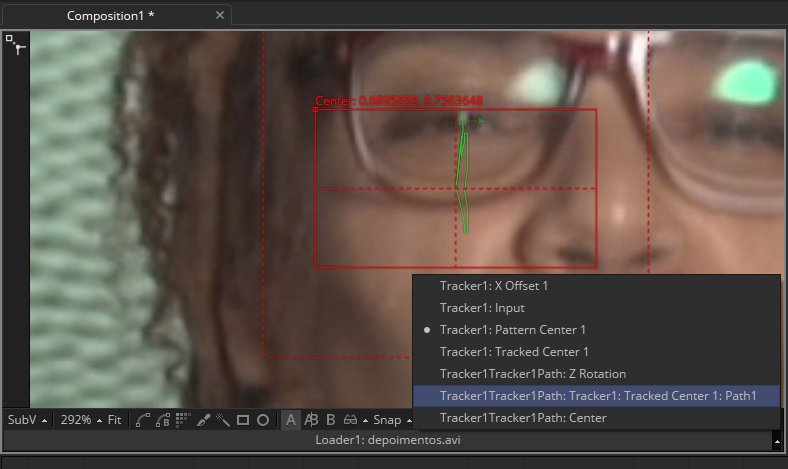
- Clipboard09.jpg (46.4 KiB) Viewed 1882 times
2 - After doing this, a toolbox appear on the left and, when you approach the cursor to the path, it displays the points for edition, which includes moving them:
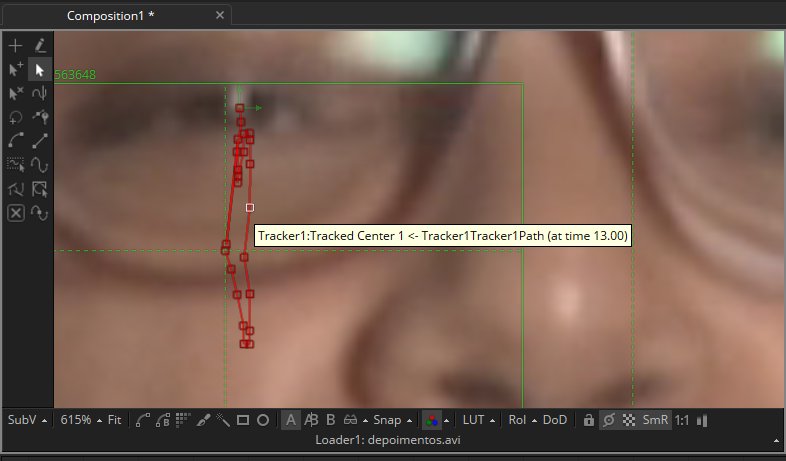
- Clipboard10.jpg (38.73 KiB) Viewed 1882 times
Hope it helps
Re: really simple, but not to be found in help

Posted:
Mon Mar 06, 2017 5:20 amby Adelson Munhoz
The manual page numbers you refer does not correspond to mine.
In the Fusion User Manual, the Tracking topic starts on page 338
In the Fusion Tool Reference Manual, the Tracker Tools topic starts on page 619
Maybe you have an old manual?
Anyway, some information about editing the tracker motion paths is included in the Motion Paths section, since its common to all tools that can generate a path (merge, transform, etc).
Re: really simple, but not to be found in help

Posted:
Mon Mar 06, 2017 9:44 pmby Chad Capeland
Adelson Munhoz wrote:Maybe you have an old manual?
Or maybe you aren't using the continuously updated online HTML manual?

Re: really simple, but not to be found in help

Posted:
Tue Mar 07, 2017 1:14 amby Dermot Shane
i pressed help, no idea if it was online or not... was pretty much useless, pages and pages of verbage abotu what a tracker is (really? in 2017?) and nothing about the ui what.so.ever
there may be more in the manual, but not to be found with the search term "tracker"
end game is the tracker in Fusion is no better on the shot at hand than the tracker in Resolve... both fell on their faces with significant wobbles
I ended up tracking in Mocha, and comping in DS where i can import the mocha track data, then roundtripping the shot back to Resolve, it would be far more elegant to use Fusion, if Fusion could keep up
Re: really simple, but not to be found in help

Posted:
Tue Mar 07, 2017 2:29 amby Adelson Munhoz
Glad you managed to solve your problem.
For your reference, below you will find the two manuals I mentioned. In one of them, indeed, the chapter title is not "Tracker" but "Tracking".
https://drive.google.com/file/d/0B5x_-BtwzuCwMlkwMWc0Ylp0aFE/view?usp=sharinghttps://drive.google.com/file/d/0B5x_-BtwzuCwdGo5RldvX1k3NWs/view?usp=sharing