Page 1 of 1
Can not render video in one file

Posted:
Mon Mar 06, 2017 11:44 amby Ahmed Baset
Hello Guys, Hope you are having a great day. I am starting to learn Blackmagic Fusion. I have created a basic animation. Now, I am trying to render and export it. I created a Saver node, choose name directory and extension. The problem is that it creates so many video files; one video file for each frame. Instead of one video file for the whole animation. How can I solve this, Please help. Thanks so much in advance.
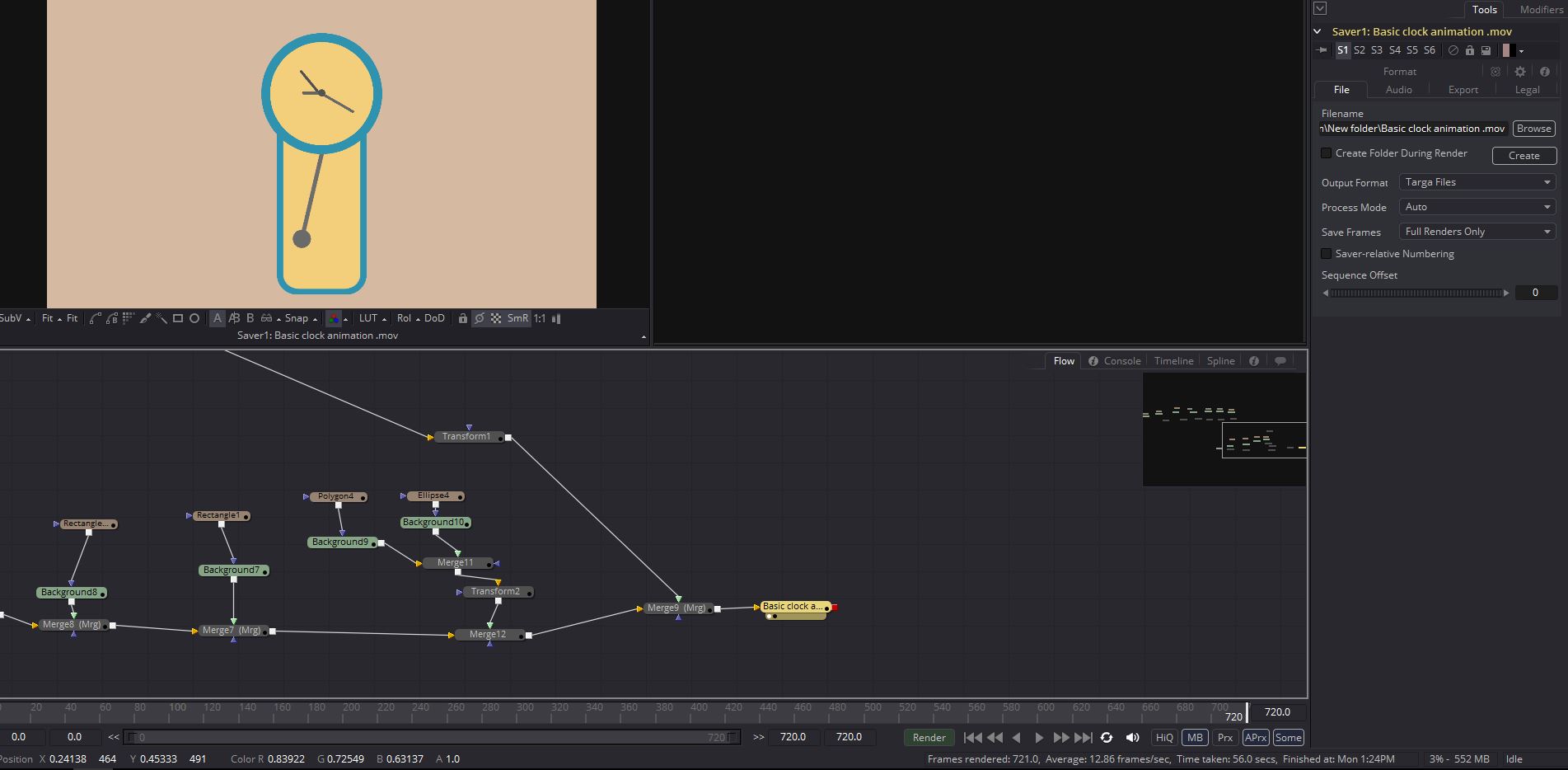
- Capture001.JPG (134.08 KiB) Viewed 2599 times

- Capture002.JPG (308.73 KiB) Viewed 2599 times
Re: Can not render video in one file

Posted:
Wed Mar 08, 2017 1:16 amby Adelson Munhoz
Hi Ahmed,
check if you have the Quicktime player installed. Fusion needs it.
Also I suggest not using spaces in the file name. Replace for an underline "_"
Re: Can not render video in one file

Posted:
Wed Mar 08, 2017 3:02 amby Chad Capeland
Adelson Munhoz wrote:Hi Ahmed,
check if you have the Quicktime player installed. Fusion needs it.
Fusion doesn't need it, you only need it if you want to do Quicktime I/O, and many users prefer to do that as a separate process for speed, control, and security reasons.
Re: Can not render video in one file

Posted:
Wed Mar 08, 2017 3:21 amby Adelson Munhoz
Hi Chad,
You are right, but Quicktime rendering and having a single file as output is what the OP wants.
So Quicktime is needed for that.
Re: Can not render video in one file

Posted:
Wed Mar 08, 2017 6:38 pmby Bryan Ray
Your output format is set to Targa. Each of those files has a .mov extension because that's what your filename field says, but they're all actually Targas.
Re: Can not render video in one file

Posted:
Wed Mar 08, 2017 6:57 pmby Adelson Munhoz
That's exactly why I recomended to install Quicktime.
Every time Fusion does not recognize a file extension or if the file name has no extension at all, it defaults to Targa format.
In the first case, it assumes that the extension is part of the file name.
In the Ahmed problem, Fusion didn't recognize the .MOV extension in Windows probably because it has not Quicktime installed.
Re: Can not render video in one file

Posted:
Wed Mar 08, 2017 7:11 pmby Bryan Ray
Ah! I did not know that. Apologies for the attitude, then. I'll edit my previous post to be less combative.
Re: Can not render video in one file

Posted:
Thu Mar 09, 2017 2:25 amby Adelson Munhoz
Ah! I did not know that. Apologies for the attitude, then. I'll edit my previous post to be less combative.
No problem!
Re: Can not render video in one file

Posted:
Sat Mar 11, 2017 2:22 pmby Steven Newby
This thread covers a problem I am experiencing. I went ahead and downloaded QuickTime for windows, but that doesn't seem to address my problem. The saver mode shows that the file is outputting to QuickTime Movies (as the format), but this produces a single file that QuickTime v7.7.9 doesn't recognize. Any advise would be welcome.
Thanks,
Stevenu
Re: Can not render video in one file

Posted:
Tue Mar 14, 2017 11:02 pmby Steven Newby
I figured this one out. I'm having a great time learning Fusion 8 and Blender.
Re: Can not render video in one file

Posted:
Wed Mar 15, 2017 8:47 amby Sander de Regt
Good to hear that.
Do you mind telling us how you figured it out.
It could help other people who have this similar problem in the future.