Hi.
You have to decide if you are trying to import just the camera motion from Maya, or if you want to access geometry too.
For camera motion data, add a Camera3D node to your Fusion comp using the
Tools > 3D > Camera3D menu item.
When you select the Camera3D node, at the bottom of the node controls window is an "
Import Camera..." button. Clicking this button will show a "Select Scene File" dialog.
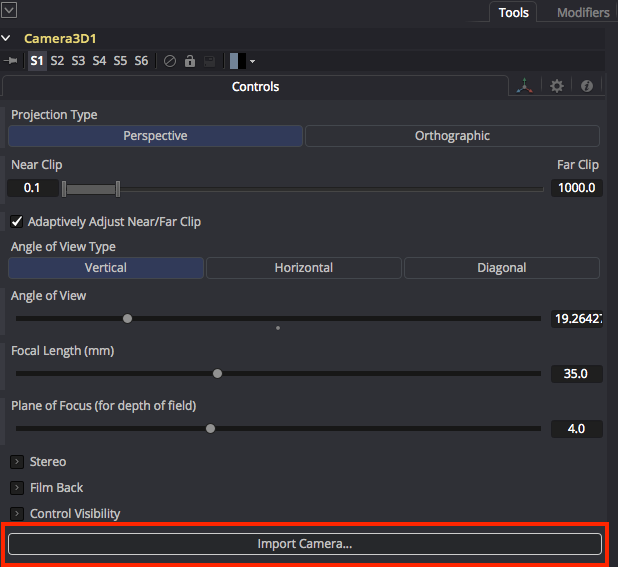
- Camera3D Node Controls
- fusion-camera3d-node-import-camera.png (57.88 KiB) Viewed 5374 times
In the new dialog window, if you click on the options menu labeled "All Supported Files" you will see a list of the supported formats that can be loaded as a camera. Maya ASCII .ma scenes are the only Maya scene type you can load.
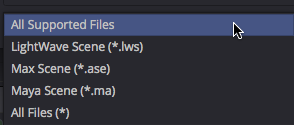
- Supported Files
- fusion-camera3d-node-supported-files.png (12.56 KiB) Viewed 5374 times
If you want to import animated geometry from your Maya scene into Fusion your best option is to export an FBX or Alembic file from Maya. This will also allow you to load in keyframed camera data as well.
When you export FBX files from Maya you may have to use an older FBX version be able to load the file correctly in Fusion.
The correct import method to use for loading the geometry in Fusion is to use the
File > Import menu to select either the "FBX Scene" or "Alembic Scene" menu options.

- Fusion Import Menu
- fusion-import-menu.png (71.37 KiB) Viewed 5374 times
If you manually add the geometry to your Fusion comp by placing the nodes in the scene using the
Tools > 3D > FBX Mesh3D or
Tools > 3D > Alembic Mesh 3D menu approach the hierarchy of the models will be flattened on import to a single mesh.