Hey all,
I literally cannot see the waveforms on my sound effects nor my music.
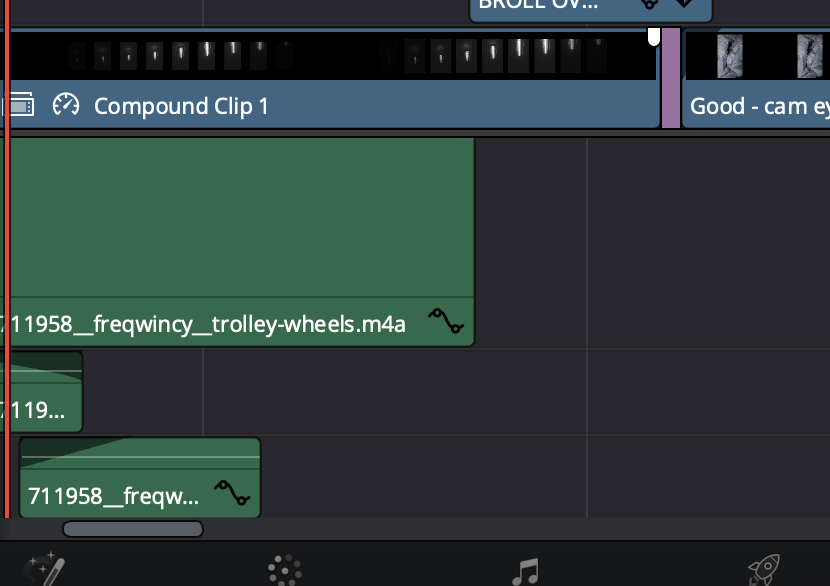
- Multiple audio clips without any waveforms
- Screenshot 2024-04-23 at 7.23.58 PM.png (81.93 KiB) Viewed 380 times
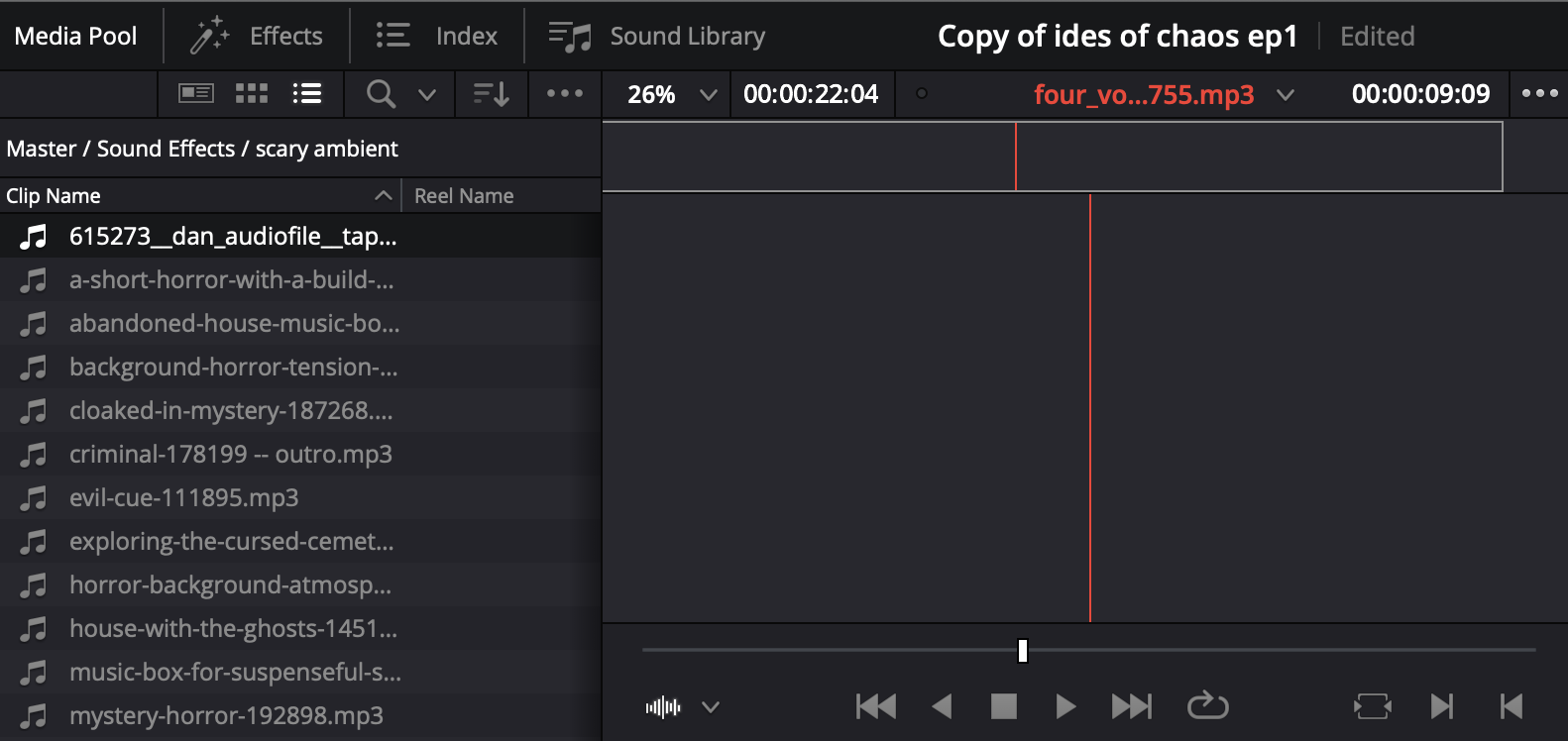
- Grey box outlining the audio clip but no waveforms
- Screenshot 2024-04-23 at 7.23.25 PM.png (185.97 KiB) Viewed 380 times
When I look at the clips in my source window, a grey bar outlining the clip appears. They are all MP3 files. The audio plays just fine. I have tried messing with the timeline view options without any luck. Any help would be greatly appreciated.
(I am not sure if this would affect anything but I recently switched my storage location from an HHD to an external SSD.)
I am working with:
Davinci Resolve 18.6
Macbook Air M1 8GB RAM