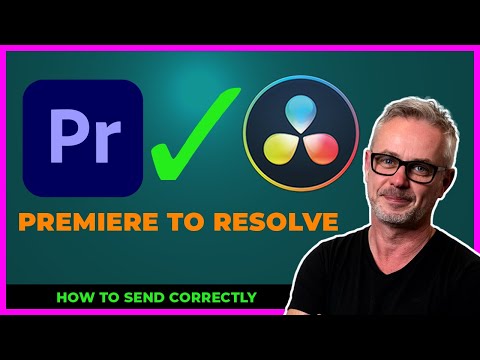Mon May 30, 2022 11:20 pm
Mon May 30, 2022 11:20 pm
Yeah, I understand that, but if the aaf has only mono versions (i.e. muisc.L & music.R) for Stereo music then my question was how to deal with "stereo" mixing and editing without having to control two audio tracks instead of one?
When I link groups and link clips, they still edit separately when I mouse over them and use the selection tool. Doable but very easy to make mistakes (e.g. split one and not the other etc.)
Thanks
Mac mini 2018 - 3.2GHz 6 core i7 - 32GB RAM
Focusrite Scarlett 18i8