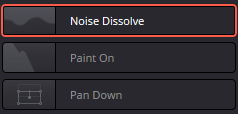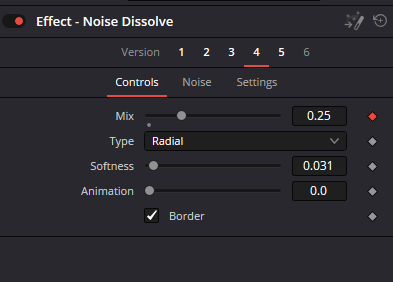- Posts: 55
- Joined: Sun Jan 24, 2021 4:54 pm
- Real Name: Denis Stoletov
You’ll need to change the picture into something without soft transitions.
Manual work in Illustrator comes to my mind for perfection, or Photoshop with reduced number of colors for a quick and dirty version.