Page 1 of 1
Bars and Tone

Posted:
Fri Oct 16, 2020 4:23 amby Allen24
I just watched a tutorial on how to create tone (with or without bars)...and it was like 14 steps.
In Premiere you simply click bars and tone and they appear. Does anyone know an EASY way to generate tone in Resolve??
Re: Bars and Tone

Posted:
Fri Oct 16, 2020 5:15 pmby Charles Bennett
In the Edit page select the type of bars you want in the Effects/Generators menu and place on the Timeline. Drag it to the length you require.
In the Fairlight page add a mono or stereo track. Click on Fairlight at the top of the page and select Test Tone Settings. The Oscillator window will appear. Click on the three dots top right of the window and click to open the Patch window. Patch the Oscillator to the new track and record.
Dual screens used for clarity.
Re: Bars and Tone

Posted:
Fri Oct 16, 2020 5:22 pmby Charles Bennett
Back in the Edit Page this is what you see. The level in the Main 1 meter is 3db down which is correct when sending a centred mono signal to a stereo output. They will match if you place the tone on a stereo track.
Re: Bars and Tone

Posted:
Fri Oct 16, 2020 11:44 pmby Allen24
Thanks. I appreciate the info. But. As in Premiere Pro, you right click the mouse and hit bars and tone and there you have it. I keep telling people Resolve is convoluted and they keep telling me its not. LOL. Bars and tone is so basic how is there not a one click solution? Same as trying to save a simple single still frame. Again, in Premiere it's literally a single one button click, in Resolve you have to go into color and blah blah blah. Oh well. Looking forward to Resolve 17.
Again, thank you.
Re: Bars and Tone

Posted:
Sat Oct 17, 2020 12:03 amby Allen24
I just went through all the steps and finally got it to work. NO THANK YOU! Wow....all those steps just to create tone!???? Blackmagic engineers really need to spend a week with some real editors and get rid of all this nonsense. This should be like a 3 step process at the most!
The engineers already hate me,...but you know, the customer is always right.
Re: Bars and Tone

Posted:
Sat Oct 17, 2020 2:18 amby robedge
Allen24 wrote:I just went through all the steps and finally got it to work. NO THANK YOU! Wow....all those steps just to create tone!???? Blackmagic engineers really need to spend a week with some real editors and get rid of all this nonsense. This should be like a 3 step process at the most!
The engineers already hate me,...but you know, the customer is always right.
As a matter of curiosity, what exactly are you using bars and tone to achieve?
Re: Bars and Tone

Posted:
Sat Oct 17, 2020 2:58 amby Jack Fairley
robedge wrote:As a matter of curiosity, what exactly are you using bars and tone to achieve?
I would imagine he's adding 2-pops to timelines.
Re: Bars and Tone

Posted:
Sat Oct 17, 2020 3:05 amby robedge
Jack Fairley wrote:robedge wrote:As a matter of curiosity, what exactly are you using bars and tone to achieve?
I would imagine he's adding 2-pops to timelines.
But bars and tone and a 2-pop aren’t the same thing. In any event, I don’t understand why someone would want to make a 2-pop over and over rather than do it once or just for fun. There’s also no magic in 1Kz, which is readily available anyway. Hell, for a 2-pop tone I’ve used dinosaur sound effects just to play around.
I asked Allen what he’s trying to achieve because it isn’t obvious.
Re: Bars and Tone

Posted:
Sat Oct 17, 2020 6:58 pmby Allen24
As a matter of curiosity, what exactly are you using bars and tone to achieve?
Just to balance my speakers and to make sure their placement is exact. And their volume levels are exact.
The point is, this should be soooo simple and its soooo convoluted.
Re: Bars and Tone

Posted:
Sat Oct 17, 2020 8:35 pmby robedge
Allen24 wrote:As a matter of curiosity, what exactly are you using bars and tone to achieve?
Just to balance my speakers and to make sure their placement is exact. And their volume levels are exact.
The point is, this should be soooo simple and its soooo convoluted.
It sounds like you're trying to set up your speakers for sound mixing. If so, there are lots of discussions about that on the internet. It's party objective, partly subjective, and it isn't particularly hard. However, "bars and tone" have nothing to do with the process. Most sound engineers mixing music wouldn't even know what "bars and tone" is

Re: Bars and Tone

Posted:
Sat Oct 17, 2020 9:45 pmby Charles Bennett
Bars and tone are a reference for checking your reproduction chain. Back when using videotape for broadcast all masters had bars and tone. Also all audio masters had a set of alignment tones at the head before the programme material.
Calibrating your audio monitors is a different story and should be done with pink noise and a sound level meter. A 1k tone is not the way to go for that.
If a sound engineer today does not understand the use of tones what a sorry state things have become.
Re: Bars and Tone

Posted:
Sat Oct 17, 2020 10:03 pmby robedge
Charles Bennett wrote:Calibrating your audio monitors is a different story and should be done with pink noise and a sound level meter. A 1k tone is not the way to go for that.
If that's what Allen is trying to do, and he doesn't own a sound level meter, this organisation makes a free app that turns a smartphone into one:
https://www.cdc.gov/niosh/docs/2018-124/default.htmlThe app is pretty well-regarded. On iOS, it's called "NIOSH Sound Level Meter". Don't know about Android. NIOSH is part of the US Center for Disease Control, so the app may not be available outside the US. However, there are lots of other sound level apps.
Yes, people generally use pink noise.
Re: Bars and Tone

Posted:
Sat Oct 17, 2020 10:15 pmby Charles Bennett
For monitor calibration the meter needs to have c-weighting and a slow response.
Re: Bars and Tone

Posted:
Sat Oct 17, 2020 10:20 pmby robedge
Charles Bennett wrote:For monitor calibration the meter needs to have c-weighting and a slow response.
Ideally, one owns or rents a quality sound level meter. Not everybody is able, or willing, to do that. In this case, we're talking about someone who appears to be trying to calibrate monitors with DaVinci Resolve.
Re: Bars and Tone

Posted:
Sun Oct 18, 2020 2:50 amby Uli Plank
FYI: the NIOSH Sound Level Meter is available outside the US too.
Re: Bars and Tone

Posted:
Mon Oct 19, 2020 6:49 amby Marc Wielage
BTW, anybody who wants to download pre-made audio test tones for free, here's a link:
https://spaces.hightail.com/space/wyXRz
Re: Bars and Tone

Posted:
Wed Feb 21, 2024 3:09 amby AndreBlaze
Sorry to revive a now almost 4-year-old thread but yet another coming-from-Pro-Tools request:
I'd love to have a keyboard shortcut that allows me to generate 1kHz sine tone for the length of the timeline selected on a given track. Patching/use of bar generators is super clunky fwiw.
Re: Bars and Tone

Posted:
Sat Feb 24, 2024 4:38 amby Marc Wielage
AndreBlaze wrote:I'd love to have a keyboard shortcut that allows me to generate 1kHz sine tone for the length of the timeline selected on a given track. Patching/use of bar generators is super clunky fwiw.
Well, it takes 10 seconds to download the tones I have up on the net, and less than that to drag it to a timeline and use it in a project.
Re: Bars and Tone

Posted:
Sat Feb 24, 2024 7:37 amby AndreBlaze
Marc Wielage wrote:AndreBlaze wrote:I'd love to have a keyboard shortcut that allows me to generate 1kHz sine tone for the length of the timeline selected on a given track. Patching/use of bar generators is super clunky fwiw.
Well, it takes 10 seconds to download the tones I have up on the net, and less than that to drag it to a timeline and use it in a project.
Yeah you're right it's really not hard at all don't get me wrong - and once you have it you have it.. but it is nice to just be able to instantly generate it with a key command

Re: Bars and Tone

Posted:
Sat May 18, 2024 11:55 pmby Brent Marginet
What a ridiculous amount of steps just to create tone and the fact that the final step is to record this tone in realtime makes absolutely no sense. Add a generator in the Edit window in Effects just like there is for Video Generators.
Re: Bars and Tone

Posted:
Sun May 19, 2024 4:21 amby Joe Shapiro
Sure would be nice to have audio generators like this. Not a big priority but something I’ve used and appreciated in other NLEs.
Re: Bars and Tone

Posted:
Tue May 21, 2024 12:49 amby Peter Cave
Allen24 wrote:As a matter of curiosity, what exactly are you using bars and tone to achieve?
Just to balance my speakers and to make sure their placement is exact. And their volume levels are exact.
The point is, this should be soooo simple and its soooo convoluted.
Tone is the wrong signal to balance speakers.
You need a wide band noise signal like white noise or pink noise.
Tone will create standing waves and phase issues and will not work for speaker positioning & level matching.
Re: Bars and Tone

Posted:
Sun Apr 13, 2025 7:39 pmby Mark Weiss
I have a question about the tone generator in Resolve Studio v20:
When I'm recording to the track, the tone is continuous. But after I'm done recording and I play it back, it's gated--tone, silence, tone, silence, tone.. what could be causing that?
Re: Bars and Tone

Posted:
Sun Apr 13, 2025 10:05 pmby Peter Cave
Mark Weiss wrote:I have a question about the tone generator in Resolve Studio v20:
When I'm recording to the track, the tone is continuous. But after I'm done recording and I play it back, it's gated--tone, silence, tone, silence, tone.. what could be causing that?
Could be almost anything. Without more info it's impossible to guess.
Re: Bars and Tone

Posted:
Mon Apr 14, 2025 3:12 amby Mark Weiss
I'm just following the procedure shown in numerous YT videos.. they're all pretty much the same... set up the tone generator to 1KHz, patch it into audio track 2, then arm track 2 for recording and press record. The tone is audibly continuous during recording, but when I play it back, it's on/off in 2 second intervals. Baffling.
Re: Bars and Tone

Posted:
Tue Apr 15, 2025 7:47 amby Marc Wielage
Peter Cave wrote:Tone is the wrong signal to balance speakers. You need a wide band noise signal like white noise or pink noise.
Amazingly, I have pink noise and white noise tones up at the download link as well.
Re: Bars and Tone

Posted:
Tue Apr 15, 2025 8:22 amby Reynaud Venter
Mark Weiss wrote:The tone is audibly continuous during recording, but when I play it back, it's on/off in 2 second intervals. Baffling.
Which version of Resolve? macOS or Windows?
Is the waveform continuous or is digital black apparent?
Re: Bars and Tone

Posted:
Sat May 10, 2025 12:02 amby Mark Weiss
Windows version. The timeline shows the waveform switching on and off, too.
Re: Bars and Tone

Posted:
Sat May 10, 2025 8:59 amby Charles Bennett
Just tested here and it is working. Pic shows continuous 1min 25secs of tone which plays without breaks. Also shown is the patching used.
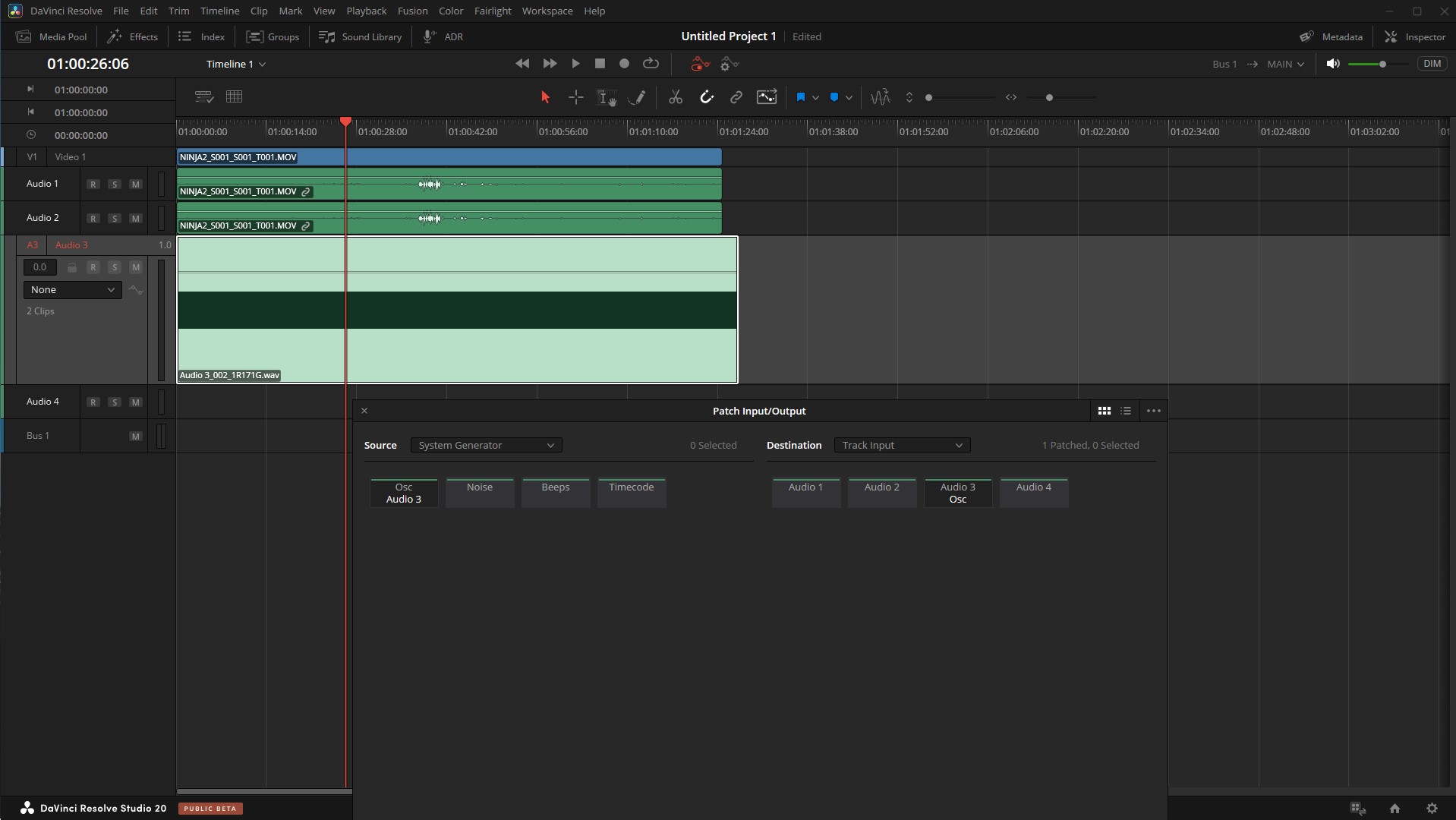
- Tone Generator.jpg (182.72 KiB) Viewed 3481 times
A 1khz tone is normally used for checking levels and balance on your device meters. Speaker calibration uses white or pink noise along with a SPL meter to balance the reproduction of the speakers themselves to a known standard.
Re: Bars and Tone

Posted:
Sat May 10, 2025 3:57 pmby Mark Weiss
I tested again. Patched the oscillator into the bus track 2. During recording, I see a continuous tone being painted on the track and meters are showing continuous tone. When I press Stop, the continuous tone is replaced by this on/off/on/off tone.
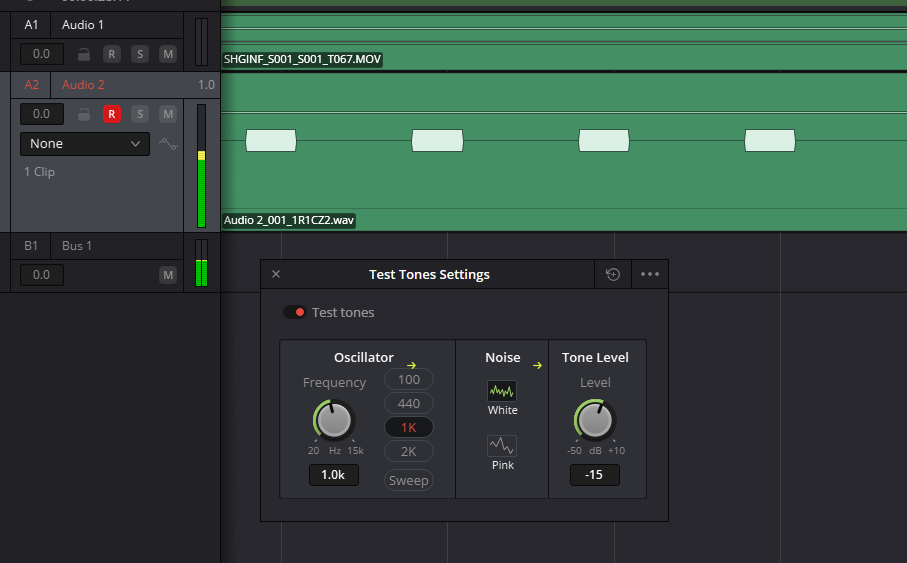
- Fairlight
- Annotation 2025-05-10 115540.png (46.37 KiB) Viewed 3408 times
This appears to be a Dual Xeon CPU conflict with Resolve. I tested this on my i7-9700K-based system with low RAM (only 64GB) and it records and plays continuous tone. So perhaps Resolve has a problem with NUMA nodes because my main editing workstation is based on multiple CPUs (server motherboard) and large amount of RAM.
I just tried recording voiceover on a track on the Dual Xeon workstation and the voice is continuous, but sounds robotic, like something is wrong with the sampling.
Re: Bars and Tone

Posted:
Sat May 10, 2025 4:36 pmby Mark Weiss
I found the problem:
DaVinci Resolve Studio 20 b1 is not compatible with ASIO. If I switch to "system audio", it records continuous tone and voiceovers are not distorted.
ASIO needs some work in DR.
Re: Bars and Tone

Posted:
Mon May 12, 2025 9:38 amby Reynaud Venter
Not reproducing the issue on Windows 10 with ASIO. Are you using Windows 10 or 11?
Which ASIO device and driver and is configured on that system?
Re: Bars and Tone

Posted:
Mon May 12, 2025 4:33 pmby Mark Weiss
Windows 10 here. Auzentech X-Fi sound card.