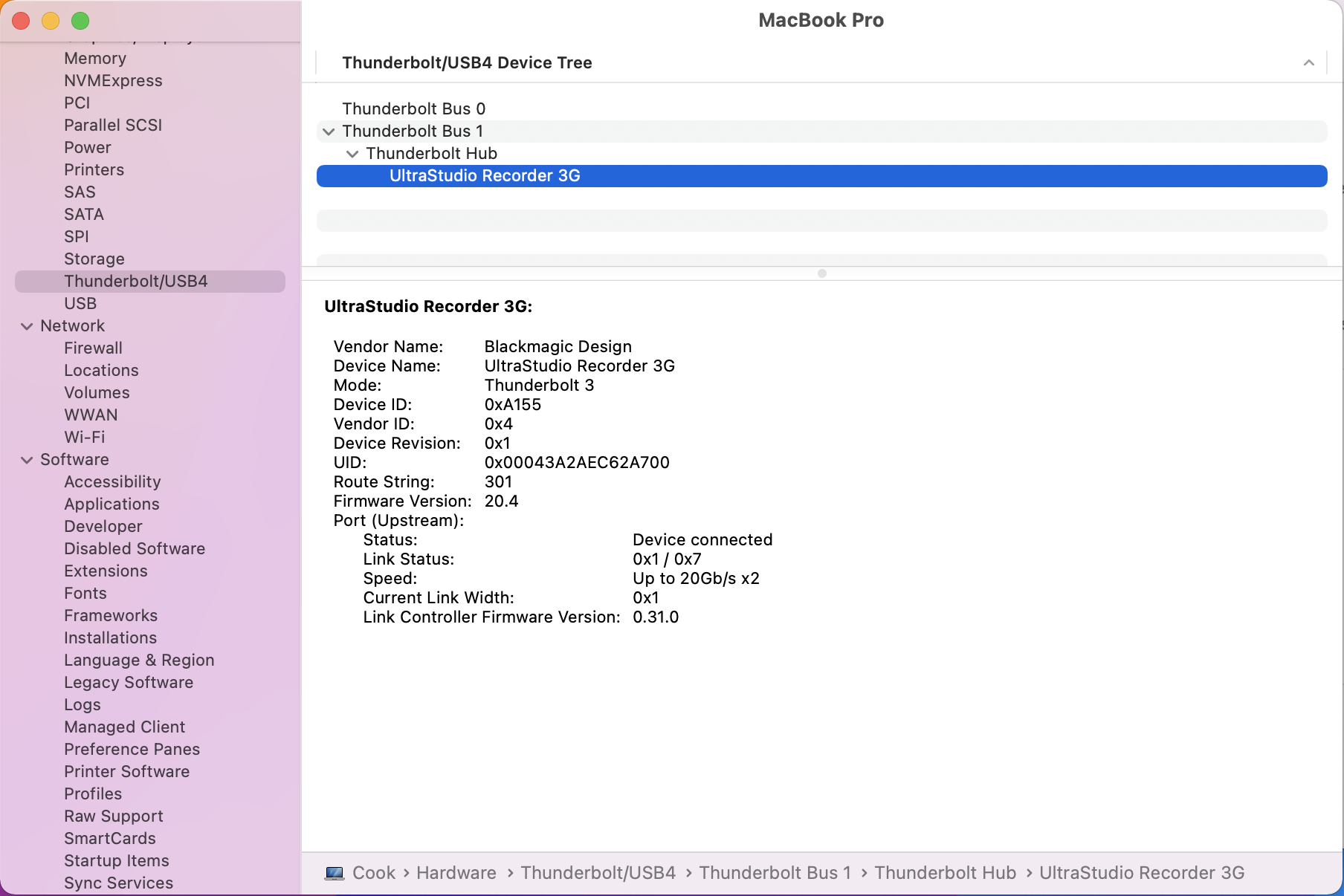Page 1 of 1
UltraStudio Recorder 3G on Thunderbolt Hub

Posted:
Fri Feb 05, 2021 2:39 pmby mi_agg
Hi,
I recently bought the OWC Thunderbolt Hub in order to be able to connect more UltraStudio Recorder 3G on the same MacBook.
However I discovered that they cannot be detected when connected to the Hub. Even if I just connect one.
I have an intel MacBook Pro 16 (Mid 2019) with Big Sur 11.2 and Desktop Video 11.7 drivers.
Is It a driver issue or some weird limitation of the interface?
The hub is self-powered and I can connect other devices without problem (even Mini Recorders using TB2->TB3 adapters).
Thank you!
Re: UltraStudio Recorder 3G on Thunderbolt Hub

Posted:
Sat Feb 06, 2021 4:55 amby Uli Plank
AFAIK Big Sure needs a newer driver.
Re: UltraStudio Recorder 3G on Thunderbolt Hub

Posted:
Sat Feb 06, 2021 8:17 amby mi_agg
Uli Plank wrote:AFAIK Big Sure needs a newer driver.
I did installed 12.0 and approved the driver but still the same issue....

The device seems to be detected by Mac in system report, but Desktop Video cannot recognise it. It's either a firmware issue or simply the drivers cannot talk to a device over a hub. I hope it get's solved soon now that technology is ahead and we have self-powered TB3 Hubs.
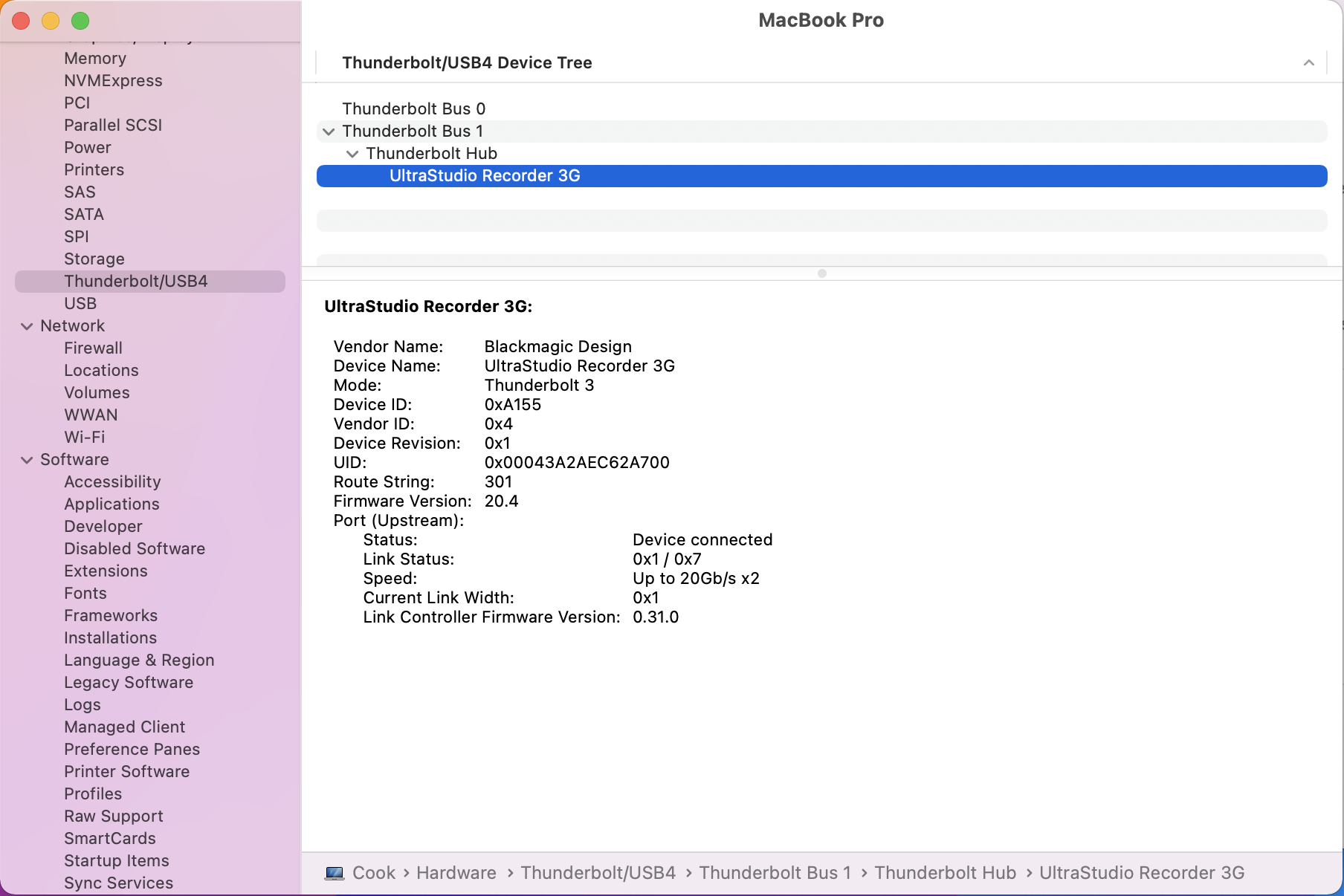
Re: UltraStudio Recorder 3G on Thunderbolt Hub

Posted:
Tue Feb 16, 2021 3:50 pmby paulejonesy
Hi,
I'm having the same issue with a UltraStudio Monitor 3G on an M1 Mac. It is intermittently recognised in System Information, but never by the BM software.
I have a ticket open with OWC about this. I'll report back here with any news.
Re: UltraStudio Recorder 3G on Thunderbolt Hub

Posted:
Fri Feb 19, 2021 10:48 amby mi_agg
Do you also use OWC hub or some other dock? I haven't figure out the reason yet.
Re: UltraStudio Recorder 3G on Thunderbolt Hub

Posted:
Sun Feb 21, 2021 9:45 pmby Jackscape
Same problem here on an M1 MacMini.
Ultrastudio Monitor 3g and Recorder 3g doesnt work through the OWC Hub, but does work directly plugged into the Mac.
Re: UltraStudio Recorder 3G on Thunderbolt Hub

Posted:
Mon Feb 22, 2021 6:26 pmby Craig Seeman
Add me to the list.
I emailed OWC support.
OWC Thunderbolt 4 Dock.
BMD Ultrastudio 3G Recorder- not detected
M1 13” MBP
macOS 11.2.1
Blackmagic Driver 12.0
BMD UltraSudio 3G Recorder connected to Thunderbolt 4 Dock with Apple TB3 cable. Dock connects to MBP with OWC supplied TB4 Cable. Dock is plugged into power.
Only Dock and 3G Recorder are connected.
Power light is intermittent on the 3G Recorder.
BMD Desktop Video does not detect the 3G Recorder
MBP shows charging so is clearly powered through Dock.
Perhaps there’s an issue powering the 3G Recorder
When directly connected to MBP the BMD Desktop Video utility detects 3G Recorder.
Re: UltraStudio Recorder 3G on Thunderbolt Hub

Posted:
Wed Feb 24, 2021 2:39 pmby Craig Seeman
OWC's response to the 3G Recorder issue through its Thunderbolt 4 Dock/Hub
I am so sorry to hear you are having this issue. Please be advised that MacOS Big Sur is very sensitive to external connections and this can be one of the possible reasons why, your 3g recorder is not detected from the Dock. You may try doing the SMC reset steps to see if this will solve the issue. If not, you may want to try using a different cable to connect your 3g recorder to the Dock.
So they say
SMC Reset (not possible with M1 Macs)
Try a different Cable (yet the cable works fine directly connected to the M1 Mac) I am using an Apple TB3 cable so I seriously doubt there's a better spec cable available.
Re: UltraStudio Recorder 3G on Thunderbolt Hub

Posted:
Wed Feb 24, 2021 4:04 pmby Craig Seeman
Spoke to OWC tech support on the phone after the inadequate email response.
We confirmed the Dock itself is working by testing a Flash Drive.
Confirmed the install of the OWC Dock Ejector utility.
OWC stated the power to the TB3/4 Port should be the same as directly on the M1 Mac.
Confirmed that the power light on the 3G Recorder flashes and then goes off and it is not seen.
Generated and sent a system report for the M1 MBP.
Possible outcomes are that the Dock (and Hubs?) are faulty.
or Other issue that needs to be addressed.
Re: UltraStudio Recorder 3G on Thunderbolt Hub

Posted:
Thu Feb 25, 2021 5:19 amby Jackscape
Craig Seeman wrote:OWC's response to the 3G Recorder issue through its Thunderbolt 4 Dock/Hub
I am so sorry to hear you are having this issue. Please be advised that MacOS Big Sur is very sensitive to external connections and this can be one of the possible reasons why, your 3g recorder is not detected from the Dock. You may try doing the SMC reset steps to see if this will solve the issue. If not, you may want to try using a different cable to connect your 3g recorder to the Dock.
So they say
SMC Reset (not possible with M1 Macs)
Try a different Cable (yet the cable works fine directly connected to the M1 Mac) I am using an Apple TB3 cable so I seriously doubt there's a better spec cable available.
Im using an Akitio Thunderbolt 3 cable and OWC-s own THB4 cable what theyve sent with the Hub.
Blackmagic support responded to me that it seems like I need to wait for Thunderbolt 4 hubbing support for the US 3g-s.
Re: UltraStudio Recorder 3G on Thunderbolt Hub

Posted:
Thu Feb 25, 2021 8:14 amby mi_agg
Actually I talked to both OWC and Blackmagic. It has nothing to do with the dock. It should be able to work on any hub if it is self-powered with standard 15W per port, which is the case with the OWC hub. If you open system report you will see the device is properly detected. Blackmagic needs to re-work their driver for their TB3 devices to allow hubbing like USB and not assume direct connection. I guess they didn't implement it because of the lack of such hubs. But now is simply necessary!
 To everyone having this issue: Please help speeding up the process by sending a support request or directly talking to Blackmagic and OWC and reference this thread.
To everyone having this issue: Please help speeding up the process by sending a support request or directly talking to Blackmagic and OWC and reference this thread. 
Blackmagic Support:
https://www.blackmagicdesign.com/support/ 
OWC Support:
https://eshop.macsales.com/Service/support
Re: UltraStudio Recorder 3G on Thunderbolt Hub

Posted:
Thu Feb 25, 2021 2:32 pmby Craig Seeman
To everyone having this issue: Please help speeding up the process by sending a support request or directly talking to Blackmagic and OWC and reference this thread.
In addition to contacting OWC I've contacted Blackmagic as well about this.
Given that there are only two TB3 ports on M1 Macs, this is mission-critical.
BTW on the M1 Macs each of the two TB3 ports has its own controller. On the four TB3 port Macs each pair of TB3 ports shared a controller so the M1 Macs TB3 ports should otherwise be quite capable of handling a Dock or Hub with multiple inputs.
Re: UltraStudio Recorder 3G on Thunderbolt Hub

Posted:
Fri Feb 26, 2021 3:08 pmby Craig Seeman
From OWC:
Just following up with you on this issue. It does appear to be an issue with the BlackMagic driver, we are in contact with them as the driver does not seem to load while attached to our dock. A quick search appears there are a few issues with the emerging TB4 docks on the market this is not isolated to our dock.
I can't offer you a quick solution as this is something that is being looked at by Black Magic, and they would need to either update the driver or firmware of their device to recognize the new Thunderbolt 4 chipsets.
Thank you for your patience, I am will moving this case to waiting on other, and will follow up with you as I receive information.
BTW I've emailed Blackmagic support using the form yesterday and still haven't received a case number (or any acknowledgment) from them.
Re: UltraStudio Recorder 3G on Thunderbolt Hub

Posted:
Fri Feb 26, 2021 10:20 pmby Craig Seeman
from Blackmagic:
There is currently a connectivity issue that we are aware of with connecting devices through docks.
For the time being, please refer to any possible bug fixes or workarounds on our forums. Once we have an official solution, I will update you here.
Re: UltraStudio Recorder 3G on Thunderbolt Hub

Posted:
Mon Apr 05, 2021 5:58 pmby Russell Howard
Was a driver ever released for this issue? Or is there a workaround? I have the OWC TB 4 dock, and it will not power any of the 3G Mini Recorders or the Mini Monitors. I need the extra ports that the OWD dock will provide for our sports broadcasts.
Re: UltraStudio Recorder 3G on Thunderbolt Hub

Posted:
Thu Apr 08, 2021 6:27 amby mi_agg
Russell Howard wrote:Was a driver ever released for this issue? Or is there a workaround? I have the OWC TB 4 dock, and it will not power any of the 3G Mini Recorders or the Mini Monitors. I need the extra ports that the OWD dock will provide for our sports broadcasts.
I'm on similar situation. Still waiting. I guess it's not an easy job. It is reassuring though that BMD is working on it.
Re: UltraStudio Recorder 3G on Thunderbolt Hub

Posted:
Wed Apr 21, 2021 11:46 amby wimmal
Hi guys,
same problem here, MacBook Pro Big Sur (tested on 2017 and M1 Model) with OWC Thunderbolt 4 Dock and BMD Ultrastudio Recorder 3G.
But I found out, if you plug it behind a OWC 4M2 it is recognized, no matter where you plug the 4M2.
Keep me informed about it. I already wrote to OWC and BMD. Hope the solve the problem fast!!
Re: UltraStudio Recorder 3G on Thunderbolt Hub

Posted:
Sat Apr 24, 2021 7:18 pmby Craig Seeman
wimmal wrote:Keep me informed about it. I already wrote to OWC and BMD. Hope the solve the problem fast!!
Just over three months now. Still waiting for BMD to update the 12.0 driver. Not fast sadly.
Re: UltraStudio Recorder 3G on Thunderbolt Hub

Posted:
Fri May 21, 2021 4:29 amby Craig Seeman
12.1 out. No mention about dock/hub use in the release notes though.
Re: UltraStudio Recorder 3G on Thunderbolt Hub

Posted:
Fri May 21, 2021 5:33 pmby Craig Seeman
I can confirm that Desktop Video Driver 12.1 does not resolve the issue.
Given that it's been about 4 months since 12.0 was released that there's probably no BMD 3G support through Thunderbolt docks forthcoming.

Tested on
M1 13" MBP
macOS Big Sur 11.13.1
BMD Driver 12.1
UltraStudio Recorder 3G
OWC Thunderbolt Dock
Re: UltraStudio Recorder 3G on Thunderbolt Hub

Posted:
Fri May 21, 2021 8:24 pmby budgie64
Yep, I can also confirm, after a long wait to be able to use Ultrastudio Recorder/Monitor 3G in an OWC Thunderbolt 4 Dock........12.1 Desktop Drivers update still doesn't work......Starting to become very disappointed with Blackmagic Design, there must be some other way to have multiple individual cameras into a Mac Mini M1 without relying on Blackmagic's unsupported and expensive paperweights..!!??
Re: UltraStudio Recorder 3G on Thunderbolt Hub

Posted:
Sat May 22, 2021 7:43 amby mi_agg
Also, disappointed. It's definetelly possible, since the bandwidth and watt power is more than enough. Can't they just see why it works with their older models???

Re: UltraStudio Recorder 3G on Thunderbolt Hub

Posted:
Fri Aug 20, 2021 6:53 pmby MarioB
I upgraded my MBP (late 2019) to BigSur only to find out that some of my BM devices disappeared so I quickly downgraded back to Mojave. Any word if the newest OWC Thunderbolt Dock will work with older versions of iOS (Mojave) and BM 3G Ultra Studio mini recorders???? So disappointed MBP can only handle ONE BM 3G USMR due to power requirements. BMDV 12.1 and BigSur doesnt work but what about older iOS and older MBDV versions?
Re: UltraStudio Recorder 3G on Thunderbolt Hub

Posted:
Mon Aug 23, 2021 7:55 amby mi_agg
MarioB wrote:I upgraded my MBP (late 2019) to BigSur only to find out that some of my BM devices disappeared so I quickly downgraded back to Mojave. Any word if the newest OWC Thunderbolt Dock will work with older versions of iOS (Mojave) and BM 3G Ultra Studio mini recorders???? So disappointed MBP can only handle ONE BM 3G USMR due to power requirements. BMDV 12.1 and BigSur doesnt work but what about older iOS and older MBDV versions?
I recently had an issue where Big Sur couldn't see my BMD Recorders, even after a completely driver re-install. Had to rollback to 12.0 to make it work. Seems very weird, since I did test 12.1 when it came out and It worked fine.
Re: UltraStudio Recorder 3G on Thunderbolt Hub

Posted:
Wed Aug 25, 2021 1:48 pmby tsioukas
mi_agg, do you mean this product
https://eshop.macsales.com/shop/owc-thunderbolt-hub.
I remember few years ago I asked Black Magic Design support why they don't develop a Thunderbolt 3 Daisy Chain on 3G Recorder and they replied that they tried it and had a lot of problems with it. I don't know if the answer was honest, because if we can build a cheap system with 6 devices on each Thunderbolt Bus, ATEM will lose some of the value, but I don't think that will ever work. Thunderbolt has the bandwidth to support 4K, but I am still waiting for Blackmagic 6G/12G Recorder

P.S. Greetings from Greece
Re: UltraStudio Recorder 3G on Thunderbolt Hub

Posted:
Sun Aug 29, 2021 4:36 pmby thomasgjames
I am having the same issue, and did send a message to BlackMagic support. I have the Mac Mini M1 with the OWC Thunderbolt Dock. I need two UltraStudio Recorders and one UltraStudio Monitor, so I can't just plug them directly into the M1 with only 2 thunderbolt ports. ... The individual devices work fine when plugged in directly, but through the OWC, they aren't even recognized.
I did not expect to experience any problems with this as I use the OWC Thunderbolt Dock elsewhere without problem.
If the BlackMagic recorders won't work, are there any other devices that people have found do work with the OWC hub?
Re: UltraStudio Recorder 3G on Thunderbolt Hub

Posted:
Tue Aug 31, 2021 7:44 amby Uli Plank
Well, it depends on your needs. You could try one of those cheapo HDMI -> USB devices. I have not tested them with the OWC, but they work OK for me with OBS and a simple adapter USB-C to USB-3. Not the quality of an UltraStudio 3G, but not too bad either.
Re: UltraStudio Recorder 3G on Thunderbolt Hub

Posted:
Tue Aug 31, 2021 8:30 amby mi_agg
thomasgjames wrote:I am having the same issue, and did send a message to BlackMagic support. I have the Mac Mini M1 with the OWC Thunderbolt Dock. I need two UltraStudio Recorders and one UltraStudio Monitor, so I can't just plug them directly into the M1 with only 2 thunderbolt ports. ... The individual devices work fine when plugged in directly, but through the OWC, they aren't even recognized.
I did not expect to experience any problems with this as I use the OWC Thunderbolt Dock elsewhere without problem.
If the BlackMagic recorders won't work, are there any other devices that people have found do work with the OWC hub?
I think It's pretty obvious by now, that BlackMagic intentionally removed this feature from the TB3 series, to force users to the ATEM series. I would guess that's why they discontinued UltraStudio Mini Recorders (TB2) which still work fine with the OWC hub using apple adapters. I tried 3 of them at once. The downside is that it it's not 3G, so no 1080p60. Instead I must choose 1080i50 or 1080p25. Still waaaay better quality than cheap usb3 UVC capture devices.
It worked ! but it doesn't works :cry:

Posted:
Mon Sep 06, 2021 5:14 pmby ElBarto123
Mac Mini M1 (MMM1) : Big Sur 11.5.2 16Go RAM 256Go SSD
Blackmagic Video Desktop (BMVD) : 12.1
Blackmagic cards : Blackmagic Ulstrastudio Recorder 3G (BMUSR3G) and Blackmagic Ulstrastudio Monitor 3G (BMUSM3G)
Dock : OWC thunderbolt 4 Dock (OWCTH4D)Hi guys ! I NEED YOUR HELP, I HAD SOMETHING NEW
I've got the same problem as you.
I tried to plug one BMUSR3G and one BMUSR3G on my new MMM1 for some reason (i use luna display in headless mode with an 12.9 ipad pro) i need more thunderbolt 3 (th3) ports. That is the reason i need an OWCTH4D.
So at first it didn't work at all. I install Blackmagic Video Desktop (BMVD) and OWC Dock Ejector (OWCDE) and the BMUSR3G didn't pop in BMVD and nether in the Mac System Repport (MSR).
I did all the stuff about autorising BMVD and OWCDE in Security and Privacy (S&P) and also the thing about allowing Kext by rebooting and choose reduced security.
The BMUSM3G pop in the MSR but not in the BMVD
I tried several times and finally i got an idea, i try to downscale BMVD, i download an old version (10.6 if i remeber well) and install it just to see what it will do. Obvisously it didn't work but it show me a message i didn't see before about Kext and that it has to be reconstructed for BMVD ans OWCDE. I cliked OK and reboot. Nothing work. I try another thing, i used a command line in the terminal of Recovery mode "csrutil disable" to deactivated SIP. I reboot and reinstall BMVD once or twice. At an moment, don't know exatcly how and when it FREAKING WORKED !

The BMUSM3G pop in the MSR and the BMVD ! I launch Resolve and the thing worked like a charm, i didn't believe my eyes ! I unplug the HDMI screen and plug it the BMUSM3G and i was able to monitor my Resolve output, i plugged my ipad on the OWCTH4D and used it as a screen (thanks to luna display). I was so excited, i took photos (attached) and screenshots. I try to plug a BMUSR3G in the OWCTH4D, it appears in the MSR but not in the BMVD. I decided to reboot, to see if it stays like that and .... it's gone ! Does'nt work anymore. I uninstall and install BMVD and it worked again ! I took all the screenshots i could, reboot once again and ... it's was gone for good. I tried to redo it, to redo everything i did but during 3 hours i didn't manage to make BMUSM3G on OWCTH4D appear on BMVD again


- 241294346_379830053693546_7489380899837088222_n.jpg (133.77 KiB) Viewed 26260 times

- 241329663_367148495045263_6195811595164098309_n.jpg (143.59 KiB) Viewed 26260 times
LONG STORY SHORT : i make it work by accident and doesn't manage to make it work again, i need your help.From this experience it seems to me that it's more an keXt or apple permissions issues more that an BM or OWN restriction. What do you think ?
We have to find a work around ! IT WORKED FOR 10 MINUTES, IT'S POSSIBLE !
Re: UltraStudio Recorder 3G on Thunderbolt Hub

Posted:
Tue Sep 07, 2021 8:47 pmby thomasgjames
Thanks for the feedback. I ended up picking up an AJA U-Tap (USB) to replace one of the UltraStudio Recorder 3Gs. So, as for now, I don't need the OWC Thunderbolt Dock. I would have preferred to use the 3G, as it would have left me with a free thunderbolt to connect the monitor. I'll stick with HDMI for the monitor.

Re: UltraStudio Recorder 3G on Thunderbolt Hub

Posted:
Mon Sep 13, 2021 10:46 amby ElBarto123
Does anybody has try or can try to use a Razer Thunderbolt 4 on this problem ? It'll be amazing to test !
Thank you
Re: It worked ! but it doesn't works :cry:

Posted:
Tue Sep 14, 2021 7:59 amby mi_agg
Thanks for sharing your story.
It is most likely that somehow you managed to switch your UltraStudio Monitor 3G to HD-SDI (1.5G) maybe because of the output resolution?
I've done countless experiments with 3G Recorder on OWC and none of them worked. The only time It worked was when I plugged my old BMD Recorders that are HD-SDI only.
One think I haven't tried is to connect a BMD Recorder with a 1080i source already connected, and see if it will downgrade to 1.5G. Maybe, then it will work, most probably it won't.
I am a lucky owner of 3 of those devices. So I managed to connect 4 BMD Recorders on a single MacBook, by connecting two HD-SDI on OWC, and two 3G-SDI, straight on the macbook.

ElBarto123 wrote:Mac Mini M1 (MMM1) : Big Sur 11.5.2 16Go RAM 256Go SSD
Blackmagic Video Desktop (BMVD) : 12.1
Blackmagic cards : Blackmagic Ulstrastudio Recorder 3G (BMUSR3G) and Blackmagic Ulstrastudio Monitor 3G (BMUSM3G)
Dock : OWC thunderbolt 4 Dock (OWCTH4D)Hi guys ! I NEED YOUR HELP, I HAD SOMETHING NEW
I've got the same problem as you.
I tried to plug one BMUSR3G and one BMUSR3G on my new MMM1 for some reason (i use luna display in headless mode with an 12.9 ipad pro) i need more thunderbolt 3 (th3) ports. That is the reason i need an OWCTH4D.
So at first it didn't work at all. I install Blackmagic Video Desktop (BMVD) and OWC Dock Ejector (OWCDE) and the BMUSR3G didn't pop in BMVD and nether in the Mac System Repport (MSR).
I did all the stuff about autorising BMVD and OWCDE in Security and Privacy (S&P) and also the thing about allowing Kext by rebooting and choose reduced security.
The BMUSM3G pop in the MSR but not in the BMVD
I tried several times and finally i got an idea, i try to downscale BMVD, i download an old version (10.6 if i remeber well) and install it just to see what it will do. Obvisously it didn't work but it show me a message i didn't see before about Kext and that it has to be reconstructed for BMVD ans OWCDE. I cliked OK and reboot. Nothing work. I try another thing, i used a command line in the terminal of Recovery mode "csrutil disable" to deactivated SIP. I reboot and reinstall BMVD once or twice. At an moment, don't know exatcly how and when it FREAKING WORKED !

The BMUSM3G pop in the MSR and the BMVD ! I launch Resolve and the thing worked like a charm, i didn't believe my eyes ! I unplug the HDMI screen and plug it the BMUSM3G and i was able to monitor my Resolve output, i plugged my ipad on the OWCTH4D and used it as a screen (thanks to luna display). I was so excited, i took photos (attached) and screenshots. I try to plug a BMUSR3G in the OWCTH4D, it appears in the MSR but not in the BMVD. I decided to reboot, to see if it stays like that and .... it's gone ! Does'nt work anymore. I uninstall and install BMVD and it worked again ! I took all the screenshots i could, reboot once again and ... it's was gone for good. I tried to redo it, to redo everything i did but during 3 hours i didn't manage to make BMUSM3G on OWCTH4D appear on BMVD again

241294346_379830053693546_7489380899837088222_n.jpg
241329663_367148495045263_6195811595164098309_n.jpg
LONG STORY SHORT : i make it work by accident and doesn't manage to make it work again, i need your help.From this experience it seems to me that it's more an keXt or apple permissions issues more that an BM or OWN restriction. What do you think ?
We have to find a work around ! IT WORKED FOR 10 MINUTES, IT'S POSSIBLE !
Re: UltraStudio Recorder 3G on Thunderbolt Hub

Posted:
Mon Sep 20, 2021 9:57 amby ElBarto123
Lastest news
Re: UltraStudio Recorder 3G on Thunderbolt Hub

Posted:
Sat Oct 09, 2021 6:59 amby aus_dit
Managed a little workaround by using a TB3 dock.
Re: UltraStudio Recorder 3G on Thunderbolt Hub

Posted:
Thu Oct 14, 2021 7:06 amby mi_agg
Do you mean it actually worked and it is recognised by Desktop Video?
A dock is essentially a hub. So no actual differences, since they both share a single bus.
Please share more details.
aus_dit wrote:Managed a little workaround by using a TB3 dock.
Re: UltraStudio Recorder 3G on Thunderbolt Hub

Posted:
Thu Oct 28, 2021 4:38 pmby dabusche
I can confirm that the latest Desktop Video version 12.2 did NOT resolve the issue with an m1 Macbook pro and the OWC Thunderbolt hub.
Has anyone found a hub that successfully connects (2) 3g TB Recorders to an m1 macbook pro? It's crazy this isn't resolved yet.
Re: UltraStudio Recorder 3G on Thunderbolt Hub

Posted:
Wed Nov 17, 2021 8:00 pmby Patrick Spadrille
Same issue for me on a MacBook Pro M1 Max on Monterey, Desktop Video 12.2 ans UltraStudio Monitor 3G. Quite frustrating.
Re: UltraStudio Recorder 3G on Thunderbolt Hub

Posted:
Wed Nov 17, 2021 11:51 pmby Uli Plank
No hub, but connected directly it works fine here.
Re: UltraStudio Recorder 3G on Thunderbolt Hub

Posted:
Fri Nov 19, 2021 4:51 pmby paulejonesy
Been in touch with OWC about this. They say they have been in contact with BMD. Apparently BMD need to update the firmware on the Ultrastudio (Recorder and Monitor) for this to work. This has been an open ticket with OWC since February when the hub arrived. I got in contact again with them last week, and was told this:
We are still working with Black Magic and trying to determine the source of the issue so the two will operate together properly. At the moment though there is no eta on the update with Black Magic that will hopefully address and resolve the connectivity issue.
The latest drivers also have a wake from sleep issue on the new Macbook Pro M1 systems, but that's another story for another thread.
Re: UltraStudio Recorder 3G on Thunderbolt Hub

Posted:
Mon Apr 04, 2022 7:56 pmby StudioMatic
I have the Mac Mini M1 working with an OWC MiniStack STX Thunderbolt hub, and connected UltraStudio Monitor 3G. MacOS Monterey 12.3.1 and Desktop Video 12.2. I've repeated this combination of hardware and software twice now, successfully.

Re: UltraStudio Recorder 3G on Thunderbolt Hub

Posted:
Thu Apr 07, 2022 2:30 pmby mi_agg
StudioMatic wrote:I have the Mac Mini M1 working with an OWC MiniStack STX Thunderbolt hub, and connected UltraStudio Monitor 3G. MacOS Monterey 12.3.1 and Desktop Video 12.2. I've repeated this combination of hardware and software twice now, successfully.

Excellent news!
I myself, also have success with CalDigit TS4 hub.
Any reason you have 12.2 driver? Did you have issues with the latest driver? 12.2.3?
I guess if it works with MiniStack STX, it is possible for OWC to make it work for their TB dock and hub.
Re: UltraStudio Recorder 3G on Thunderbolt Hub

Posted:
Thu Apr 07, 2022 2:48 pmby mi_agg
I thought it would be nice to share this with you.
This is beyond any explanation.
After seeing StudioMatic post about his success with OWC hub, I tought a should also make a try.
Connected a USR in OWC hub and boom... instantly recognised!
Connected a second USR and boom again... connected and ready to go!
Connected a USM asking for trouble and.... bingo! All three BMD devices connected and working properly!
I never thought I would see this...

- Screenshot 2022-04-07 at 5.36.31 PM.png (57.27 KiB) Viewed 14706 times

- proof.jpg (322.12 KiB) Viewed 14706 times
Maybe some hidden undocumented fix on the 12.2.3 driver?
Who cares! It's back for business!
I hope you guys also have my luck!
Please share your results as well.
Re: UltraStudio Recorder 3G on Thunderbolt Hub

Posted:
Wed Aug 24, 2022 9:29 amby edmunden
I'm using MAC M1max, I'm thinking to purchase OWC Thunderbolt-4 Hub to be used with 3 UltraStudio Recorder 3G. Can I confirm that the device works properly?
Thanks...
Re: UltraStudio Recorder 3G on Thunderbolt Hub

Posted:
Sun Aug 28, 2022 9:48 amby Username
edmunden wrote:I'm using MAC M1max, I'm thinking to purchase OWC Thunderbolt-4 Hub to be used with 3 UltraStudio Recorder 3G. Can I confirm that the device works properly?
Thanks...
The combination with OWC Thunderbolt-4 Hub and one UltraStudio Recorder 3G works perfect on my Mac mini M1.
Re: UltraStudio Recorder 3G on Thunderbolt Hub

Posted:
Mon Apr 17, 2023 9:36 pmby seb.reategui
I'm using 1x UltraStudio Recorder 3G and 1x Monitor 3G and an OWC Thunderbolt Dock (OWCTB4HUB5P) and Blackmagic Desktop Video Setup App with driver 12.4.2. Both devices show up and operate fine in Resolve and OBS. Both when directly connected to the Dock, and when daisy-chained through an AJA IO X3 which joins the Dock beforehand in the chain.
Note that my OS is macOS Monterey 12.6.5 and machine is Intel-based MacBook Pro 16" 2019.
I was previously running Big Sur 11.7.6 yesterday and could not get either Recorder or Monitor 3G to appear when directly connected to the dock!
I updated today and was greeted with success for both devices immediately.
To anyone on Big Sur still struggling with connectivity, it seems you will definitely need a combination of latest Desktop Video driver AND Monterey.