Page 1 of 1
Braw player problem

Posted:
Tue Sep 14, 2021 12:37 pmby Dougy64
Hello,
I have a player problem. The reading is fluid but the image is degraded.
- It's shot with a BMPCC4K last update in 3840x2160 29,97fps
- My computer is a Huawei matebook 16.
- Playback on DVR 17 works fine.
- I checked the drivers of the graphics card.
- Windows is up to date.
- The version of the player is 2.1
What should I do?
Re: Braw player problem

Posted:
Tue Sep 21, 2021 8:05 amby Dougy64
anyone?
Re: Braw player problem

Posted:
Wed Sep 22, 2021 10:31 amby CaptainHook
Hi, can you upload the raw file somewhere and post a link to it so I can download it and check?
Re: Braw player problem

Posted:
Wed Sep 22, 2021 2:52 pmby Dougy64
I don't think that the problem comes from the file, the video is normal on DR17 whether it's on the Matebook 16 or on my desktop PC, but also on the player of my desktop computer.
The problem is really on the Braw player of my Matebook.
So I guess it's a problem with the graphics card or driver, but I don't see what to do about it.
I specify that the problem is for all BRAW files.
Re: Braw player problem

Posted:
Wed Sep 22, 2021 6:58 pmby Andrew Kolakowski
Most likely it's GPU related.
Re: Braw player problem

Posted:
Thu Sep 23, 2021 12:17 amby CaptainHook
What are the specs of that machine, CPU and GPU model etc?
Re: Braw player problem

Posted:
Thu Sep 23, 2021 5:52 pmby Dougy64
https://consumer.huawei.com/fr/laptops/ ... -d-16-amd/CPU + GPU = Processeur AMD Ryzen™ 5 4600H
RAM = 16 Go DDR4
I can understand that the GPU is a bit weak, but the quality is perfect in DR17 Studio.
The playback is smooth on the player, the problem is really just the display bug.
Re: Braw player problem

Posted:
Fri Sep 24, 2021 5:53 amby CaptainHook
What version of Resolve, you mentioned 17 but is that the latest 17.3.1?
Just want to rule out a potential regression in the Blackmagic RAW SDK (if you are on an older Resolve version) or if its really just a player issue.
Re: Braw player problem

Posted:
Fri Sep 24, 2021 5:58 amby Uli Plank
Nevertheless, I'm afraid it's the lack of a discrete GPU.
Re: Braw player problem

Posted:
Fri Sep 24, 2021 8:24 amby CaptainHook
The Resolve team use the Blackmagic RAW SDK we send to them the same as if any 3rd party that downloads it from the website, so if its working in Resolve it points to something else.
FYI we have a CPU only pipeline for Blackmagic RAW and that can be 'enabled' in Resolve by unchecking "Use GPU for Blackmagic RAW decode" in preferences > decode options. You can also see what pipeline is being used by the player by going to the about window and holding down the shift key. It is worth checking though so please do that on the player as well and post a screenshot here what it shows in the player about window with shift held, and confirm what setting in Resolve you are using along with the full Resolve version number as requested above.
Another test you could do is in Resolve in the raw tab manually go through each decode quality setting for your clip and confirm it all looks okay on every setting - especially try the equivalent "1/2" setting. The player will automatically select the quality setting depending on the player window size. There is a known bug to do with a lower resolution decode with certain hardware in 2.1 that should be fixed in the next release (it doesn't affect clips from the 12K camera), its not known (to me at least) to affect your hardware but that particular machine/processor is also not something I believe we have available to test with either so may fall into it. Changing the decode quality settings (mainly to "1/2") as described above in Resolve should confirm it or not. The bug I'm referring to is also limited to Windows and OpenCL pipelines (which the player about window will help confirm) and shouldn't occur on CPU only decodes.
Re: Braw player problem

Posted:
Fri Sep 24, 2021 9:56 amby Dougy64
here is the screen of the about window
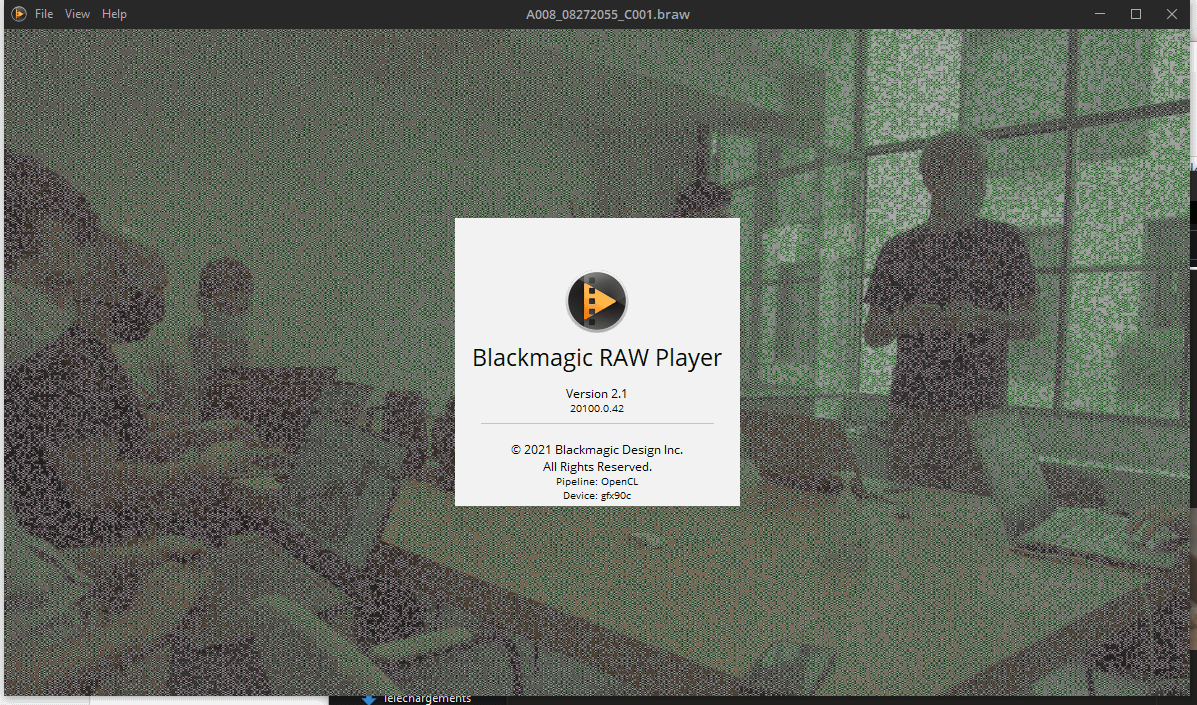
- Capture d’écran 2021-09-24 113949 (1).png (590.75 KiB) Viewed 1896 times
I tried to uncheck "use GPU for Blackmagic RAW decode" it doesn't change anything. I put back the default settings after my test.
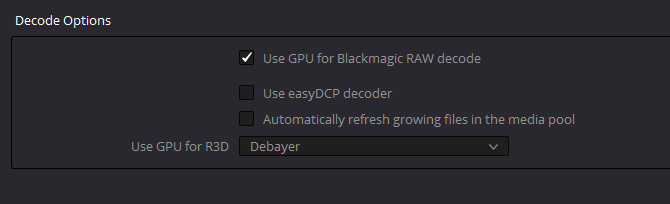
- Capture d’écran 2021-09-24 114110.png (10.13 KiB) Viewed 1896 times
I have the version 17.3.1 of DR17, but I was wrong, it is not the studio version that I have on my Matebook 16 unlike my desktop PC.
For the RAW settings, you are talking about this window?
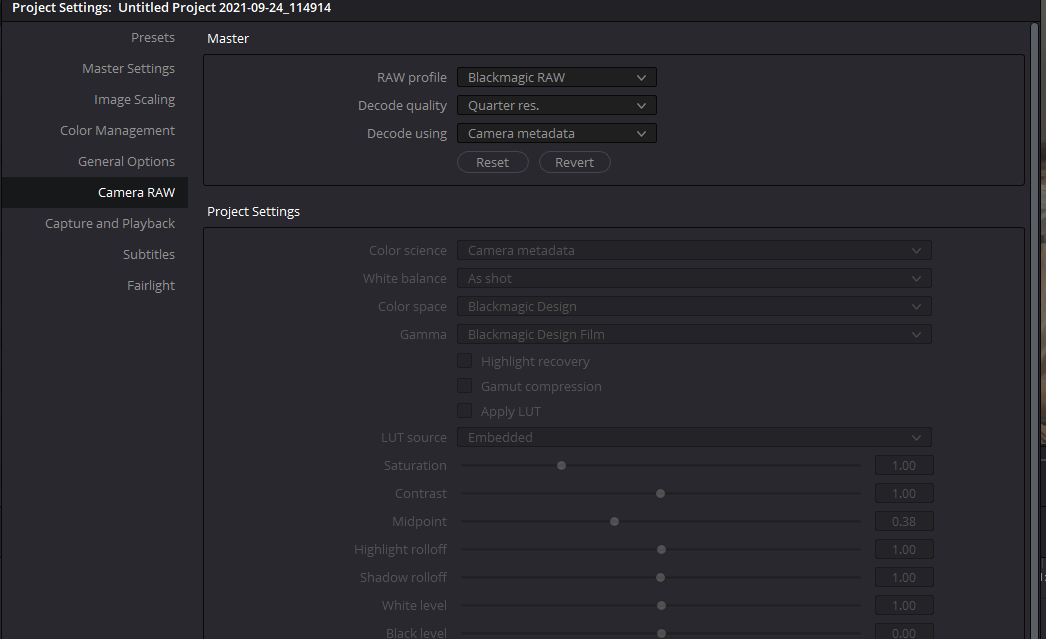
- Capture d’écran 2021-09-24 115211.png (48.42 KiB) Viewed 1896 times
Does it affect the standalone player?
Re: Braw player problem

Posted:
Fri Sep 24, 2021 11:52 amby CaptainHook
Dougy64 wrote:here is the screen of the about window
Thanks, that device I don't have experience with as mentioned but I will confirm with others in the team if we test anything similar and get back to you on that. It will have to be next week though as the work week is over here in Australia.
Dougy64 wrote:I tried to uncheck "use GPU for Blackmagic RAW decode" it doesn't change anything.
Did you restart Resolve? When you change that setting you need to restart Resolve, but in this case it was more to confirm what you have that set to so its okay.
Dougy64 wrote:For the RAW settings, you are talking about this window?
The attachment Capture d’écran 2021-09-24 115211.png is no longer available
Does it affect the standalone player?
That setting changes all clips in your project, easier and faster in this instance to do it from the RAW Panel in the colour page so you will see the affect of the change (if any) straight away in the viewer for the clip you are testing.
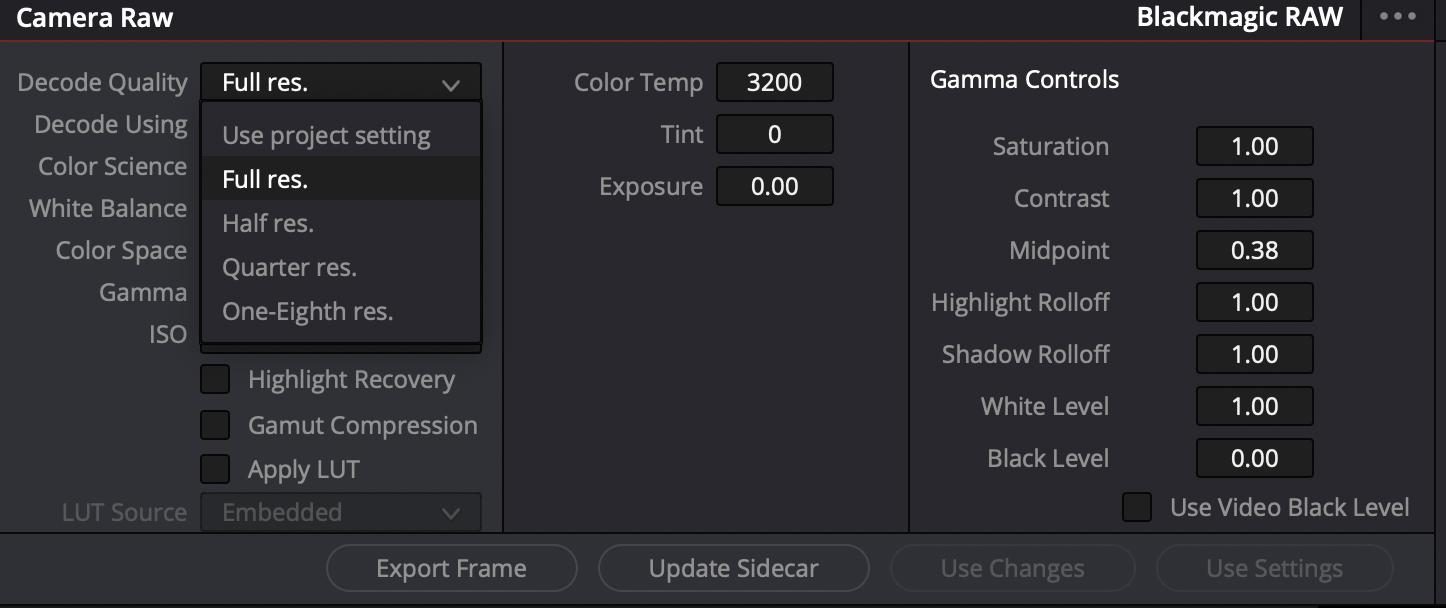
- Screen Shot 2021-09-24 at 9.43.29 pm.png (385.77 KiB) Viewed 1871 times
Re: Braw player problem

Posted:
Sat Sep 25, 2021 10:22 pmby bryantocara
Just a quick post so this thread is easy to find later, but I'm experiencing the same issue and I have a Radeon Pro VII form AMD. Windows 10. I will post more details when I can.
Re: Braw player problem

Posted:
Sun Sep 26, 2021 1:49 amby bryantocara
This is the rabbit trail I'm trying to follow now...
Re: Braw player problem

Posted:
Mon Sep 27, 2021 2:46 pmby Dougy64
Thanks, that device I don't have experience with as mentioned but I will confirm with others in the team if we test anything similar and get back to you on that. It will have to be next week though as the work week is over here in Australia.
No problem, I'll wait for your feedback then

Did you restart Resolve? When you change that setting you need to restart Resolve, but in this case it was more to confirm what you have that set to so its okay.
I restarted well at each test/manipulation I made.
That setting changes all clips in your project, easier and faster in this instance to do it from the RAW Panel in the colour page so you will see the affect of the change (if any) straight away in the viewer for the clip you are testing.
Okay I see, it does change the rendering quality but only in Davinci.