Page 1 of 1
Extremely Green Picture When Recording To Atem Extreme

Posted:
Thu Aug 11, 2022 2:58 amby apacheco111
I recently shot a podcast and, the first few times everything was fine. But today when we shot, the color shown on the monitors were VERY green. Hulk green.. However, the color on the actual cams were flat, like normal. FYI we are using Black Magic Pocket 6k's and running them through the ATEM Mini.
We didnt think it was going to record into this green hue we saw.. but it did. Now I have no idea how to fix it, I tried color correcting in premiere pro for hours but can't get it back to it's normal look.
If anyone has any idea why it recorded so green, and also how I can fix this, it would be INSANELY appreciated. thank you
Re: Please HELP!!!

Posted:
Fri Aug 12, 2022 4:34 pmby Kays Alatrakchi
My first question is -- what was in front of the sensor? What lens and most importantly what else? Did you have any filters?
Second question, what were the settings in camera? Is it possible that the settings had been changed? Most importantly the White Balance setting as well as anything else that could tint the image? Did you shoot raw?
How to fix it? Start by adjusting the tint setting in resolve, from green to magenta and see if that gets you back into the ballpark. After that, it's all in the primary wheels trying to get an acceptable look back, especially when it comes to skin tones.
P.S.
In the future please post a more informative title to your post than "Please HELP!!!" which actually has the net effect of getting people to not want to help you.
Re: Extremely Green Picture When Recording To Atem Extreme

Posted:
Tue Aug 16, 2022 10:21 amby Hendrik Proosa
Looks like white balance is off, try correcting that first as Kays also suggested.
Re: Extremely Green Picture When Recording To Atem Extreme

Posted:
Tue Aug 16, 2022 2:50 pmby Howard Roll
Green? The guys look like tomatoes, and the red from the shirt is popping. If you isolate the white shirt of bro2 you'll see that the image is actually quite orange. Looks like a 5600/3200K WB error. A simple primary wheel adjustment will offer a decent starting point to fine tune the image.
Good Luck
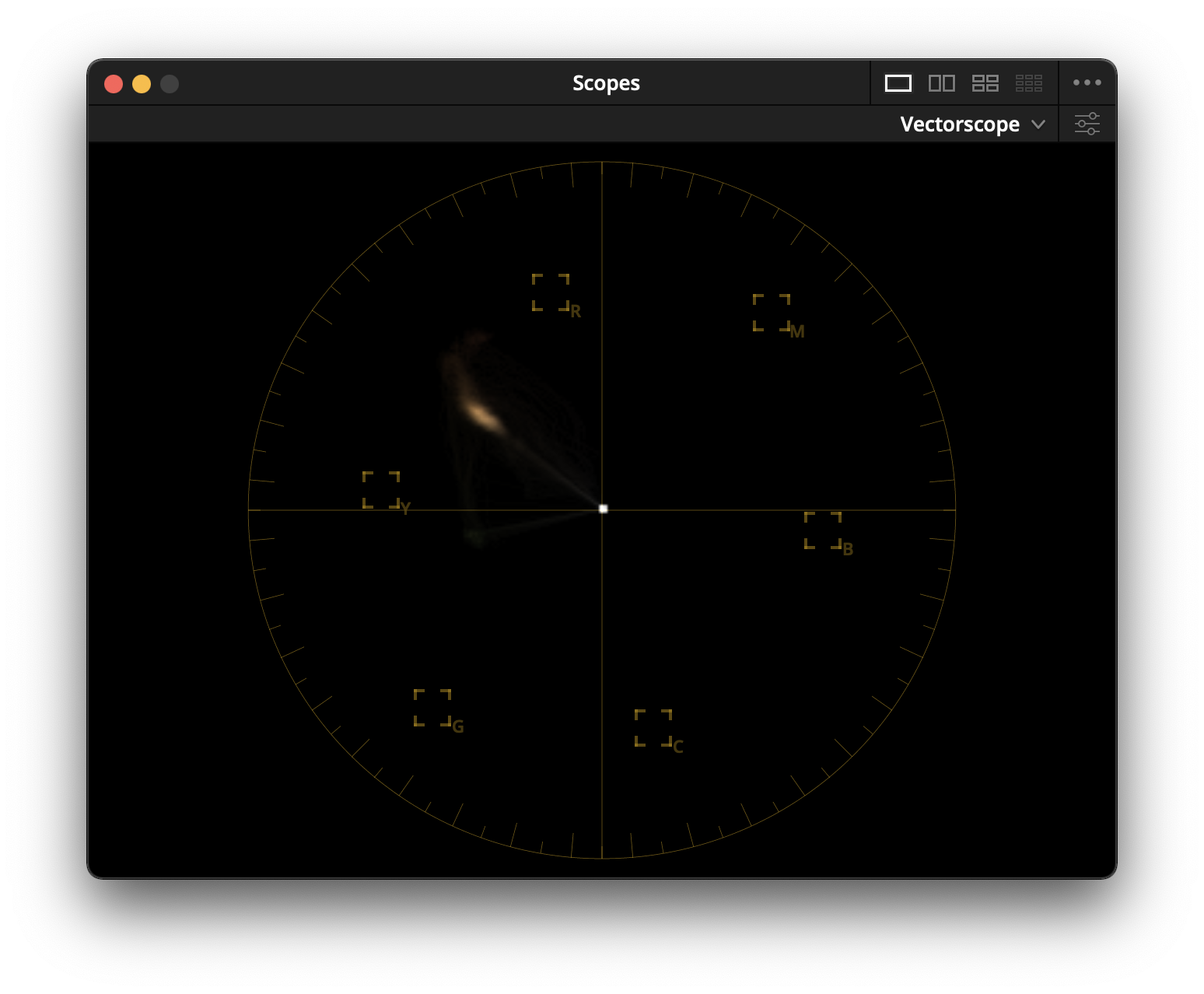
- Scope.png (409.73 KiB) Viewed 1258 times

- WB.png (914.52 KiB) Viewed 1258 times