Just ran into this issue again, it's been as-is for several years, and the problem isn't going away anytime soon. Only reason it's been a while, is because it's been a while since we had Premiere clients in-person in the suite.
Indeed, both Blackmagic and Adobe are in the right, given how they designed the interfacing between them. I therefore decided to try a different approach, and phrase it as a feature request. Either company will have to go "the extra mile" and commit to improving its part, regardless of what's happening on the other vendor's side.
I submitted this feature request to Blackmagic. If you agree, feel free to copy it and send it to them too. It can make a huge difference.
Please add this option to the Desktop Video driver's "Blackmagic Device Selection" window:
Scale to the default video standardThis dialogue appears via Adobe Premiere (and perhaps other apps), to handle the handoff to the BMD hardware. Here is a mockup of the implementation on the user-facing GUI end:

- Blackmagic Adobe scale mockup3.png (56.42 KiB) Viewed 3587 times
This proposed feature will convert the signal to the format defined in the Desktop Video driver control panel > "Video Output" tab > General > Default video standard:
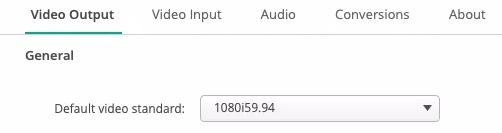
- Default video standard.png (21.2 KiB) Viewed 3587 times
This includes performing the following 3 conversions as needed:
- Frame raster scaling (constrained to the source aspect ratio, adding letter/pillar boxing as needed)
- Progressive/interlaced conversion
- Frame rate conversion (duplicating or dropping frames/fields, creating a pulldown pattern if needed, but no motion interpolation).
Reason / benefit:This feature will solve multiple problems users commonly face:
- The audio/video hardware down the chain from the Blackmagic hardware, isn't always as capable as the Blackmagic hardware. For example, a monitor or audio de-embedder that can only handle HD-SDI signals, connected to an UltraStudio Mini Monitor 3G. Or an HD monitor connected to a DeckLink 4K.
- The Blackmagic hardware is powerful and flexible, and supports SMPTE ST-2048 formats (DCI aspect ratios). However, many users' monitors and setups do not, or they need to see the signal in a specific target format, regardless of the video asset they happen to be playing back at the moment.
- Video equipment often takes several seconds to switch between formats, even if the NLE and BMD hardware are fast. For example, when a user edits 23.98 fps footage into a 59.94 timeline, the constant format changing which results from switching back and forth, creates frequent disruptions in the editing room's viewing experience, as well as audio gaps and pops.
A downstream Blackmagic Mini Converter sometimes creates loud pops on its analog audio outs, as it switches between SDI input formats.
Locking the output format will prevent all that.
As I put on my engineer cap and thought it through, the current state of affairs causes multiple issues, not one:
- No video, because the signal format doesn't match what your monitor(s) can display
- No audio, because the signal format doesn't match what your D/A converters can accept
- Wrong aspect ratio, because the signal format doesn't match your display's characteristics, abilities, or configuration
- Freezes, blackouts, or pops because your equipment constantly has to switch between formats
And there are nuances to the mismatch, depending on your equipment and what you're working on on any given instant. E.g. an HD-SDI monitor and 59.94 clip/sequence. Do you want 1080/59.94i or 720/59.94p? Different editors, shows and workflows would have different needs.
I had an earlier draft, requesting these features:
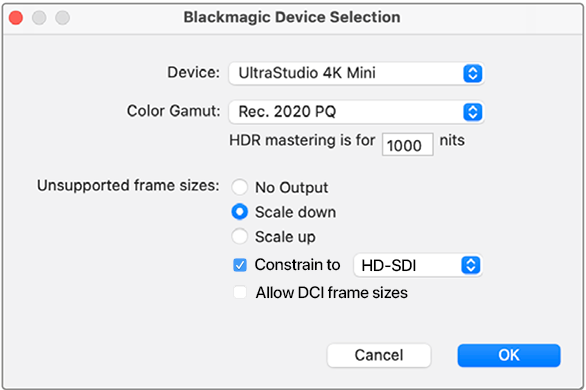
- Blackmagic Adobe scale mockup2-constrain.png (61.13 KiB) Viewed 3587 times
It's smarter, but also less intuitive, and actually gives the end-user less control. IMO the request to match a user-specified format is the most streamlined and simple, solving all of the above. It does require more conversion smarts in the backend, but I hope BMD would consider it worthy since all these capabilities are already in their wheelhouse (Desktop Video already has a rarely used cross-conversion feature).
To those who asked, as far as I know AJA does have this feature implemented. Premiere Preferences > Playback > Video Device > AJA > Setup > AJA Playback Settings > Video Format > Match Control Panel.
I can only hope that BMD would implement a similar (and much needed) feature too.