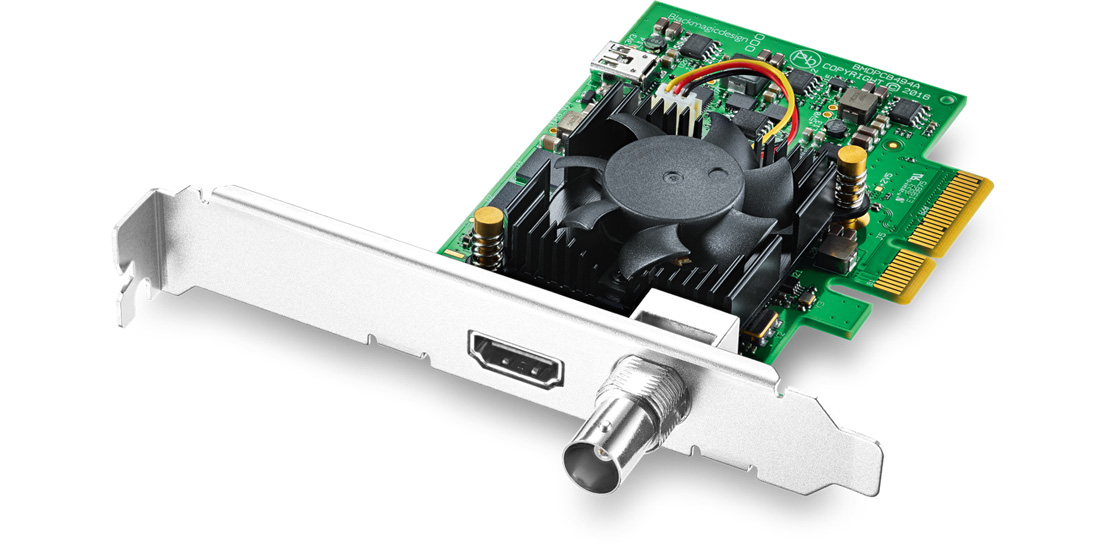Mon Oct 17, 2022 12:01 pm
Mon Oct 17, 2022 12:01 pm
The US Mini 4K, will not allow you to do this, I know as I am in the same situation. It will either output HD or 4K, on both HDMI and SDI, not independently. Until now I have been feeding a signal to my reference monitor and then downstreaming the signal, with an independent 3D calibration Lut, from that monitor to the 4K client monitor. My reference monitor is a SmallHD 1703 P3X, that allows that but it downcoverts 4K to HD and passes only the same through. The FSIs don't even have HDMI anyway. My current solution has been a Startech HDMI Splitter (HDMI to both SmallHD and 4K) - I can now force 4K on the client monitor, with EDID but the reference monitor then loses signal. Whilst that's OK for a final client viewing, it's not ideal. The SmallHD has SDI too, so I have tried that and running HDMI directly to the client monitor - 4K from the US becomes HD, because it is already down converting in the reference monitor, don't ask me how when SDI has no EDID.
So I am buying the 7" HDR Va, to act as both my waveform/vectorscope external monitor and to pass a 4K signal with Lut to the client monitor. Hopefully it doesn't do the same as the splitter, but I cannot be sure until it arrives. The scopes are more important to me anyway as I cannot fit a 4K Duoscope on my desk and it will double as an onset monitor.
The bottom line is unless the destination monitors can handle down conversion in hardware, you will not be able to deliver independent HD and 4K signals at the same time and even then EDID from the BMD device may defeat that. The teranex mentioned above, I understand should work that way but nobody who actually has one has verified that, to my knowledge.