Hartmut Kuhse wrote:But what for are you wanting it? The saver node is missing so without an object in the timeline, fusion will do nothing.
Hi Hartmut.
There are many professional use cases where the Fusion page could be useful in Resolve and you don't need a Saver or MediaOut node to be productive for those tasks:
If you are designing a new Resolve Edit/Fusion page "Template" for use in the Effects Library, the actual macro .setting file you are making can't hold a working MediaIn/MediaOut node so you shouldn't have to create a dummy Resolve timeline to do this template creation or editing task.
If you want to use the Fusion "Macro Editor" window you don't need access to a MediaOut node either since you are editing the contents of a .setting file on disk and are simply adjusting parameters.

- Fusion Macro Editor
- Fusion Macro Editor.png (107.75 KiB) Viewed 3480 times
You shouldn't have to create a dummy Resolve timeline to be able to use the Resolve
File > Import Fusion Composition... menu item. This feature allows you to access a .comp file exported from Fusion Standalone or from another Resolve project. (Also, the imported .comp file should ideally bring in all of the external media and create a new un-attached Fusion composite from scratch in the Media Pool.)

- Importing a Fusion .comp file into Resolve
- Resolve Import Fusion Composite.png (65.2 KiB) Viewed 3480 times
MediaIn nodes in an imported comp file have a CustomData tag on the node that reveals all of the required metadata information about the footage that would allow this automatic media importing phase to happen successfully:
- Code: Select all
CustomData = {
MediaProps = {
MEDIA_NUM_LAYERS = 0,
MEDIA_NAME = "cam6_[0000001-0000450].dpx",
MEDIA_HEIGHT = 2048,
MEDIA_PATH = "/Volumes/Production/VFX/15sec_rooftop_OZO_dpx_frames/dpx/cam6_[0000001-0000450].dpx",
MEDIA_START_FRAME = 0,
MEDIA_SRC_FRAME_RATE = 24,
MEDIA_MARK_OUT = 449,
MEDIA_WIDTH = 2048,
MEDIA_NUM_FRAMES = 450,
MEDIA_MARK_IN = 0,
MEDIA_PAR = 1
}
},
You shouldn't have to create a dummy Resolve timeline with placeholder footage (to set the Fusion composite duration) if you simply want to import FBX or Alembic geometry into the Fusion page and use Fusion's 3D system to create motion graphics. Fusion's powerful 3D system allows you to create procedural geometry and write the new animated meshes to disk using the "FBX Exporter" node. You don't need a MediaOut node at all if your goal is to save out particles or animated polygon meshes to disk from inside the Fusion 3D system.
You shouldn't have to create a dummy Resolve timeline if you are doing the setup for VFX based work in Resolve 15. For example if you are using the Fusion page for scene integration work your job task for a week might be something likes this:
- Import external camera tracking data from an FBX/Alembic/Maya ASCII scene file
- Load in external point clouds
- Load in external meshes
- Create and place Shape3D node based standin geometry for catching shadows and environmental reflections
- Create 3D lights to match the illumination from the real world scene in the footage
- Assess the quality of a track and align your geometry and lights to the camera3D node so the meshes aren't drifting away from the reference point clouds
- Use Fusion's 3D text tools, or custom macros to add graphic elements to the tracked scene.
You shouldn't have to create a dummy Resolve timeline to be able to access the new
Fusion > Script menu features. The scripting system allows artists to run Lua/Python automation scripts that can do tasks like Resolve .drp project importing/exporting, Media Pool file management, displaying Resolve native "UI Manager" based scripted user interfaces, or run external pipeline tools.
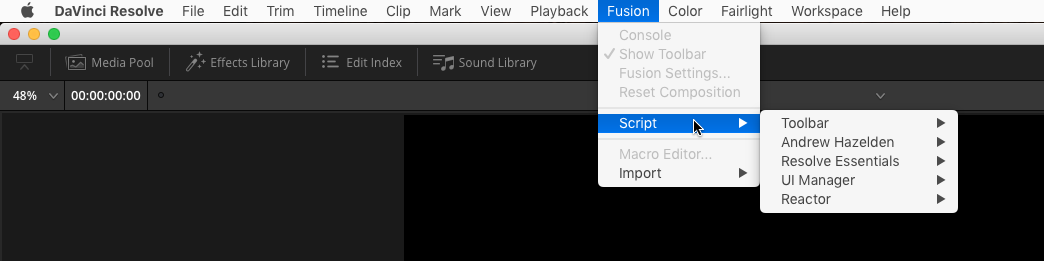
- Fusion > Script Menu
- Resolve Fusion Script Menu.png (45.66 KiB) Viewed 3480 times
If you are using the new Resolve scripting API, it seems foolish to require the user to manually create a throw-away Resolve timeline *first* with a placeholder clip, before the Fusion page
Fusion > Script menu item is unlocked. Only inside of the Fusion page environment is a user allowed to run a Lua/Python script that would load in the real footage into Resolve's Media Pool from an external source, and then build a timeline from that new media. To me it seems like a circular reference having to make a fake timeline before your studio's own asset management scripts could build the real timelines for your editors with your *actual* footage loaded in automatically...
You shouldn't have to create a dummy Resolve timeline if you wanted to use the Fusion page's VR tools to connect to an HMD (head mounted display) and work with the Fusion 3D workspace in real-time.
The Fusion page in Resolve supports the use of the integrated EXRIO library that allows custom fuse modules to read/write EXR images from disk. This allows for VFX centric workflows to be done in Resolve without using a MediaIn/MediaOut node to access the production footage. A use-case for this is if you are assembling and editing a full commercial in Resolve you might want to load in multi-channel EXR footage coming from a CG rendering package for something like a 3D rendered package shot. Multi-channel EXR images make it possible to instantly mask any element in the image automatically with a
Cryptomatte fuse in Fusion but you can only do this using EXRIO approaches to import the media into the comp since a MediaIn node is unable to access the extra EXR image channel data and metadata information.
And finally you shouldn't have to create a dummy Resolve timeline if you wanted to use the upcoming and soon to be released We Suck Less community created "Reactor for Resolve" package manager toolset to download and add new 3rd party tools, Resolve title templates, macros, fuses, scripts, LUTs, and assets to your copy of Resolve 15.
I could think of dozens of other uses cases a professional user might want besides these ones.
The creation of Resolve 15, and the integration of Fusion into the toolset has redefined what is possible inside of a video editing/color correction package. Since 90% of Fusion Standalone's features are now accessible inside of Resolve Studio 15 it feels like a natural evolution of this hybrid editing/content creation environment to allow for more advanced workflows to occur.
What benefit is there for BMD to take one of the most flexible and customizable node based compositing systems out there and turn it it into a rigid and non-customizable toolset that can't adapt itself to respond to the artist's needs?
The Fusion page and its associated Lua/Python scripting layer, plus the macro and fuse nodes have a ton of potential to take the creative process further in Resolve 15 then most people can imagine on the surface. That untapped potential shouldn't be clipped before the product has even left the gate.
I'd like to close this post off by pointing out that BMD has held off commenting or clarifying publicly their commitment for ongoing new Fusion Studio development efforts *after* the Resolve 15 beta cycle is complete.

The BMD forum posts from
BMD support staff like Joshua Helling don't clarify where things are headed. And Resolve's product manager
has also declined to set the record straight on where things are headed for Fusion Standalone as well which I personally find frustrating and disappointing to say the least.

If it turned out that a Fusion Studio 10+ release was not going to happen at SIGGRAPH 2018 or in the future at all, then I'd sure as heck like to know that the Resolve 15 Fusion page was every bit as capable, useful, and functional as the Fusion Standalone edition is now.
This lack of clarity on Fusion Standalone's fate going forward is why you will see a lot of longtime Fusion users like Chad Capeland, Bryan Ray, Theodor Groeneboom, Michael Vorberg, Miltos Pilalitos, Alan Bovine, and Sander de Regt having a regular presence in the BMD Resolve 15 beta and Fusion forums trying to provide constructive feedback on the inefficiencies in the current Resolve beta releases. They are all highly skilled artists who use Fusion daily.
It is in every Fusion Studio user's best interests to have the Fusion page be as fully functional for VFX workflows as it can possibly be since the final fate of a tool that people rely on professionally for their careers and income is effectively undefined.
The fact BMD allowed a single direction license migration of a Fusion Studio dongle unlocking a full copy of Resolve Studio 15, but it doesn't work for customers the other way around says heaps to me about where things are potentially going in the absence of clear communication from BMD's product management and PR staff after NAB 2018...
