 Sun Oct 20, 2019 12:01 pm
Sun Oct 20, 2019 12:01 pm
Hello,
If I add keyframes in the retime speed window, change the speed the keyframe indicators are disappearing. I have to change to retime frame to see them again.
Here is how to reproduce:
First step:
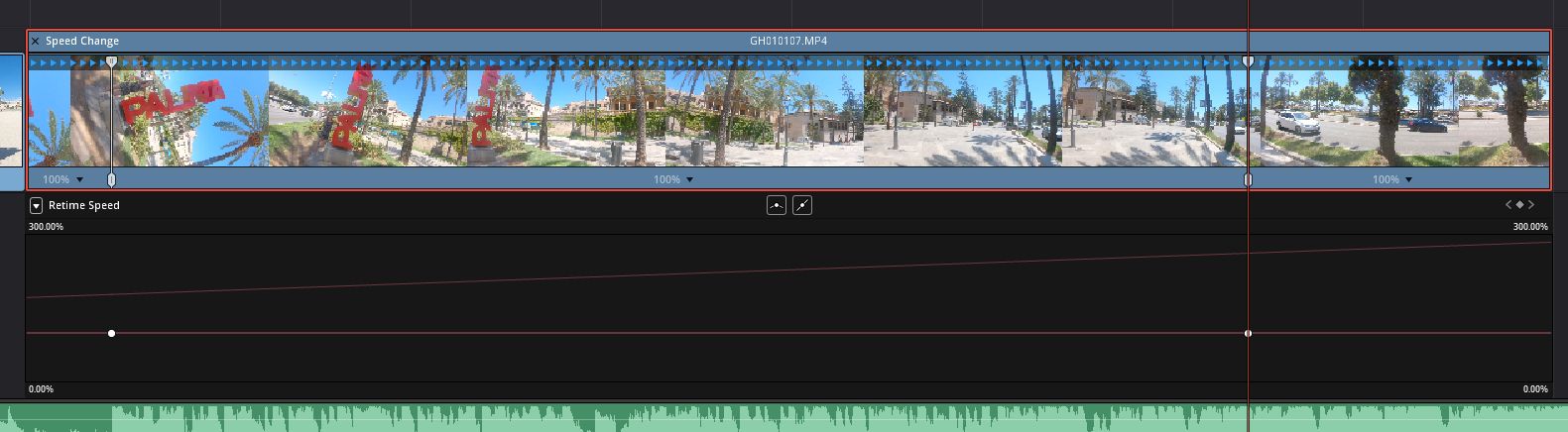
- Create keyframes in retime speed
- dr_retime_problem1.jpg (106.78 KiB) Viewed 587 times
Second step:

- Change speed to 800%
- dr_retime_problem2.jpg (40.67 KiB) Viewed 587 times
To reset:
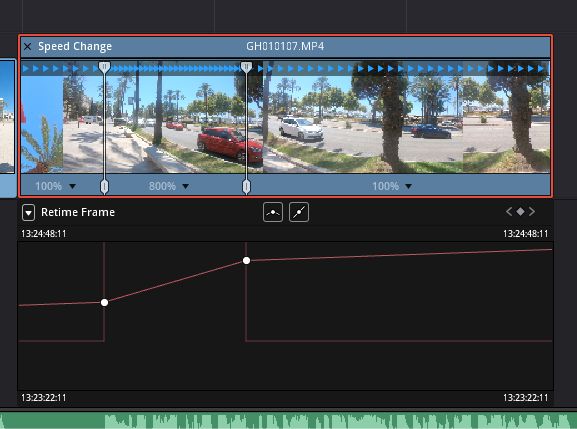
- Go back to retime frame
- dr_retime_problem3.jpg (41.33 KiB) Viewed 587 times
From here I need to stay in retime frame otherwise the keyframe indicators are going away.
Anybody can confirm?
(Using DR 16.1 Studio)
Windows 10 | Resolve 18.0.3 Studio | GTX 1070Ti (studio 472.84) 8Gb VRAM | 32 Gb RAM | i7-4790K